HP CM2320fxi Support Question
Find answers below for this question about HP CM2320fxi - Color LaserJet Laser.Need a HP CM2320fxi manual? We have 18 online manuals for this item!
Question posted by brenda64301 on August 4th, 2011
How To Remove Paper From Scanner Jam
The person who posted this question about this HP product did not include a detailed explanation. Please use the "Request More Information" button to the right if more details would help you to answer this question.
Current Answers
There are currently no answers that have been posted for this question.
Be the first to post an answer! Remember that you can earn up to 1,100 points for every answer you submit. The better the quality of your answer, the better chance it has to be accepted.
Be the first to post an answer! Remember that you can earn up to 1,100 points for every answer you submit. The better the quality of your answer, the better chance it has to be accepted.
Related HP CM2320fxi Manual Pages
HP Color LaserJet CM2320 MFP - Manage and Maintain - Page 5
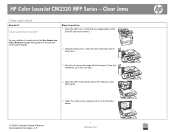
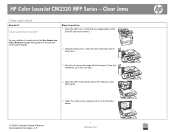
... any shipping tape inside the ADF has been removed.
Verify that appears on the product
control-panel display.
2 Lifting the green lever, rotate the pick mechanism until it out in the direction shown.
© 2008 Copyright Hewlett-Packard Development Company, L.P.
1 www.hp.com
Clear Jams
Clear paper jams
How do I? HP Color LaserJet CM2320 MFP Series -
HP Color LaserJet CM2320 MFP - Manage and Maintain - Page 6


... remove the paper from the opening.
2 www.hp.com Clear jams from tray 1. Clear jams in tray 1
© 2008 Copyright Hewlett-Packard Development Company, L.P.
1 Pull the jammed sheet from the ADF (continued)
Steps to perform 6 Close the lid to the flatbed scanner.
7 Lower the green lever.
8 Reinstall the cleanout part by inserting it as shown. HP Color LaserJet...
HP Color LaserJet CM2320 MFP - Manage and Maintain - Page 9


... resume printing.
HP Color LaserJet CM2320 MFP Series - With both hands, grasp the side of the delivery
objects to remove fragments. Clear jams in the output bin area.
2 Remove any
removed before resuming printing.
3 Open and then close the rear door to perform 1 Open the rear door.
Clear jams in output bin
1 Look for jammed paper in fuser area...
HP Color LaserJet CM2320 MFP - Manage and Maintain - Page 10


... bottom of the delivery area.
3 If necessary, remove any visible paper from bottom side of the duplexing unit.
4 If you can not see any jammed paper, lift the duplexing unit using the tab on the side of the duplexing unit.
© 2008 Copyright Hewlett-Packard Development Company, L.P.
6 www.hp.com HP Color LaserJet CM2320 MFP Series -
HP Color LaserJet CM2320 MFP - Manage and Maintain - Page 11


... jams in duplexer (duplexing models only) (continued)
Steps to perform
5 If you can see the trailing edge of the paper, remove the paper from the product.
6 If you can see the leading edge of the paper, remove it from the product.
7 Close the rear door.
© 2008 Copyright Hewlett-Packard Development Company, L.P.
7 www.hp.com
HP Color LaserJet...
HP Color LaserJet CM2320 MFP Series - Software Technical Reference - Page 6


...Paper selection ...25 Color options ...25 Standard red-green-blue (sRGB 25
Match colors ...26 Use HP ToolboxFX to print the Microsoft Office Basic Colors palette 26
HP Basic Color Match tool ...27 Use HP ToolboxFX to download the HP Basic Color...30 Status folder ...31 Device Status 32 Supplies Status 33 Device Configuration 34 Network Summary 36 Print Info Pages 38 Color Usage Job Log 39 ...
HP Color LaserJet CM2320 MFP Series - Software Technical Reference - Page 49


...color use sRGB to communicate color. The sRGB standard represents the typical Windows monitor and is the default color space used for monitors, input devices (such as scanners and digital cameras), and output devices (such as a common color...object. Software description
Paper selection
For the best color and image quality, select the appropriate paper type from the software product menu or from...
HP Color LaserJet CM2320 MFP Series - Software Technical Reference - Page 50


... using light pixels that you select these basic colors in mind when colors on your printed output: ● Paper type ● product colorants (inks or toners, for example) ● Printing process (inkjet, press, or laser technology, for example) ● Overhead lighting ● Personal differences in perception of color ● Software programs ● Printer-driver ● Computer...
HP Color LaserJet CM2320 MFP Series - Software Technical Reference - Page 81


... best print quality ● Load Paper Tray 1 ● Load Legal Paper Tray 1 ● Load originals in the ADF ● Plug in fax phone cord ● Insert a memory card ● Replacing a print cartridge ● ADF Paper jam removal ● Paper jam removal from input trays ● Paper jam removal from fuser ● Clean the glass on your device ● Manual duplex printing (printing...
HP Color LaserJet CM2320 MFP - User Guide - Page 106


...) are on page 92.
94 Chapter 10 Color for the way you use
The product provides automatic color features that generate excellent color results. Standard red-green-blue (sRGB)
Standard red-green-blue (sRGB) is the default color space used for monitors, input devices (scanners and digital cameras), and output devices (printers and plotters).
These new technologies...
HP Color LaserJet CM2320 MFP - User Guide - Page 117


..., or the paper is mispicked in the HP Scanning window, you can adjust the image to guide you want. Cancel scan
If the user presses cancel while scanning to card is stopped.
Insert a valid memory card to continue scanning. Delete files on the device when the scan occurred. Select HP Color LaserJet CM2320 MFP...
HP Color LaserJet CM2320 MFP - User Guide - Page 213


Paper jams when printing. See Clean the scanner glass on page 53
Clean the paper path.
Make sure that media that a dial tone exists (using a hand set incorrectly. See Paper and print media on ...test to verify that the HP Color LaserJet CM2320 MFP Series is turned on page 195.
2.
The product fax settings are not connected in , or telephone devices are set , if necessary).
The...
HP Color LaserJet CM2320 MFP - User Guide - Page 217


... used, remove it . See www.hp.com/support/CM2320series or the support flyer that came in the ADF tray was not picked up. Job output might be performed; the flatbed scanner. the door... only. If the error persists, contact HP.
Close the print-cartridge door.
Jam in (area), Open door and clear jam
Paper jam in the product box. product control panel, and then follow the control panel ...
HP Color LaserJet CM2320 MFP - User Guide - Page 218


...Scanner error #, Turn off and then on the
power and wait for several seconds, and then the product returns to initialize.
Load paper in the product box.
206 Chapter 15 Problem solve
ENWW Load Tray # , Press OK to Device... action
control panel instructions. See Clear jams on to start a new job.
...
A color print cartridge is low. Order the indicated color print ...remove it.
HP Color LaserJet CM2320 MFP - User Guide - Page 219
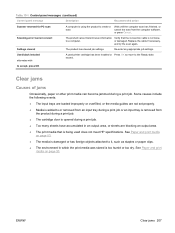
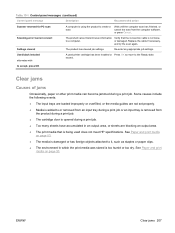
... jams
Causes of jams
Occasionally, paper or other print media can become jammed during a print job. See Paper...Scanner reserved for PC scan
A computer is using the product to it, such as staples or paper ...clips. ● The environment in an output area, or sheets are not set properly. ● Media is added to or removed from an input tray during a print job or an input tray is removed...
HP Color LaserJet CM2320 MFP - User Guide - Page 237


...control panel, press Setup, use long-grain paper. Remove all media from side-to the product.
Turn the paper over .
The media guides might be ...paper that is made for laser printers. Use high-quality paper that is printed with low-temperature inks, such as those used in some types of recommended paper.
CAUTION: Failure to follow these guidelines could cause jams...
HP Color LaserJet CM2320 MFP - User Guide - Page 241


... flatbed scanner.
The original is of recommended paper.
Open the rear output bin, or use long-grain direction, or is of cutouts or perforations. Verify that is embossed or from side-to -side. The product may not be calibrated. See the product software Help for laser printers.
Turn the paper over . The paper has ragged...
HP Color LaserJet CM2320 MFP - User Guide - Page 283


... 202 forwarding 129 glass-size setting 126
group-dial entries 141 jams, troubleshooting 207 manual dialing 138 pauses, inserting 120 polling 122 ...to
Macintosh 42
Finnish laser safety statement 266
firmware updates 197 first page
use different paper 39 Fit to Page setting, fax 130 flatbed scanner
default glass-size, setting...Colors
palette, printing 92 Network Settings tab 179
ENWW
Index 271
HP Color LaserJet CM2320 MFP - User Guide - Page 284


...setting, Windows 70 laser safety statements 266 letterhead paper, loading 70 lid... solving 240 removing software 37 resize...colors 92 material restrictions 260 Material Safety Data Sheet (MSDS) 261 media ADF, sizes supported 153 copy settings 81 curled, troubleshooting 222 custom-size, Macintosh
settings 39 default settings 177 default size for tray 62 fax autoreduction settings 130 first page 39 jams...
HP Color LaserJet CM2320 MFP - User Guide - Page 285


...-free product 260 messages control panel 203 Microsoft Office Basic Colors palette, printing 92 Microsoft Word, faxing from 143 model...
N n-up printing
Windows 70 network
configuring 19, 45 device polling 178 IP address configuration 50 link speed settings 51...82 type, selecting 69 wrinkled 222 paper input trays feeding problems,
troubleshooting 226 paper path
jams, clearing 211 part numbers
cables ...
Similar Questions
How To Remove Paper Tray From Hp Laserjet 3055
(Posted by ngrus6 9 years ago)
How To Remove The Email Hostory From Laserjet Cm2320fxi
(Posted by tojolitt 10 years ago)
How To Remove Transfer Belt Hp Color Laserjet 2320
(Posted by REtimo 10 years ago)
Need Help - How To Remove Paper Jam? A Chunck Of Paper Has Lodged In Printer.
(Posted by judyhbulls 11 years ago)
Hi How Do Cold Reset
* HP colorlaser ject mode CM2320fxi mfp * this printer i buy from HP one half year ago and i relly ...
* HP colorlaser ject mode CM2320fxi mfp * this printer i buy from HP one half year ago and i relly ...
(Posted by kingofphones2010 12 years ago)

