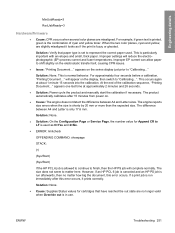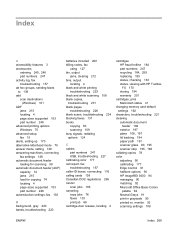HP CM2320fxi Support Question
Find answers below for this question about HP CM2320fxi - Color LaserJet Laser.Need a HP CM2320fxi manual? We have 18 online manuals for this item!
Question posted by scohen22995 on February 28th, 2012
Horizontal Color Lines Printing On Page
Our HP CM2320 fxi has recently started printing horizontal colored and black lines every 3 inches or so. What causes this and how can we eliminate this issue?
Current Answers
Related HP CM2320fxi Manual Pages
Similar Questions
My Hp 4620 Officejet Printer Colored Black Is Not Printing
my HP 4620 Officejet printer colored black is not printing. Please Give me explanation ?
my HP 4620 Officejet printer colored black is not printing. Please Give me explanation ?
(Posted by Anonymous-157771 8 years ago)
How To Set Hp Color Laserjet Cm2320 Fxi Mfp To Factory Settings
(Posted by dwillrogera 10 years ago)
Horizontal Bars On Prints Of An Hp Color Laserjet Cm2320,fxi Mfp, Model Cc435a.
After both re-installing HP's WinXP Windows CD and installing a new HP black toner cartridge, I'm ge...
After both re-installing HP's WinXP Windows CD and installing a new HP black toner cartridge, I'm ge...
(Posted by kranko1 11 years ago)
I Have Changed My Setting To Print In Grayscale: Black Ink Only I Have Also Chan
I have changed my setting to Print in Grayscale: Black Ink Only I have also changed Print All Text a...
I have changed my setting to Print in Grayscale: Black Ink Only I have also changed Print All Text a...
(Posted by almaklinger 11 years ago)
How To Refill And Adjust The Color Of Hp Color Laser Jet Cm2320 Fxi Mfp
i would like to ask for a copy of manual on how to refill and adjust the color ofhp color laser jet ...
i would like to ask for a copy of manual on how to refill and adjust the color ofhp color laser jet ...
(Posted by actabilisma21 12 years ago)