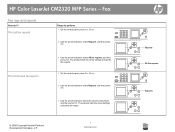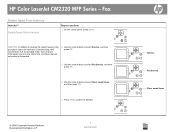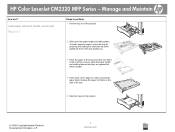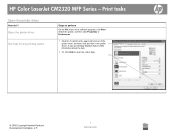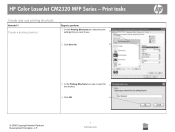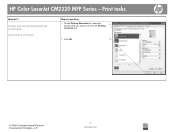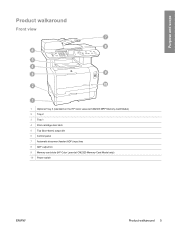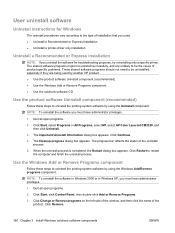HP CM2320fxi Support Question
Find answers below for this question about HP CM2320fxi - Color LaserJet Laser.Need a HP CM2320fxi manual? We have 18 online manuals for this item!
Question posted by kranko1 on October 3rd, 2012
Horizontal Bars On Prints Of An Hp Color Laserjet Cm2320,fxi Mfp, Model Cc435a.
After both re-installing HP's WinXP Windows CD and installing a new HP black toner cartridge, I'm getting horizontal bars across the pages when printing from computer and when copying. They are black when printing in B&W and each color, B,Cyan,Mag.,& Y in color mode. Sometimes there are only 2 bars on an 8 1/2x11 page and sometimes 6. They are over 1/4" and are annoying as hell and ruins the prints.
I've run a cleaning setup to no avail. Any other suggestions?
Current Answers
Related HP CM2320fxi Manual Pages
Similar Questions
How To Set Hp Color Laserjet Cm2320 Fxi Mfp To Factory Settings
(Posted by dwillrogera 10 years ago)
How To Reset Password On Hp Colorjet Cm2320 Fxi Mfp
(Posted by danipre 10 years ago)
How To Do Network Scanning On Hp Color Laserjet Cm2320 Nf Mfp
(Posted by jrjnzandra 10 years ago)
Hp Envy 100 Tray Extender Gets Stuck When Retracting After A Print Job.
HP Envy 100 tray extender gets stuck when retracting after a print job. How do I reset it so it full...
HP Envy 100 tray extender gets stuck when retracting after a print job. How do I reset it so it full...
(Posted by tedford 12 years ago)
How To Refill And Adjust The Color Of Hp Color Laser Jet Cm2320 Fxi Mfp
i would like to ask for a copy of manual on how to refill and adjust the color ofhp color laser jet ...
i would like to ask for a copy of manual on how to refill and adjust the color ofhp color laser jet ...
(Posted by actabilisma21 12 years ago)