HP CM2320fxi Support Question
Find answers below for this question about HP CM2320fxi - Color LaserJet Laser.Need a HP CM2320fxi manual? We have 18 online manuals for this item!
Question posted by wloveless on November 21st, 2012
How Do I Delete Email Contacts On The Cm2320nf Mfp
how do I delete email contacts on the CM2320nf MFP
Current Answers
There are currently no answers that have been posted for this question.
Be the first to post an answer! Remember that you can earn up to 1,100 points for every answer you submit. The better the quality of your answer, the better chance it has to be accepted.
Be the first to post an answer! Remember that you can earn up to 1,100 points for every answer you submit. The better the quality of your answer, the better chance it has to be accepted.
Related HP CM2320fxi Manual Pages
HP Jetdirect External Print Server Products - External USB Compatibility - Page 2


... Officejet Pro K550, K850, K5300, K5400 and 8000
Print and Windows based scanning:
HP Color LaserJet CM1015mfp and CM1017mfp
Print only:
HP Color LaserJet CM3530mfp, CM4730mfp, CM6030mfp, CM6040mfp, 4730mfp; Many devices have their own networking scanning software and no longer rely on Laserjet MFP's. As a result, the web scanning capability has been removed from the en1700. HP...
HP Jetdirect External Print Server Products - External USB Compatibility - Page 4


...except HP Photosmart 7200 series printers
© February 2007 Hewlett-Packard Development Company, L.P. HP Color LaserJet CP4005, 1500, 2500, 2550, 3000, 3500, 3550, 3600, 3700, 3800, 4610,...and 5200 series; HP CM 8060 Color MFP with these USB network-capable HP peripherals:
HP Business Inkjet 1000, 1100, 1200, 2280, 2300, 2600, 2800, 3000; HP LaserJet M3027mfp*, M3035mfp*, M4345mfp*, M5025mfp*, ...
HP Color LaserJet CM2320 MFP - Color - Page 1


... Grayscale option from the Color tab, select Manual, and then select Settings.
© 2008 Copyright Hewlett-Packard Development Company, L.P.
1 www.hp.com This option is recommended for printing color documents that will be photocopied or faxed. NOTE: Automatic is the default setting and is useful for printing all color documents. HP Color LaserJet CM2320 MFP Series -
HP Color LaserJet CM2320 MFP - Fax Tasks - Page 10
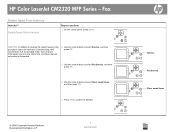
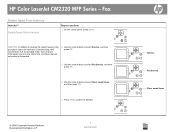
HP Color LaserJet CM2320 MFP Series -
Fax
Delete faxes from memory
Steps to confirm the deletion. ?
© 2008 Copyright Hewlett-Packard Development Company, L.P.
1 www.hp.com
Service ? CAUTION: In addition to ... saved faxes, and then press OK.
5 Press OK to perform 1 On the control panel, press Setup.
?
Delete faxes from memory
How do I? Clear saved faxes ? Fax Service ?
HP Color LaserJet CM2320 MFP - Print Tasks - Page 1


... 2000: Go to open the window, select the print job, and then click Delete.
• Windows XP: Click Start, click Settings, and then click Printers and Faxes. Click Start, click Settings, and then click Printers. HP Color LaserJet CM2320 MFP Series - Double-click the product icon to open the window, right-click the print...
HP Color LaserJet CM2320 MFP - Scan Tasks - Page 2


... Copyright Hewlett-Packard Development Company, L.P.
2 www.hp.com The Confirmation dialog box displays.
3 Click Delete to perform the deletion, or click Cancel to delete and click Next. Name the default destination, and then click Next.
5 Select the quality and click... it in -One, select one of the Available Destinations on the product. HP Color LaserJet CM2320 MFP Series - Scan
How do I?
HP Color LaserJet CM2320 MFP - Scan Tasks - Page 5


If the product control panel does not have a Start Email button,
press Scan Menu, and the use the arrow buttons to select Enter a New ...the document is scanned and sent. Use the arrow buttons to select
? Use the alphanumeric keypad to e-mail
How do I?
a. HP Color LaserJet CM2320 MFP Series - Scan
Scan to type the recipient's e-mail address, and then press OK.
..
1 www.hp.com
Enter a New ...
HP Color LaserJet CM2320 MFP - Scan Tasks - Page 6


...that information and then press OK.
..
Use the arrow buttons to perform
c. Use E-mail Contacts ?
? Send to an existing e-mail contact Send to a recipient in your settings require you to set the subject of the e-mail..., and then press OK. Use the arrow buttons to the contact list, and then press OK. If your e-mail history
d. Scan
How do I? HP Color LaserJet CM2320 MFP Series -
HP Color LaserJet CM2320 MFP - Scan Tasks - Page 8


..., press Email Menu.
-or- HP Color LaserJet CM2320 MFP Series -
The subject cannot be used to send 4 Use the alphanumeric keypad to -e-mail features can be longer than 40 characters.
© 2008 Copyright Hewlett-Packard Development Company, L.P.
1 www.hp.com
Enter a New E-mail Address ?
?
? Before the scan-to type the SMTP gateway,
e-mail; Contact your...
HP Color LaserJet CM2320 MFP Series - Software Technical Reference - Page 42


...tips. Express Install
Install the minimum software for the product, including the user guide. Contact a support specialist through live chat.
● View User Guide.
See videos on ...open localized versions of the software CD. 4. This selection opens the HP Color LaserJet CM2320 MFP Series Printer Install Notes.
● Print Quality Optimizer Video. The common ...
HP Color LaserJet CM2320 MFP Series - Software Technical Reference - Page 108


.... Figure 2-69 HP ToolboxFX E-mail folder - Use the Delete button to update an e-mail contact's name or e-mail address. Use the Update button to delete a contact. E-mail Configuration pane
E-mail Contacts Use the E-mail Contacts pane to clear the contacts list. Use the Delete All button to store e-mail contacts that says E-mail rather than E-mail Configuration, the E-mail...
HP Color LaserJet CM2320 MFP Series - Software Technical Reference - Page 112


...troubleshooting printing issues. ● Contact HP. Clicking this button to open the Help page, which in HP ToolboxFX. Click this option opens the Device Status pane in HP
ToolboxFX. ...Help icon to the Home page.
Clicking this button opens the Device Status pane in turn opens the HP Color LaserJet CM2320 MFP Series User Guide . Clicking this function requires an Internet connection....
HP Color LaserJet CM2320 MFP Series - Software Technical Reference - Page 132


... of characters allowed in the E-mail Address field is 40. To delete a contact, check the Select box to the left of an entry, and then click the Edit link to the right of e-mail contacts allowed in the Contact's Name field and the Email Address field, respectively, and then click Add/Edit. The maximum number...
HP Color LaserJet CM2320 MFP - User Guide - Page 21


... control panel. 3 Alphanumeric buttons. Perform a color copy operation. 6 Scan Menu button. Perform a scan operation. 7 Email Menu button (HP Color LaserJet CM2320 MFP Fax Model only).
Cancel button. Back button. Start Copy Color button. Start Email button (HP Color LaserJet CM2320 MFP Fax Model only). Start Photo button (HP Color LaserJet CM2320 MFP Memory-Card Model only). Initiate a fax...
HP Color LaserJet CM2320 MFP - User Guide - Page 32


... Scan menu to display a list of preconfigured folders and e-mail destinations to select from.
● Use the Email menu (HP Color LaserJet CM2320 MFP Fax Model only) to send e-mail.
● Use the Photo menu (HP Color LaserJet CM2320 MFP Memory-Card Model only) to the next one. Function specific menus
The product features function-specific menus...
HP Color LaserJet CM2320 MFP - User Guide - Page 117


...partial file may still exist on the memory card or use a different card with sufficient available space to continue scanning. Delete files on the card. Insert a memory card to continue scanning. If you choose to preview the scanned images or .... Otherwise, scanning will match the date and time on the memory card. Select HP Color LaserJet CM2320 MFP Series in the device. ENWW
Use scan 105
HP Color LaserJet CM2320 MFP - User Guide - Page 162


...activity log: Provides a chronological history of the last 40 faxes that were received, sent, or
deleted, and any errors that occurred. ● Phone book report: Lists the fax numbers that ...Junk-fax list ● Billing report (if the option is a loss of power
The HP Color LaserJet CM2320 MFP Series flash memory protects against data loss when a power failure occurs. Use the arrow buttons to ...
HP Color LaserJet CM2320 MFP - User Guide - Page 272
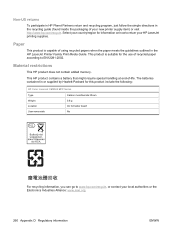
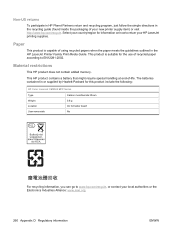
... or supplied by Hewlett-Packard for this product include the following:
HP Color LaserJet CM2320 MFP Series
Type
Carbon monofluoride lithium
Weight
0.8 g
Location
On formatter board
User-removable
No
For recycling information, you can go to www.hp.com/recycle, or contact your local authorities or the Electronics Industries Alliance: www.eiae.org.
260...
HP Color LaserJet CM2320 MFP - User Guide - Page 276


...(s). Boise, Idaho , USA
January 2008
For regulatory topics only:
European Contact: Your Local Hewlett-Packard Sales and Service Office or Hewlett-Packard GmbH,... device may not cause harmful interference, and (2) this device must accept any interference received, including interference that the product
Product Name: Accessories4)
HP Color LaserJet CM2320nf MFP HP Color LaserJet CM2320fxi MFP...
HP Color LaserJet CM2320 MFP - User Guide - Page 278


... for Finland
Luokan 1 laserlaite
Klass 1 Laser Apparat
HP Color LaserJet CM2320, CM2320nf, CM2320fxi, laserkirjoitin on määritetty standardin EN 60825-1 (1994) mukaisesti. Normaalissa käytössä kirjoittimen suojakotelointi estää lasersäteen pääsyn laitteen ulkopuolelle. Since radiation emitted inside the device is certified as a "Class...
Similar Questions
Where To Get Staples For A Hp Laserjet M4345mfp Multifunction Device
(Posted by jrodrarmand 9 years ago)
How To Delete Email Addresses From Hp Color Laserjet Cm2320fxi Mfp
(Posted by vmajdha2 10 years ago)
Hp Cm2320fxi Mfp How To Edit Email Contacts
(Posted by mitjirir 10 years ago)
How To Delete Email Contact In Hp Color Laserjet Cm2320 Mfp
(Posted by kabigs 10 years ago)
Can Hp Laserjet Pro M1530 M1536dnf Laser Multifunction Printer Scan Text
(Posted by muecdg 10 years ago)

