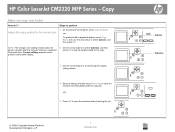HP CM2320fxi Support Question
Find answers below for this question about HP CM2320fxi - Color LaserJet Laser.Need a HP CM2320fxi manual? We have 18 online manuals for this item!
Question posted by jwillShor on November 28th, 2013
How Do You Set Up The Scan Feature On Hp Color Lj Cm2320 Mfp Series Pcl 6
The person who posted this question about this HP product did not include a detailed explanation. Please use the "Request More Information" button to the right if more details would help you to answer this question.
Current Answers
Related HP CM2320fxi Manual Pages
Similar Questions
How To Set Hp Color Laserjet Cm2320 Mfp Series Pcl 6 Envelope Feeder
(Posted by Masshe 9 years ago)
Hp Color Laser Jet Cm2320 Mfp Series Pcl 6, How To Change The Ink Cartridge
(Posted by lynnsfiab 10 years ago)
Hp Color Laserjet Cm2320 Mfp Series Pcl 6- How To Choose Scan Destination
(Posted by jrletitb 10 years ago)
How To Print Two Sided Using Hp Color Laserjet Cm2320 Mfp Series Pcl 6
(Posted by Jojakea 10 years ago)
How Do I Scan From A Hp Color Laserjet Cm1312 Mfp Series Pcl 6
How do I scan from a HP Color LaserJet CM1312 MFP Series PCL 6 to my Laptop
How do I scan from a HP Color LaserJet CM1312 MFP Series PCL 6 to my Laptop
(Posted by duncanmccombie 11 years ago)