HP CM2320fxi Support Question
Find answers below for this question about HP CM2320fxi - Color LaserJet Laser.Need a HP CM2320fxi manual? We have 18 online manuals for this item!
Question posted by rimiwa95 on August 19th, 2014
How To Set Scan To Email Cm2320
The person who posted this question about this HP product did not include a detailed explanation. Please use the "Request More Information" button to the right if more details would help you to answer this question.
Current Answers
There are currently no answers that have been posted for this question.
Be the first to post an answer! Remember that you can earn up to 1,100 points for every answer you submit. The better the quality of your answer, the better chance it has to be accepted.
Be the first to post an answer! Remember that you can earn up to 1,100 points for every answer you submit. The better the quality of your answer, the better chance it has to be accepted.
Related HP CM2320fxi Manual Pages
HP Color LaserJet CM2320 MFP - Scan Tasks - Page 3


... Select Set up the device to accomplish.
3 Click OK.
© 2008 Copyright Hewlett-Packard Development Company, L.P.
1 www.hp.com HP Color LaserJet CM2320 MFP Series - NOTE: OK should indicate the action that you begin scanning immediately. • Select Scan after prompting me for settings to specify additional
settings before you want to program the Scan To button.
Scan
Scan from...
HP Color LaserJet CM2320 MFP Series - Quick Reference Guide - Page 10


....
3 Click OK.
?
NOTE: Pressing Start Scan on the product control panel also starts HP LaserJet Scan.
2 Choose the action that you want to accomplish.
● Select a destination to begin scanning immediately.
?
● Select Scan after prompting me for settings to specify
additional settings before you begin scanning.
● Select Set up the device to start HP LaserJet Scan.
HP Color LaserJet CM2320 MFP Series - Software Technical Reference - Page 86
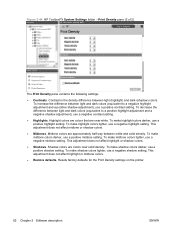
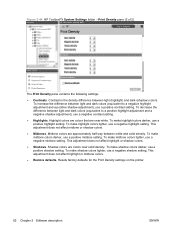
... and a positive shadow adjustment), use a negative shadow setting. To make midtone colors lighter, use a positive midtone setting. To make midtone colors darker, use a negative midtone setting. To make highlight colors darker, use a positive shadow setting. Highlight colors are colors that are colors near white. Shadow colors are near solid density. Figure 2-44 HP ToolboxFX...
HP Color LaserJet CM2320 MFP Series - Software Technical Reference - Page 115
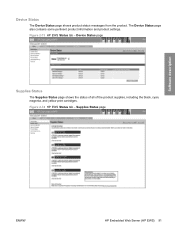
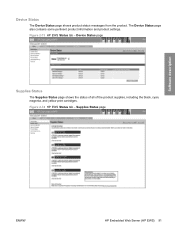
... contains some pertinent product information and product settings. Figure 2-74 HP EWS Status tab - Supplies Status page
ENWW
HP Embedded Web Server (HP EWS) 91 Figure 2-73 HP EWS Status tab - Software description
Device Status
The Device Status page shows product status messages from the product. Device Status page
Supplies Status
The Supplies Status...
HP Color LaserJet CM2320 MFP Series - Software Technical Reference - Page 208
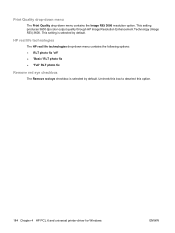
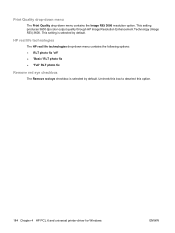
... 'off' ● 'Basic' RLT photo fix ● 'Full' RLT photo fix
Remove red eye checkbox
The Remove red eye checkbox is selected by default.
This setting is selected by default. This setting produces 3600 dpi color output quality through HP Image Resolution Enhancement Technology (Image REt) 3600.
HP Color LaserJet CM2320 MFP Series - Software Technical Reference - Page 225
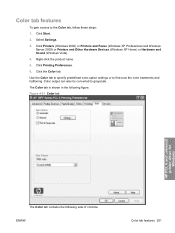
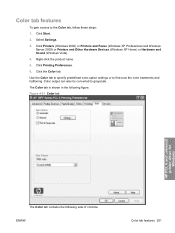
... access to fine-tune the color treatments and halftoning. Select Settings. 3. Use the Color tab to specify predefined color-option settings or to the Color tab, follow these steps: 1. Right-click the product name. 5. The Color tab is shown in the following sets of controls: ENWW
Color tab features 201 Click Printing Preferences. 6. Figure 4-21 Color tab
HP PCL 6 and...
HP Color LaserJet CM2320 MFP Series - Software Technical Reference - Page 227


... color printing. ENWW
Color tab features 203 To change the settings, make your selections by using the drop-down menus in the Color Settings dialog box, and then click OK. Color Settings dialog box
HP PCL 6 and universal printer-driver for Windows
The Color Settings dialog box contains the following figure shows the Color Settings dialog box with "Custom" settings.
Figure 4-22 Color...
HP Color LaserJet CM2320 MFP Series - Software Technical Reference - Page 229


... sRGB.
Default (sRGB) is useful for documents that require deep, rich colors. Vivid color is the default setting for printing photos. Select Photo (AdobeR GB 1998) for business graphics and other documents that use HP Glossy Laser Paper with the procedures for managing color in raw print mode. Document preview image
See theDocument preview image...
HP Color LaserJet CM2320 MFP Series - Software Technical Reference - Page 233


... each input tray. The trays listed in the printer-driver, the paper size that are not available.
ENWW
Device Settings tab features 209 Generally, items that are installed separately have a separate Installable Options setting. The Device Settings tab contains the following controls: ● Form to Tray Assignment ● Font Substitution Table ● External Fonts ●...
HP Color LaserJet CM2320 MFP Series - Software Technical Reference - Page 292


...
Off
On
Sharpness
Off
Low
Smoothing
Off
Off
'Full' RLT photo fix Auto Auto On Auto Off
268 Chapter 6 Engineering details
ENWW This setting produces 3600 dpi color output quality through HP Image Resolution Enhancement Technology (Image REt) 3600. Print quality group box
The Print Quality group box provides options that control...
HP Color LaserJet CM2320 MFP Series - Software Technical Reference - Page 297


... To get a true black-and-white output type, change the setting for the HP LaserJet Scan software is JPEG when scanning to scan will be recognized if the power is off.
◦ Ensure that...a "Device Busy" error.
The best compromise between quality, time, and size is provided by using Windows Update. Some images may show English text.
● Simultaneous printing and scanning is ...
HP Color LaserJet CM2320 MFP - User Guide - Page 6


... 39 Print ...39 Scan ...42 Fax (HP LaserJet CM2320 Fax Model / CM2320 Memory-Card Model only 42 Photo ...43
5 Connectivity Supported network operating systems 46 USB connection ...46 Printer sharing disclaimer ...47 Supported network protocols ...47 Install the product on a network ...48 Configure the network product ...49 View settings ...49 Change settings ...49 Set password ...50 IP...
HP Color LaserJet CM2320 MFP - User Guide - Page 109


11 Scan
● Load originals for scanning ● Use scan ● Scan settings ● Scan a book ● Scan a photo
ENWW
97
HP Color LaserJet CM2320 MFP - User Guide - Page 112


... originals onto the flatbed scanner, rather than loading them into the automatic document feeder (ADF) input tray.
● The computer that you begin scanning. ● Select Set up the device to accomplish. Click OK. This functionality is also known as optical character recognition (OCR) software. HP ToolboxFX must be turned on page 42...
HP Color LaserJet CM2320 MFP - User Guide - Page 119
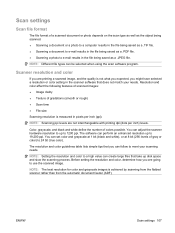
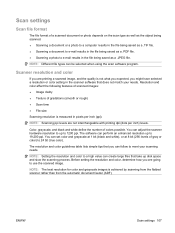
... lists simple tips that you might have selected a resolution or color setting in the scanner software that take up to 19,200 ppi. Scan settings
Scan file format
The file format of a scanned document or photo depends on the scan type as well as the object being scanned. ● Scanning a document or a photo to a computer results in the file...
HP Color LaserJet CM2320 MFP - User Guide - Page 120


... Clean the scanner glass on the scanner glass slows scanner performance and affects the accuracy of your copies and scans, clean the scanner glass. Intended use
Use this setting for different types of scan jobs. Setting Color
Black and White Grayscale
Recommended use Fax E-mail
Edit text Print (graphics or text)
Display on screen
Recommended...
HP Color LaserJet CM2320 MFP - User Guide - Page 189
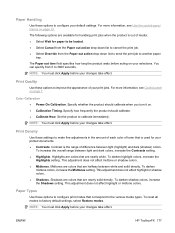
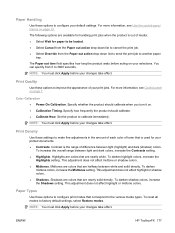
...● Select Wait for your printed documents. ● Contrasts. To darken
midtone colors, increase the Midtones setting. This adjustment does not affect highlight or shadow colors. ● Shadows. The following options are halfway between light and dark colors, increase the Contrasts setting. ● Highlights. For more information, see Control panel on . ● Calibration Timing...
HP Color LaserJet CM2320 MFP - User Guide - Page 244
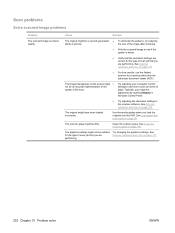
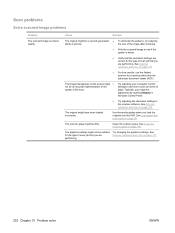
....
232 Chapter 15 Problem solve
ENWW
For best results, use more colors (or levels of scan job that appears on page 107.
Try adjusting your computer monitor settings to see if the quality is of scan job that you are
Scanner resolution and color on the screen might be a second-generation ● photo or picture...
HP Color LaserJet CM2320 MFP - User Guide - Page 283


... from a computer
(Macintosh) 42 features
product 3 feeding problems,
troubleshooting 226 file, scanning to
Macintosh 42
Finnish laser safety statement 266
firmware updates 197 first page
use different paper 39 Fit to Page setting, fax 130 flatbed scanner
default glass-size, setting 126 folder, scanning to 102 fonts
printing font lists 168 selecting 65 forwarding faxes...
HP Color LaserJet CM2320 MFP - User Guide - Page 286


..., inserting 160 printing a thumbnail
sheetx 164 printing directly from the memory
card 163 scanning 111 scanning, troubleshooting 232 physical specifications 254 pick-up rollers, ordering 248 pixels per inch (ppi), scanning resolution 107 polling faxes 122 polling, device 178 portrait orientation setting, Windows 70 ports cables, ordering 247 locating 6 troubleshooting
Macintosh 241 types included...
Similar Questions
How To Scan From Cm2320 On Windows Server 2008
(Posted by blmJohng 9 years ago)
How To Scan Email Using Cm2320fxi Mfp
(Posted by kennchu 9 years ago)
How We Can Set Scan Path In Hp Laserjet Pro Cm1415
(Posted by nhaDark 10 years ago)
How To Set Up Email On Hp Color Laserjet Cm2320nf
(Posted by msnmebrande 10 years ago)
How To Scan From Hp Color Laserjet Cm2320fxi Mfp To Computer
(Posted by drmop3c 10 years ago)

