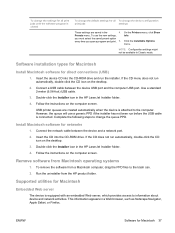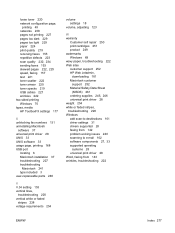HP CM2320fxi Support Question
Find answers below for this question about HP CM2320fxi - Color LaserJet Laser.Need a HP CM2320fxi manual? We have 18 online manuals for this item!
Question posted by struku on May 6th, 2014
Can You Scan With Hp 2320 Via Usb Cable
The person who posted this question about this HP product did not include a detailed explanation. Please use the "Request More Information" button to the right if more details would help you to answer this question.
Current Answers
Related HP CM2320fxi Manual Pages
Similar Questions
How To Scan Hp Laserjet 3027 In Pc With Lan Cable.
Any file scan hp laserjet 3027 in to pc with lan cable.i m already completed this process folder sha...
Any file scan hp laserjet 3027 in to pc with lan cable.i m already completed this process folder sha...
(Posted by janomalik9599 2 years ago)
How To Scan Password Hp 2320 Color
(Posted by kennyKies 9 years ago)
How To Set Up Hp 2320 Scan To Folder
(Posted by zero2vikp 10 years ago)
Inability To Print Using Usb Cable
I was trying to scan a document using the USB cable, instead of the printer to scan the document, th...
I was trying to scan a document using the USB cable, instead of the printer to scan the document, th...
(Posted by femi47 10 years ago)
Hp 2320 Scanning Error Cannot Send Email
(Posted by unaoj 10 years ago)