HP CM2320fxi Support Question
Find answers below for this question about HP CM2320fxi - Color LaserJet Laser.Need a HP CM2320fxi manual? We have 18 online manuals for this item!
Question posted by huggauta on June 22nd, 2014
How To Reset To Factory Setting Hp Cm2320fxi
The person who posted this question about this HP product did not include a detailed explanation. Please use the "Request More Information" button to the right if more details would help you to answer this question.
Current Answers
There are currently no answers that have been posted for this question.
Be the first to post an answer! Remember that you can earn up to 1,100 points for every answer you submit. The better the quality of your answer, the better chance it has to be accepted.
Be the first to post an answer! Remember that you can earn up to 1,100 points for every answer you submit. The better the quality of your answer, the better chance it has to be accepted.
Related HP CM2320fxi Manual Pages
HP Color LaserJet CM2320 MFP Series - Software Technical Reference - Page 6


... alert 30 Desktop alert ...30 E-mail alert ...30 HP ToolboxFX folders ...30 Status folder ...31 Device Status 32 Supplies Status 33 Device Configuration 34 Network Summary 36 Print Info Pages 38 Color Usage Job Log 39 Event Log 40 Alerts folder ...40 Set up Status Alerts 41 Set up E-mail Alerts 43 Product Information folder 45...
HP Color LaserJet CM2320 MFP Series - Software Technical Reference - Page 10


Help ...168 Context-sensitive Help ...168 Constraint messages ...168 Advanced tab features ...170 Paper/Output settings ...171 Copy Count setting 171 Graphic settings ...171 Image Color Management settings 172 TrueType Font settings 172 Document Options ...172 Advanced Printing Settings 172 Printer Features 173 Print All Text as Black 173 Send TrueType as Bitmap 173 Raster Compression 173 ...
HP Color LaserJet CM2320 MFP Series - Software Technical Reference - Page 39


... MFP Series product comes with software and installers for Microsoft Windows and for Apple, Inc., Macintosh systems. Linux and UNIX® systems also support the HP Color LaserJet CM2320 MFP Series product, and software is available on the Web. For information about specific system installers, printer-drivers, and components, see the section that...
HP Color LaserJet CM2320 MFP Series - Software Technical Reference - Page 86
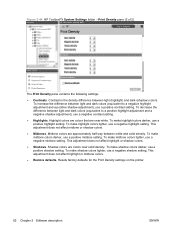
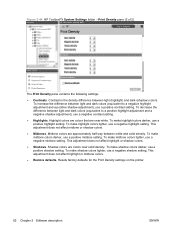
...; Contrasts. To make midtone colors lighter, use a positive highlight setting. Figure 2-44 HP ToolboxFX System Settings folder - Contrast is the density difference between white and solid density. This adjustment does not affect highlight or shadow colors.
● Shadows. To make midtone colors darker, use a negative highlight setting. Resets factory defaults for the Print...
HP Color LaserJet CM2320 MFP Series - Software Technical Reference - Page 97
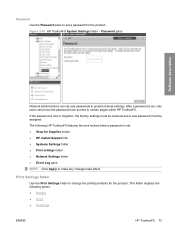
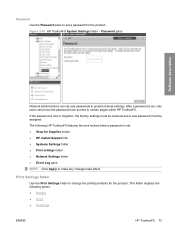
After a password is lost or forgotten, the factory settings must be restored and a new password must be assigned. Figure 2-55 HP ToolboxFX System Settings folder - If the password is set : ● Shop for Supplies button ● HP Instant Support link ● Systems Settings folder ● Print settings folder ● Network Settings folder ● Event Log pane
NOTE: Click Apply to...
HP Color LaserJet CM2320 MFP Series - Software Technical Reference - Page 195
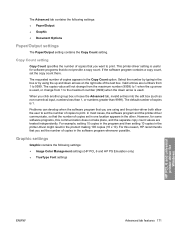
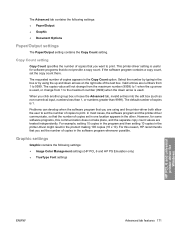
... Copy Count option. The Advanced tab contains the following settings:
● Image Color Management settings (HP PCL 6 and HP PS Emulation only)
● TrueType Font settings
HP PCL 6 and universal printer-driver for some software programs, this reason, HP recommends that do not provide a copy count.
Copy Count setting
Copy Count specifies the number of copies that the number...
HP Color LaserJet CM2320 MFP Series - Software Technical Reference - Page 196


... the document to maximize the contrast.
◦ If the document uses a color that you must exactly match and you select
172 Chapter 4 HP PCL 6 and universal printer-driver for ICM Method is the default setting.
● Download as Softfont. Image Color Management settings
Image Color Management (ICM) options are installed through the product. The ICM Method...
HP Color LaserJet CM2320 MFP Series - Software Technical Reference - Page 226
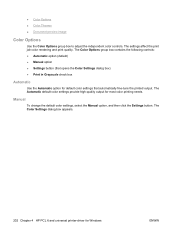
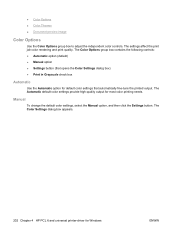
... box to adjust the independent color controls.
The settings affect the print job color rendering and print quality. Manual
To change the default color settings, select the Manual option, and then click the Settings button. The Color Settings dialog box appears.
202 Chapter 4 HP PCL 6 and universal printer-driver for default color settings that opens the Color Settings dialog box) ●...
HP Color LaserJet CM2320 MFP Series - Software Technical Reference - Page 227


Figure 4-22 Color tab - Color Settings dialog box
HP PCL 6 and universal printer-driver for Windows
The Color Settings dialog box contains the following figure shows the Color Settings dialog box with "Custom" settings. To change the settings, make your selections by using the drop-down menus in the Color Settings dialog box, and then click OK.
ENWW
Color tab features 203 The following...
HP Color LaserJet CM2320 MFP Series - Software Technical Reference - Page 229


... setting.
● Photo (Adobe RGB 1998). otherwise, color quality can be compromised. RGB Color
The RGB Color settings affect the color treatment...color space.
● None.
Vivid color is selected, you are produced with this option is useful for Windows
ENWW
Color tab features 205 For best results, use HP Glossy Laser Paper with Adobe Photoshop use the Adobe RGB color...
HP Color LaserJet CM2320 MFP Series - Software Technical Reference - Page 301


... settings 70 Automatic color settings unidrivers 202
B binary output protocol, HP PS
Emulation printer-driver 212
binding settings HP PCL 6 Unidriver 197
bins custom paper sizes 178, 262
bins, output locating 5
black, printing all text as Black 173 unidriver settings 172
common installer, features 18 components, software
Macintosh 226 Windows 11 Configure Device utility 226 conflicts, device...
HP Color LaserJet CM2320 MFP Series - Software Technical Reference - Page 303


... Device Configuration utility, Macintosh 227
HP ImageREt 3600 24 HP Instant Support 86 HP LaserJet Director 226, 227 HP Marketing Assistant
troubleshooting 250 HP PCL 6
Graphic settings 171 Printer Features tab 173 HP PCL 6 Unidriver Advanced Printing Features,
enabling 172 Advanced tab 170 booklet printing 197 constraint messages 168 Copy Count 171 Document Options 172, 194 help 168
Image Color...
HP Color LaserJet CM2320 MFP Series - Software Technical Reference - Page 304


... Macintosh software 232 system requirements for Macintosh 230
280 Index
ENWW PostScript Device settings 212
PostScript Memory settings 212
PostScript Passthrough 215 timeout settings 213 version number 21 HP PS Emulation Unidriver Advanced Printing Features,
enabling 172 Advanced tab 170 booklet printing 197 Color Themes 205 Copy Count 171 Document Options 172, 194 Edge Control 203...
HP Color LaserJet CM2320 MFP Series - Software Technical Reference - Page 305


...Device Configuration
utility 227 HP LaserJet Director 226,
227 HP Photosmart Studio 226,
228 installers 226 installing product
software 234 installing software 232 memory cards, accessing 229 operating systems
supported 230 ReadIris 226 software components 226 system requirements 230 uninstalling software 242 Macintosh operating systems printer-drivers supported 20 Manual color settings unidrivers...
HP Color LaserJet CM2320 MFP Series - Software Technical Reference - Page 306


...settings 211 languages, Windows 13 Paper Options 260 Paper/Quality tab 259 version numbers 21
PCL unidrivers Color Themes 205 Edge Control 203 Neutral Grays 204
PCL5 pane, HP...HP PCL 6 Unidriver 197
unidrivers 199 ports
connecting 244 device conflicts 244 locating 6 types included 4 PostScript Device settings, HP PS Emulation printer-driver 212 PostScript page, EWS (Windows) 102 PostScript pane, HP...
HP Color LaserJet CM2320 MFP Series - Software Technical Reference - Page 307


... 70 Services tab
printer-drivers 206 Set up E-mail Alerts pane, HP
ToolboxFX 43 settings
color 24 Device Configuration pane 34 Settings tab, EWS (Windows) 96 Setup Status Alerts pane, HP ToolboxFX 41 Shop for Supplies screen, HP ToolboxFX 86 sizes, paper driver settings 176 printer-driver settings 260 SNMP page, EWS (Windows) 107 SNMP settings 82 software Linux 163 Solaris...
HP Color LaserJet CM2320 MFP - User Guide - Page 7


... sizes 81 Restore the copy-settings defaults 82 Copy a book ...83 Copy photos ...84 Copy mixed-size originals ...85 Duplex (two-sided) copy jobs ...85 Copy two-sided documents automatically (HP Color LaserJet CM2320 MFP MemoryCard Model only) ...85 Copy two-sided documents manually 87
10 Color for Windows Manage color ...90 Automatic ...90 Print in...
HP Color LaserJet CM2320 MFP - User Guide - Page 99
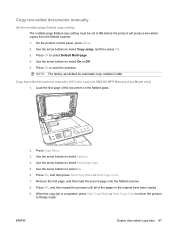
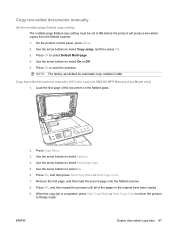
... the arrow buttons to select Options. 4. ENWW
Duplex (two-sided) copy jobs 87 NOTE: The factory-set to On before the product will produce two-sided copies from the flatbed scanner. 1. Copy two-sided documents manually (HP Color LaserJet CM2320 MFP Memory-Card Model only) 1. Press OK, and then press Start Copy Black or Start...
HP Color LaserJet CM2320 MFP - User Guide - Page 283


...phones
receiving faxes from 132 sending faxes from 144
F factory-set defaults, restoring 202 faded print 219 fax
ad hoc ...HP ToolboxFX 174 HP Customer Care 252 HP Director
scanning from (Macintosh) 42 HP fraud hotline 184 HP ImageREt 3600 94 HP Toolbox FX
Status tab 170 HP ToolboxFX
density settings 177 Fax tab 172 Help tab 174 Microsoft Office Basic Colors
palette, printing 92 Network Settings...
HP Color LaserJet CM2320 MFP - User Guide - Page 287


... troubleshooting 153 separation pad, ordering 248 service part numbers 247 Service menu 18 Service tab HP ToolboxFX settings 178 Services tab Macintosh 41 settings color 94 configuration page 49 driver presets (Macintosh) 39 drivers 31, 36 factory-set defaults,
restoring 202 HP ToolboxFX 176 network configuration page 49 network printing 48 priority 31, 36 shortcuts 69 size...
Similar Questions
How To Reset Printer To Factory Settings For Hp Color Laserjet Cm2320fxi Mfp
(Posted by eoLknol 10 years ago)
How To Set Hp Color Laserjet Cm2320 Fxi Mfp To Factory Settings
(Posted by dwillrogera 10 years ago)
How To Reset Factory Setting Hp Cm3530 Mfp
(Posted by hadlano 10 years ago)
How To Reset Factory Setting Hp Laserjet 4500
(Posted by bigdijayveg 10 years ago)
Factory Reset Procedure For Hp Cm2320 Mfp
The password to change settings has been lost. How do I reset the MFP back to factory settings to al...
The password to change settings has been lost. How do I reset the MFP back to factory settings to al...
(Posted by thomasjlangthornciv 11 years ago)

