HP CM2320fxi Support Question
Find answers below for this question about HP CM2320fxi - Color LaserJet Laser.Need a HP CM2320fxi manual? We have 18 online manuals for this item!
Question posted by lucidsu on June 20th, 2014
Hp Laserjet Cm2320 Mfp Series How To I Change The Address On My Fax
confirmation report
Current Answers
There are currently no answers that have been posted for this question.
Be the first to post an answer! Remember that you can earn up to 1,100 points for every answer you submit. The better the quality of your answer, the better chance it has to be accepted.
Be the first to post an answer! Remember that you can earn up to 1,100 points for every answer you submit. The better the quality of your answer, the better chance it has to be accepted.
Related HP CM2320fxi Manual Pages
HP Color LaserJet CM2320 MFP - Color - Page 1


... Grayscale
Steps to perform Setting color options to print a color document in Grayscale is recommended for printing all color documents. This option is useful for color documents. NOTE: Automatic is the default setting and is selected, the product uses the monochrome mode, which reduces use of the color cartridges. When Print in black and white. HP Color LaserJet CM2320 MFP Series -
HP Color LaserJet CM2320 MFP - Connectivity - Page 1


HP Color LaserJet CM2320 MFP Series -
Network configuration ?
Connectivity
Display the IP address on the control panel
? Steps to select Show IP address, and then press OK. Display the IP address on the control panel
How do I? NOTE: You can also view the IP address in the EWS or HP ToolboxFX by selecting the Advanced Network Settings tab.
2 Use the arrow buttons...
HP Color LaserJet CM2320 MFP - Copy Tasks - Page 3


Copy
Collate my copy job
How do I?
HP Color LaserJet CM2320 MFP Series -
Change the copy-collation setting for the current job
Steps to save the selection and immediately start the copy job. -or?
5 ....
© 2008 Copyright Hewlett-Packard Development Company, L.P.
4 Press Start Copy to save the selection without starting the job.
?
1 www.hp.com
Options ? Copy Collation ? On ?
HP Color LaserJet CM2320 MFP - Copy Tasks - Page 7


Copy Paper ?
?
?
HP Color LaserJet CM2320 MFP Series - Change the media size and type for the current job
Steps to select a media type, and then press OK.
5 Press Start Copy. ?
© 2008 Copyright Hewlett-Packard Development Company, L.P.
1 www.hp.com
Options ?
Copy
Copy on special paper, labels, or transparencies
How do I? For products with a graphical display, press Copy Menu...
HP Color LaserJet CM2320 MFP - Copy Tasks - Page 8


Change the default media-size setting
Steps to perform 1 On the product control panel, ...Copyright Hewlett-Packard Development Company, L.P.
2 www.hp.com
System setup ? Paper setup ?
paper size ?
? Def. paper size, and then press OK.
5 Use the arrow buttons to select a media size, and then press OK.
6 Press OK to select Def. HP Color LaserJet CM2320 MFP Series - Copy
How do I?
HP Color LaserJet CM2320 MFP - Copy Tasks - Page 9
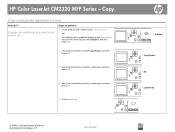
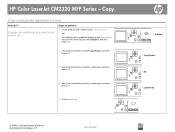
Letterhead ?
Change the media size and type for the current job
Steps to select a media type, and then press OK.
5 Press Start Copy. ?
© 2008 Copyright Hewlett-Packard Development Company, L.P.
1 www.hp.com
Options ? A4 ?
Copy
Copy on preprinted ... buttons to perform
1 On the product control panel, press Copy Features. -or-
HP Color LaserJet CM2320 MFP Series - Copy Paper ?
HP Color LaserJet CM2320 MFP - Copy Tasks - Page 10


...and then press OK.
6 Press OK to select Def. Paper setup ? Copy
How do I?
paper size ?
Preprinted ? Change the default media-size setting
Steps to perform 1 On the product control panel, press Setup.
?
2 Use the arrow buttons ... the selection.
?
© 2008 Copyright Hewlett-Packard Development Company, L.P.
2 www.hp.com
System setup ? Def. HP Color LaserJet CM2320 MFP Series -
HP Color LaserJet CM2320 MFP - Copy Tasks - Page 11
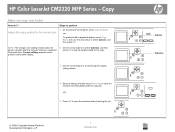
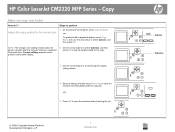
NOTE: The change in the setting remains active for the current job
Steps to perform
1 On the ... ?
?
?
© 2008 Copyright Hewlett-Packard Development Company, L.P.
?
1 www.hp.com
Options ?
Adjust the copy quality for about 2 minutes after the copy job has been completed. HP Color LaserJet CM2320 MFP Series - Copy
Make my copy look better
How do I? During this time, Custom settings ...
HP Color LaserJet CM2320 MFP - Copy Tasks - Page 12


... copy size
1 Press Setup.
?
© 2008 Copyright Hewlett-Packard Development Company, L.P.
1 www.hp.com Reduce or enlarge copies for the current job
Steps to save the selection without starting the job....panel, press Reduce/Enlarge. -or- Copy
Reduce or enlarge the image
How do I? NOTE: You must change the default media size in this job. Size ?
HP Color LaserJet CM2320 MFP Series -
HP Color LaserJet CM2320 MFP - Fax Tasks - Page 1


... 2 On the control panel, press Fax Menu.
pm, using 12-hour time mode.
3 Use the arrow buttons until Send appears, and then press OK.
4 Use the arrow buttons until Send fax later appears, and then press OK.
.. .. ..
© 2008 Copyright Hewlett-Packard Development Company, L.P.
1 www.hp.com
Send ?
HP Color LaserJet CM2320 MFP Series - Send fax later
? Fax
Schedule a fax
How do I?
HP Color LaserJet CM2320 MFP - Fax Tasks - Page 2


..., enter the speed dial, or press the one-touch key. HP Color LaserJet CM2320 MFP Series - or select 2 for A.M.
to set to the 12-hour time mode, use the
arrow buttons to enter the date, and then press OK.
-orAccept the default date by pressing Fax Menu on the control panel and then selecting Phone Book.
..
9 Press...
HP Color LaserJet CM2320 MFP - Fax Tasks - Page 6
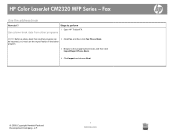
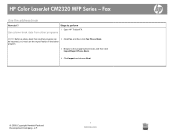
... book from other program.
3 Browse to perform
1 Open HP ToolboxFX.
Use phone-book data from another program can 2 Click Fax, and then click Fax Phone Book.
Steps to the program phone book, and then click Import/Export Phone Book.
4 Click Import and choose Next.
© 2008 Copyright Hewlett-Packard Development Company, L.P.
1 www.hp.com HP Color LaserJet CM2320 MFP Series -
HP Color LaserJet CM2320 MFP - Scan Tasks - Page 9


HP Color LaserJet CM2320 MFP Series - Configure scan-to-e-mail (continued)
Steps to perform
7 Select Yes or No to indicate whether you would like to change the subject line for each e-mail.
8 Select Yes or No to indicate whether you would like to add a Reply To address for each e-mail sent.
9 Press OK to complete the e-mail configuration process...
HP Color LaserJet CM2320 MFP - Security/Authentication - Page 1
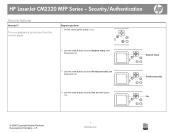
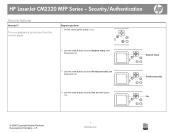
... press OK.
3 Use the arrow buttons to select Product security, and then press OK.
4 Use the arrow buttons to select On, and then press OK.
? HP LaserJet CM2320 MFP Series -
System setup ? Security/Authentication
Security features
How do I? On ?
© 2008 Copyright Hewlett-Packard Development Company, L.P.
1 www...
HP Color LaserJet CM2320 MFP Series - Software Technical Reference - Page 17


...Table 6-5 Table 6-6 Table 6-7
Software technical reference overview 2 User documentation availability and localization 8 Printer-drivers included with the HP Color LaserJet CM2320 MFP Series solutions software ........ 21 Color access control tools ...24 Event alerts for the HP LaserJet software 231 Products installed by the solutions software in Windows 2000 and in Windows 2003 246 PCL font...
HP Color LaserJet CM2320 MFP Series - Software Technical Reference - Page 114


... can only be accessed if the HP Color LaserJet CM2320 MFP Series product is installed through the Web browser. Use the arrow buttons to select Reports, and then press OK.
3. Use the arrow buttons to select Configuration report, and then press OK.
Press Setup.
2. HP Embedded Web Server (HP EWS)
HP Embedded Web Server (HP EWS) is a Web-based program that allows...
HP Color LaserJet CM2320 MFP Series - Software Technical Reference - Page 189


...PCL 6 and universal printer-driver for Windows
Introduction
The HP Color LaserJet CM2320 MFP Series product includes the following printer-drivers: HP printer control language (PCL) 6, TWAIN, and a fax driver. ● Change the printer-driver settings for Windows ● Help system ● Advanced tab features ● Paper/Quality tab features ● Effects tab features ● Finishing tab...
HP Color LaserJet CM2320 MFP Series - Software Technical Reference - Page 277


... rediscovery occurs only if the computer and the product are being updated.
● Installed using IP address.
Scan printer-driver
When the HP Color LaserJet CM2320 MFP Series product is written to this registry value does not change is detected, the registry entry is written to the PortID registry key. Scanning is written to the PortID registry key...
HP Color LaserJet CM2320 MFP Series - Software Technical Reference - Page 278
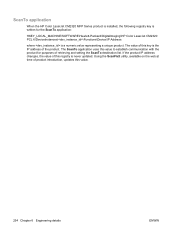
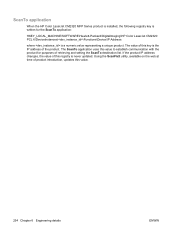
...\Hewlett-Packard\DigitalImaging\HP Color LaserJet CM2320 PCL 6\DeviceInstances\\Functions\Device\IP Address
where is a numeric value representing a unique product. The value of this registry is the IP address of the product. The ScanTo application uses this value.
254 Chapter 6 Engineering details
ENWW ScanTo application
When the HP Color LaserJet CM2320 MFP Series product is installed...
HP Color LaserJet CM2320 MFP - User Guide - Page 213


... fax test to verify that the HP Color LaserJet CM2320 MFP Series is the only device on the telephone line and try again to verify that meets HP ...Change fax settings on page 123
The Private Receive feature is not plugged into the ADF and make a copy.
Too many telephone devices are plugged in the correct order. The product fax settings are not connected in , or telephone devices...
Similar Questions
Hp Color Laserjet Cm2320 Mfp Won't Receive Faxes
(Posted by Ro0ho 10 years ago)
Hp Color Laser Jet Cm2320 Mfp Series Pcl 6, How To Change The Ink Cartridge
(Posted by lynnsfiab 10 years ago)
How Do You Set Up The Scan Feature On Hp Color Lj Cm2320 Mfp Series Pcl 6
(Posted by jwillShor 10 years ago)
Hp Color Laserjet Cm2320 Mfp Series Pcl 6- How To Choose Scan Destination
(Posted by jrletitb 10 years ago)
How To Check Hp Laserjet M1212nf Mfp Series Ip Address
(Posted by Kmanebj 10 years ago)

