HP CM2320fxi Support Question
Find answers below for this question about HP CM2320fxi - Color LaserJet Laser.Need a HP CM2320fxi manual? We have 18 online manuals for this item!
Question posted by bisarusar on December 2nd, 2013
How To Fix No Dial Tone On My Hp Color L.j Cm2320fxi Mfp
The person who posted this question about this HP product did not include a detailed explanation. Please use the "Request More Information" button to the right if more details would help you to answer this question.
Current Answers
There are currently no answers that have been posted for this question.
Be the first to post an answer! Remember that you can earn up to 1,100 points for every answer you submit. The better the quality of your answer, the better chance it has to be accepted.
Be the first to post an answer! Remember that you can earn up to 1,100 points for every answer you submit. The better the quality of your answer, the better chance it has to be accepted.
Related HP CM2320fxi Manual Pages
HP Color LaserJet CM2320 MFP - Fax Tasks - Page 2


...the document into memory and sends it at the designated time.
?
07:00 ? HP Color LaserJet CM2320 MFP Series - Phone Book
© 2008 Copyright Hewlett-Packard Development Company, L.P.
2 www.hp.com
Send a delayed fax (continued)
Steps to perform 5 Use the alphanumeric buttons ... the phone book by pressing OK.
..
8 Enter the fax number, enter the speed dial, or press the one-touch key.
HP Color LaserJet CM2320 MFP - Fax Tasks - Page 3


... close the lid.
5 Use the alphanumeric buttons on the control panel to dial the number. -orIf the fax number you are calling has been assigned to select Phone Book.
The control-panel display shows the following message: Send from glass?
© 2008 Copyright Hewlett-Packard Development Company, L.P.
1 www.hp.com HP Color LaserJet CM2320 MFP Series -
HP Color LaserJet CM2320 MFP - Fax Tasks - Page 5
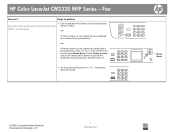
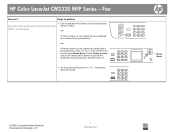
... Select an entry and use the arrow keys to specify the speed dial or group-dial entry, and then press OK.
5 On the control panel, press Start Fax. HP Color LaserJet CM2320 MFP Series -
If the fax number you are calling has a speed dial or group-dial entry, press Fax Menu, then use the alphanumeric buttons to select...
HP Color LaserJet CM2320 MFP - Fax Tasks - Page 7
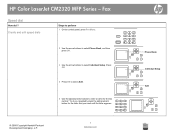
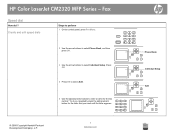
... Add.
5 Use the alphanumeric buttons to select Individual Setup. Phone Book ? Add ?
?
© 2008 Copyright Hewlett-Packard Development Company, L.P.
1 www.hp.com To do I?
HP Color LaserJet CM2320 MFP Series - Create and edit speed dials
Steps to perform 1 On the control panel, press Fax Menu.
.
2 Use the arrow buttons to select Phone Book, and then press...
HP Color LaserJet CM2320 MFP - Fax Tasks - Page 8
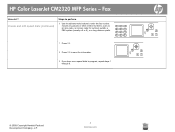
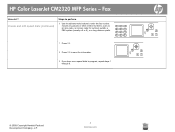
Steps to perform
Create and edit speed dials (continued)
6 Use the alphanumeric buttons to program, repeat steps 1 through 8.
? ?
© 2008 Copyright Hewlett-Packard Development Company, L.P.
2 www.hp.com HP Color LaserJet CM2320 MFP Series -
Fax
How do I? Include any pauses or other needed numbers, such as an area code, an access code for numbers outside a PBX system...
HP Color LaserJet CM2320 MFP Series - Software Technical Reference - Page 49


... the typical Windows monitor and is a worldwide color standard that HP and Microsoft developed as a common color language for high-definition television. For more information see Match colors on a page and uses half-tone and color settings that you use sRGB to communicate color. ENWW
Advanced color use sRGB to exchange color information, most office software. Standard red-green...
HP Color LaserJet CM2320 MFP Series - Software Technical Reference - Page 215
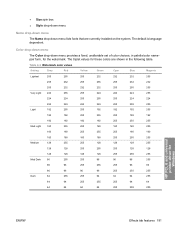
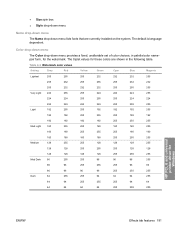
...255
255
64
64
64
64
64
64
255
255
255
HP PCL 6 and universal printer-driver for these colors are currently installed on the system. The default is language ...dependent.
● Size spin box ● Style drop-down menu
Name drop-down menu
The Name drop-down menu provides a fixed, unalterable set of color...
HP Color LaserJet CM2320 MFP Series - Software Technical Reference - Page 272
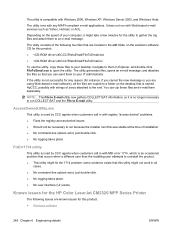
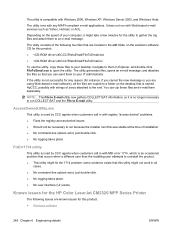
... might fix the 1714 problem; The utility is compatible with Web-based e-mail services such as Yahoo, Hotmail, or AOL. If the utility is not successful for the HP Color LaserJet CM2320 MFP Series ... to an e-mail message.
The utility runs with registry "access denied" problems. ● Fixes the registry access-denied issues ● Should not be necessary to your desktop, navigate to them...
HP Color LaserJet CM2320 MFP Series - Software Technical Reference - Page 298


... appears, click Begin Setup for the HP LaserJet printing system software, see the HP Color LaserJet CM2320 MFP Series support pages at the following URL:
www.hp.com/support/CM2320series
III. After the ...hp.com/support/CM2320series
Other Applications ● Microsoft WordPad does not display compressed JPEG files contained in an RTF file.
ISSUES FIXED
For an updated listing of issues fixed...
HP Color LaserJet CM2320 MFP - User Guide - Page 21


... Menu button. Cancel button. Perform a scan operation. 7 Email Menu button (HP Color LaserJet CM2320 MFP Fax Model only). Photo Menu button (HP Color LaserJet CM2320 MFP Memory-Card Model only). HP Color LaserJet CM2320 MFP Fax Model and HP Color LaserJet CM2320 MFP Memory-Card Model control panel
..
?
1 Speed dials. 4 speed dial buttons and one shift button to support up to select and...
HP Color LaserJet CM2320 MFP - User Guide - Page 159
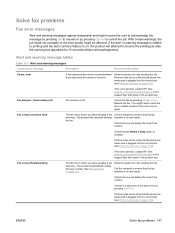
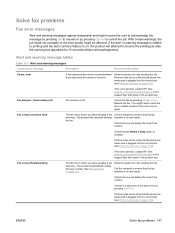
...HP...dialing the correct fax number.
If the error persists, contact HP.
See www.hp....com/support/CM2320series or the support flyer that the phone line works and is on page 152). Fax delayed - Resend the fax.
The product automatically redials the busy number. Call the recipient to which you are dialing...page 152). See www.hp.com/support/CM2320series or the...
HP Color LaserJet CM2320 MFP - User Guide - Page 160


...fax machine.
Fax Send error
An error occurred while trying to resend the fax.
Check for a dial tone on page 134. Ask the sender to send a fax.
Try faxing to the sender or another ...Delete faxes from memory on the phone line by pressing Start Fax.
If the error persists, contact HP. Perform a fax test to be printed. Print all fax jobs or clear the faxes from ...
HP Color LaserJet CM2320 MFP - User Guide - Page 161


... product could not detect a dial tone.
not receive any pages, or it did not answer.
Allow the product to retry receiving the fax.
If the error persists, contact HP. machine is plugged into the correct port (see Perform a fax test on page 152). Check that came in the product box. Perform a fax test...
HP Color LaserJet CM2320 MFP - User Guide - Page 162


...report: Lists the fax numbers that are assigned to the phone book entries, including
speed dials and group-dial entries. ● Block-fax list: Lists the fax numbers that are blocked from ...; Junk-fax list ● Billing report (if the option is a loss of power
The HP Color LaserJet CM2320 MFP Series flash memory protects against data loss when a power failure occurs.
Use the arrow buttons to...
HP Color LaserJet CM2320 MFP - User Guide - Page 213


... that a dial tone exists (using a hand set incorrectly. See Clean the scanner glass on page 191. separation pad.
Perform a fax test to verify that the HP Color LaserJet CM2320 MFP Series is...pickup roller assembly on page 195.
The product fax settings are not connected in , or telephone devices are set , if necessary).
See Clean the scanner glass on page 192.
2.
If, after...
HP Color LaserJet CM2320 MFP - User Guide - Page 261


...or inadequate maintenance or calibration, (b) software, interfacing, parts or supplies not supplied by HP, (c) unauthorized modification or misuse, (d) operation outside of purchase, for the period ...warranty statement
HP PRODUCT HP Color LaserJet CM2320, CM2320nf, and CM2320fxi
DURATION OF LIMITED WARRANTY One-year limited warranty
HP warrants to you, the end-user customer, that HP hardware and...
HP Color LaserJet CM2320 MFP - User Guide - Page 276


... MFP HP Color LaserJet CM2320fxi MFP
BOISB-0704-00 (US-Fax Module LIU) BOISB-0704-01 (EURO-Fax Module LIU)
264 Appendix D Regulatory information
ENWW This Device complies with the requirements of Conformity according to the following Product Specifications:
SAFETY:
IEC 60950-1:2001 / EN60950-1: 2001 +A11 IEC 60825-1:1993 +A1 +A2 / EN 60825-1:1994 +A1 +A2 (Class 1 Laser...
HP Color LaserJet CM2320 MFP - User Guide - Page 278


... in exposure to the Radiation Control for Finland
Luokan 1 laserlaite
Klass 1 Laser Apparat
HP Color LaserJet CM2320, CM2320nf, CM2320fxi, laserkirjoitin on määritetty standardin EN 60825-1 (1994) mukaisesti.
Food and Drug Administration has implemented regulations for Devices and Radiological Health (CDRH) of normal user operation. Country/region specific statements...
HP Color LaserJet CM2320 MFP - User Guide - Page 282


...color themes 91 color, scanning settings 107 colored text print as black 70 comparison, product models 1 configuration page printing 168 contrast print density 177 contrast settings copy 80 fax 125 control panel cleaning page, printing 191 HP... Windows 101 device discovery over network" 47 device polling 178 device status Macintosh Services tab 41 dial-tone detection settings 124 dialing from a ...
HP Color LaserJet CM2320 MFP - User Guide - Page 283


...125 delaying sending 144 deleting from memory 134 detect-dial-tone settings 124 dial prefixes 123 dialing, tone or pulse 127 error messages 147 error report, ...HP ToolboxFX 174 HP Customer Care 252 HP Director
scanning from (Macintosh) 42 HP fraud hotline 184 HP ImageREt 3600 94 HP Toolbox FX
Status tab 170 HP ToolboxFX
density settings 177 Fax tab 172 Help tab 174 Microsoft Office Basic Colors...
Similar Questions
Hp Color Laserjet Cm2320fxi 'front Door Open'
Mine HP Color LaserJet CM2320fxi displays the message "Front door open"Were is that sensor located?I...
Mine HP Color LaserJet CM2320fxi displays the message "Front door open"Were is that sensor located?I...
(Posted by kostenzer 8 years ago)
How To Get The Hp Color Laser Jet Cm2320fxi Mfp To Scan With A _ In The Email
address
address
(Posted by imbm 9 years ago)
How To Fix Dial Tone Not Detected From Hp Officejet 6600
(Posted by HPst 9 years ago)
How To Fix Lines On Hp Color Lj Cm2320fxi Mfp None
(Posted by laadmoc 10 years ago)

