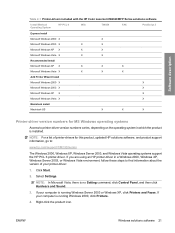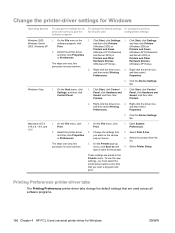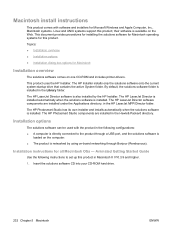HP CM2320fxi Support Question
Find answers below for this question about HP CM2320fxi - Color LaserJet Laser.Need a HP CM2320fxi manual? We have 18 online manuals for this item!
Question posted by lisaemadden on April 22nd, 2013
Where Do I Get A Driver For Os 10.8.3 That Included The Hp Director?
The HP Director is not working. Cannot scan or do anything other than print. This is a new install. On an upgraded computer, it works fine, but not on a fresh install.
Current Answers
Answer #1: Posted by hzplj9 on April 22nd, 2013 1:02 PM
You can try the HP link I have attached.
It lists Mac OS 10.8 so may have the software you need.
Related HP CM2320fxi Manual Pages
Similar Questions
How To Clear A 10.1000 Error On Hp Cm2320fxi
(Posted by wesmtma 9 years ago)
Hp Installed Latest Driver Mac Cm2320fxi Can't Double Side Print
(Posted by ToriAramam 9 years ago)
Is The Hp Color Laserjet Cm2320fxi Mfp A Network Scan
(Posted by lojem 10 years ago)
I Have Mac Os 10.8.2 And Hp Officejet 6500aplus How Do I Set Up Scan To
computer?
computer?
(Posted by kudzuhey 10 years ago)
Hp D110 Will Scan Print But Will Not Copy
(Posted by gaddro 10 years ago)