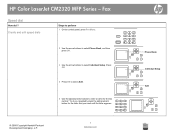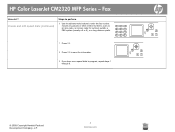HP CM2320fxi Support Question
Find answers below for this question about HP CM2320fxi - Color LaserJet Laser.Need a HP CM2320fxi manual? We have 18 online manuals for this item!
Question posted by befdude on July 13th, 2014
Cm2320 Will Not Crop And Edit
The person who posted this question about this HP product did not include a detailed explanation. Please use the "Request More Information" button to the right if more details would help you to answer this question.
Current Answers
Related HP CM2320fxi Manual Pages
Similar Questions
Where To Get Staples For A Hp Laserjet M4345mfp Multifunction Device
(Posted by jrodrarmand 9 years ago)
Can Hp Laserjet Pro M1530 M1536dnf Laser Multifunction Printer Scan Text
(Posted by muecdg 10 years ago)
Hi How Do Cold Reset
* HP colorlaser ject mode CM2320fxi mfp * this printer i buy from HP one half year ago and i relly ...
* HP colorlaser ject mode CM2320fxi mfp * this printer i buy from HP one half year ago and i relly ...
(Posted by kingofphones2010 12 years ago)
How To Refill And Adjust The Color Of Hp Color Laser Jet Cm2320 Fxi Mfp
i would like to ask for a copy of manual on how to refill and adjust the color ofhp color laser jet ...
i would like to ask for a copy of manual on how to refill and adjust the color ofhp color laser jet ...
(Posted by actabilisma21 12 years ago)
Hp Laserjet Color Mfp Cm2320 Password Support
i enter wrong password on HP laserjet color Mfp 2320, how do i reset the password ?
i enter wrong password on HP laserjet color Mfp 2320, how do i reset the password ?
(Posted by ndendera 12 years ago)