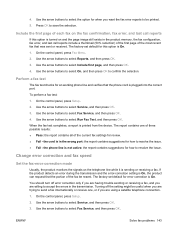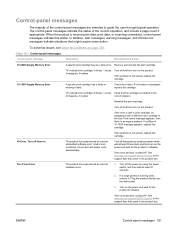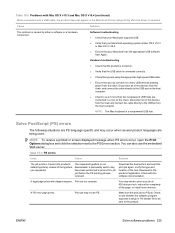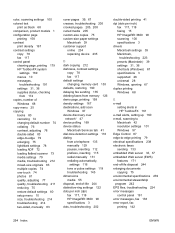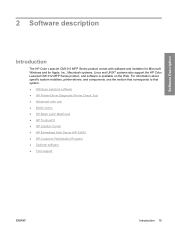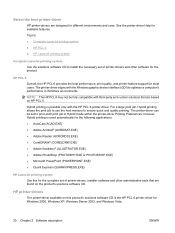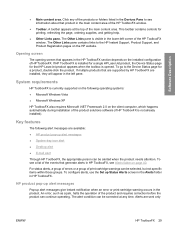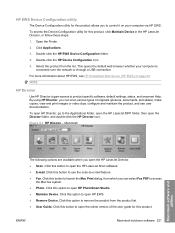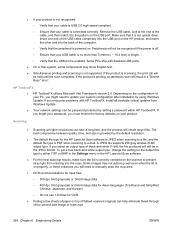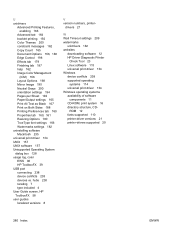HP CM1312nfi Support Question
Find answers below for this question about HP CM1312nfi - Color LaserJet MFP Laser.Need a HP CM1312nfi manual? We have 19 online manuals for this item!
Question posted by melspriority on June 28th, 2015
Why Won't My Mhp Laserjet 1312nfi Mfp Scan To Memory Card?
hp laserjet 1312nfi mfp won't scan to my memory card.I get a message that says "scanning error cannot connect"Help would be appreciated.
Current Answers
Answer #1: Posted by TechSupport101 on June 28th, 2015 10:14 PM
The memory card may not be supported. Please see the manual here as well just to be sure you are not missing a detail of two.
Related HP CM1312nfi Manual Pages
Similar Questions
How To See Cartridge Color Level For Hp Laserjet Cm1312nfi Mfp
(Posted by kamEdge 10 years ago)
Hp Color Laserjet Cm2320nf Mfp Scan Error Cannot Connect
(Posted by Cjb1AL 10 years ago)
Hp Color Laserjet Cm1312nfi Mfp Scanner Not Scanning Error Cannot Connect
(Posted by sfeKl 10 years ago)
How To Reset Color Left On Hp Color Laserjet Cm1312nfi Mfp
(Posted by Prelly2013 11 years ago)
Scan Error Says No Connection To Pc, Refer To Manual
The screen has an error message saying there is no connection to the pc, which there is, but when I ...
The screen has an error message saying there is no connection to the pc, which there is, but when I ...
(Posted by steve13077 13 years ago)