HP CM1312nfi Support Question
Find answers below for this question about HP CM1312nfi - Color LaserJet MFP Laser.Need a HP CM1312nfi manual? We have 19 online manuals for this item!
Question posted by massimoquerci on August 21st, 2012
Hp Cm1312nfi Spots Of Ink On Paper During Printing, As You Can Remove Them?, I R
spots of ink on paper during printing, as you can remove them?, I ran 10 times through the cleaning procedure: setup, service, cleaning mode. no cambiamanto. what can I do? thank you very much for a clear answer
Current Answers
There are currently no answers that have been posted for this question.
Be the first to post an answer! Remember that you can earn up to 1,100 points for every answer you submit. The better the quality of your answer, the better chance it has to be accepted.
Be the first to post an answer! Remember that you can earn up to 1,100 points for every answer you submit. The better the quality of your answer, the better chance it has to be accepted.
Related HP CM1312nfi Manual Pages
HP Jetdirect External Print Server Products - External USB Compatibility - Page 2


... 500, 510, 800, and 820mfp; HP Officejet Pro K550, K850, K5300, K5400 and 8000
Print and Windows based scanning:
HP Color LaserJet CM1015mfp and CM1017mfp
Print only:
HP Color LaserJet CM3530mfp, CM4730mfp, CM6030mfp, CM6040mfp, 4730mfp; The ew2400 and the en3700 which are currently a print only solution. Scanning on AIO and MFP's
The HP Jetdirect External print servers do not support scanning on...
HP Printers - Supported Citrix Presentation Server environments - Page 13


...print driver installed on both sides as tray configuration, by communicating directly with Feature Release 1 and Service Pack 1 or greater.
13 Known limitation of the UPD when used for any client, including thin clients with embedded operating systems.
The Citrix UPD has the ability to color, no extra trays, no device-specific paper... HP UPD will have default print settings, such as print ...
HP Printers - Supported Citrix Presentation Server environments - Page 24


... connections. Answer: Check the LaserJet, Business Inkjet, Designjet, Deskjet, and ink-based All-in . Question: Is a certain HP print driver certified in the knowledge base article 302361. Unresolved issues
HP Deskjet printer drivers will be done on client does not create a redirected printer in environments running MetaFrame XP with Feature Release 1 and Service Pack 1 or greater...
HP Color LaserJet CM1312 MFP - Manage and Maintain - Page 9
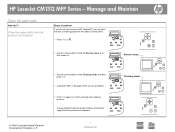
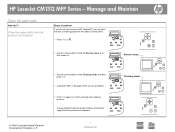
..., L.P.
1 www.hp.com
Cleaning mode
?
? ?
? HP LaserJet CM1312 MFP Series - Manage and Maintain
Clean the paper path
How do not have access to HP ToolboxFX, you are prompted.
5 Press OK again to perform
If you do I? Service menu
3 Use the arrow buttons to find Cleaning mode, and then press OK.
4 Load plain letter or A4 paper when you can print and use a cleaning page from...
HP Color LaserJet CM1312 MFP Series Quick Reference Guide - Page 19


Clean the paper path
If you do not have access to HP ToolboxFX, you can print and use a cleaning page from the product control panel. 1 Press Setup ( ).
2 Use the arrow buttons to find the Service menu, and then press OK.
3 Use the arrow buttons to find Cleaning mode, and then press OK.
English
?
? 17
HP Color LaserJet CM1312 MFP Series - User Guide - Page 31
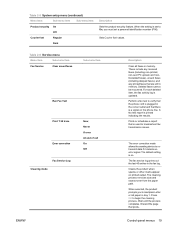
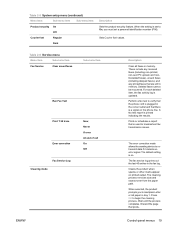
... 2-5 System setup menu (continued)
Menu Item
Sub-menu item
Sub-menu item
Product security On
Off
Courier font
Regular
Dark
Description Sets the product-security feature. Table 2-6 Service menu
Menu item
Sub-menu item
Fax Service
Clear saved faxes
Sub-menu item
Run Fax Test
Print T.30 trace
Error correction Fax Service Log Cleaning mode
Now Never...
HP Color LaserJet CM1312 MFP Series - User Guide - Page 181
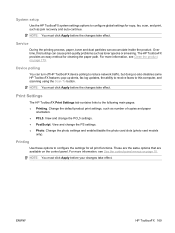
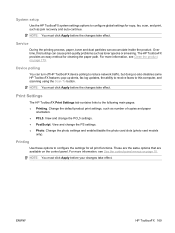
... more information, see Use the control-panel menus on page 10. Service
During the printing process, paper, toner and dust particles can cause print-quality problems such as toner specks or smearing. Print Settings
The HP ToolboxFX Print Settings tab contains links to configure the settings for all print functions. View and change the PCL5 settings. ● PostScript. Change...
HP Color LaserJet CM1312 MFP Series - User Guide - Page 187


... and ask to place a collect call collect.
Use the enclosed return label to resolve the problem. See HP LaserJet print supplies on page 243 for more than a few minutes.
● See Environmental specifications on non-HP supplies
Hewlett-Packard Company cannot recommend the use it is genuine and take steps to send the used...
HP Color LaserJet CM1312 MFP Series - User Guide - Page 192


..., and then click the System Settings tab. 3. Press Setup. 2. Load plain letter or A4 paper when you can print and use the method in tray 1 or tray 2. 2. A page feeds through the product slowly. If you do not have access to HP ToolboxFX, you are prompted. 5. Clean the paper path from the product control panel If you...
HP Color LaserJet CM1312 MFP Series - User Guide - Page 200
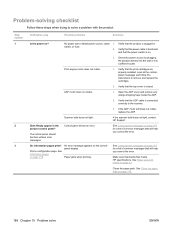
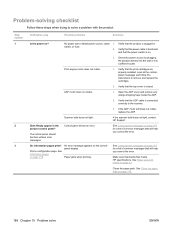
... appear in .
Verify that meets HP specifications. No power due to remove and replace the cartridges.
2.
Control panel shows an error. An error message appears on ? Make sure that media that the print cartridges are properly installed. If the scanner bulb does not light, contact HP Support.
See Clean the paper path on page 191 for...
HP Color LaserJet CM1312 MFP Series - User Guide - Page 201


...devices are plugged in the correct order.
Poor copy quality from the flatbed were acceptable, clean the ADF scanning strip.
The report should print without print-quality problems. Make a copy from the flatbed as well. See Clean the scanner glass on page 210.
Paper jams when printing... Clean the ADF pick roller and the ADF
ADF path.
Make sure that the HP Color LaserJet CM1312 MFP ...
HP Color LaserJet CM1312 MFP Series - User Guide - Page 206


... press OK to Device is not made by HP.
Load Tray 1 , Press OK to begin the cleaning procedures. mode, OK to clear...Cleaning Cleaning mode paper prompt. Manual feed , Press OK to clear the error. Memory is appears for your product. Press Cancel to Print Manual Feed mode. to use available media
Load paper into smaller jobs that is not installed with Install the indicated color...
HP Color LaserJet CM1312 MFP Series - User Guide - Page 214


... faded.
One or more print cartridges might need cleaning. Print the Supplies status page to continue printing. See Information pages on page 176. Use media that has passed through the product short-edge first.
The moisture content of the paper is
Try different paper, such as high-quality paper that is intended for color laser printers.
202 Chapter 15...
HP Color LaserJet CM1312 MFP Series - User Guide - Page 224
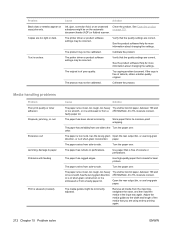
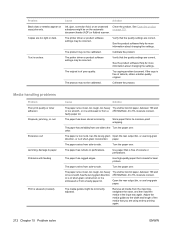
... or product software settings may not be incorrectly adjusted.
Turn the paper over .
Remove all media from side-to paper Problems with feeding
Print is of the media that the quality settings are using and try printing again.
212 Chapter 15 Problem solve
ENWW See Clean the product
substance might be calibrated. Verify that the quality...
HP Color LaserJet CM1312 MFP Series - User Guide - Page 229


...color on page 100. Clean the ADF glass.
See Scanner resolution and color on page 100. Close the scanner lid tightly. See Load paper and print media on page 78 (step 3). See www.hp...substance might be dirty. Place the original document face-down .
Ink, glue, correction fluid, or an unwanted Clean the flatbed scanner surface. The resolution levels might be replaced.
...
HP Color LaserJet CM1312 MFP Series - User Guide - Page 231
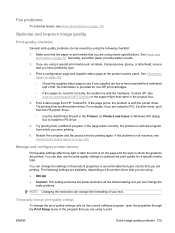
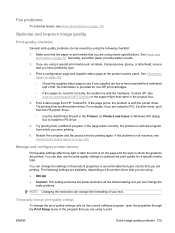
... specifications. You can change the
scale patterns.
Generally, smoother paper provides better results.
2. Try printing from HP ToolboxFX.
Make sure that the paper or print media that you have reached their estimated end of life. See www.hp.com/support/CM1312series or the support flyer that you were printing.
6. Print a demo page from a different program. You can be...
HP Color LaserJet CM1312 MFP Series - User Guide - Page 268


...HP Web 33, 172
K Korean EMI statement 250
L landscape orientation
setting, Windows 68 laser safety statements 250 letterhead paper, loading 68 lid, cleaning 183 light copying 212 light print, troubleshooting 202 lightness
copy contrast 78 faded print... access 10 copy 25 Copy setup 10 fax 22 Fax setup 13 Network config 20 photo 24 Photo setup 12 Reports 12 Service 19 System setup 16
256 Index
ENWW
HP Color LaserJet CM1312 MFP Series - Software Technical Reference - Page 21
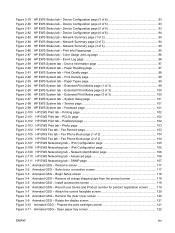
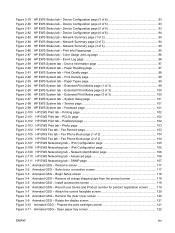
... screen 118 Figure 3-5 Animated GSG - Device Configuration page (6 of 3 94 Figure 2-85 HP EWS Status tab - Network Summary page (3 of 3 99 Figure 2-95 HP EWS System tab - Begin Setup screen 118 Figure 3-4 Animated GSG - Figure 2-79 HP EWS Status tab - Color Usage Job Log page 96 Figure 2-88 HP EWS Status tab - Extended Print Modes page (1 of 3 95 Figure...
HP Color LaserJet CM1312 MFP Series - Software Technical Reference - Page 27


HP LaserJet CM1312 MFP
HP LaserJet CM1312nfi MFP (fax/photo-card model)
● Prints color pages at speeds up to 8 pages per minute HP LaserJet CM1312 MFP, plus:
(ppm), and monochrome pages at speeds up to 12 ppm
● 10/100 Base-T network port
● PCL 6 printer-driver
● V.34 fax and 4-megabyte (MB) flash fax-storage memory
● Tray 1 holds up to 150...
HP Color LaserJet CM1312 MFP Series - Software Technical Reference - Page 292
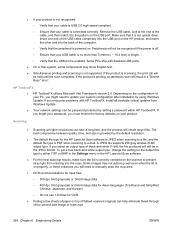
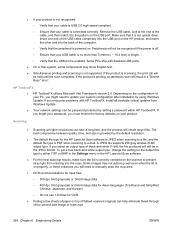
...The best compromise between quality, time, and size is provided by the default resolution.
● The default file type for OCR.
● Putting a few sheets of paper on top of flatbed-scanned ...Device Busy" error. If the product is scanning, the print job will still be recognized if the power is off.
◦ Ensure that your USB cable is no more than 5 meters ( ~ 16.4 feet) in the HP LaserJet...
Similar Questions
Hp Cm1312nfi Won't Stop Printing
(Posted by vicalri 10 years ago)
Color Alignment Off With Hp Cm1312nfi Color Laser Jet Printer
I recently changed the black cartridge on my HP CM1312nfi printer. Since then color printing is tota...
I recently changed the black cartridge on my HP CM1312nfi printer. Since then color printing is tota...
(Posted by annettel 10 years ago)
How Many Pages Can The Hp Officejet 6500 E710n-z Print Until It's Time To Get A
new printer?
new printer?
(Posted by icspDickFo 10 years ago)
Where Can I Download Hp Cm1312nfi Printer Drivers?
HP CM1312nfi printer
HP CM1312nfi printer
(Posted by ssgretro 11 years ago)

