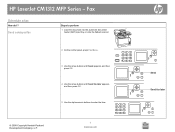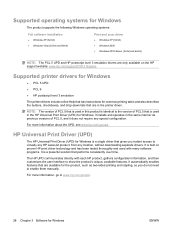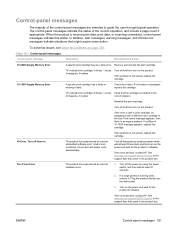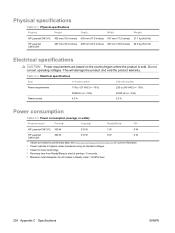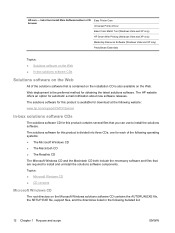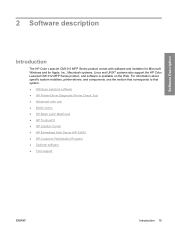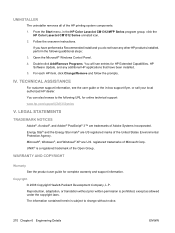HP CM1312nfi Support Question
Find answers below for this question about HP CM1312nfi - Color LaserJet MFP Laser.Need a HP CM1312nfi manual? We have 19 online manuals for this item!
Question posted by raylswheels on March 6th, 2014
Www.hp.com/support/cm1312series
I have gone from XP Pro 32 to version 7 Pro 64 and I cannot get the software loaded for the printer.. Advises O/S is not supported.. How do I get upgraded so can install printer software?
Current Answers
Related HP CM1312nfi Manual Pages
Similar Questions
Hp.com/support/ Where Is Ip Adress Hp Laserjet 1210
(Posted by wamom 9 years ago)
Does Hp Color Laserjet Cm1312nfi Mfp Support Airprint
(Posted by ruke 10 years ago)
Does Hp Color Laserjet Cm1312 Mfp Support Airprint
(Posted by Panchcvcv 10 years ago)
Hp.com-support C6380 Ink Levels How Can I Find Them On My Computer?
How can I check the ink levels an my computer
How can I check the ink levels an my computer
(Posted by bobaud 10 years ago)
Support Hp Color Laserjet Cm1312nfi Mfp
When I am trying to make a copy on hp color laserjet CM1312nfi MFP through the paper feed, the copy ...
When I am trying to make a copy on hp color laserjet CM1312nfi MFP through the paper feed, the copy ...
(Posted by acebeverlyhills 11 years ago)