HP CM1312nfi Support Question
Find answers below for this question about HP CM1312nfi - Color LaserJet MFP Laser.Need a HP CM1312nfi manual? We have 19 online manuals for this item!
Question posted by rickrbe on March 9th, 2014
Will The Hp Cm1312nfi Mfp Operate Over U-verse
The person who posted this question about this HP product did not include a detailed explanation. Please use the "Request More Information" button to the right if more details would help you to answer this question.
Current Answers
There are currently no answers that have been posted for this question.
Be the first to post an answer! Remember that you can earn up to 1,100 points for every answer you submit. The better the quality of your answer, the better chance it has to be accepted.
Be the first to post an answer! Remember that you can earn up to 1,100 points for every answer you submit. The better the quality of your answer, the better chance it has to be accepted.
Related HP CM1312nfi Manual Pages
HP Color LaserJet CM1312 MFP Series - User Guide - Page 21
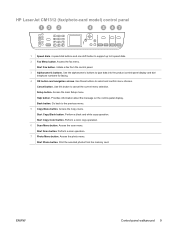
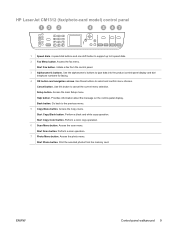
... fax menu.
Cancel button. Back button. Perform a color copy operation. 6 Scan Menu button. Perform a scan operation. 7 Photo Menu button. ENWW
Control-panel walkaround 9 HP LaserJet CM1312 (fax/photo-card model) control panel
..
?...and dial
telephone numbers for faxing. 4 OK button and navigation arrows. Start Copy Color button. Initiate a fax from the memory card. Use this button to cancel ...
HP Color LaserJet CM1312 MFP Series - User Guide - Page 49
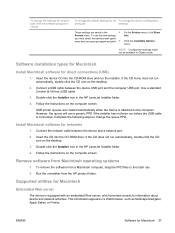
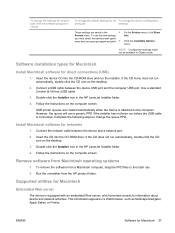
... might not be available in the HP LaserJet Installer folder. 4. Insert the device CD into the CD-ROM drive. Connect a USB cable between the device and a network port. 2. If...Firefox. This information appears in the HP LaserJet Installer folder. 4.
USB printer queues are saved in the
4. To remove the software from Macintosh operating systems
1. Click the Installable Options ...
HP Color LaserJet CM1312 MFP Series - User Guide - Page 102


... cameras), and output devices (printers and plotters). For more precise control of toner quality in a 600 x 600 dpi printer that help you can affect the appearance of colors on across a wide range of monitor you use and the room lighting can produce documents that provides 3600-dpi color laser-class quality with HP's multi-level...
HP Color LaserJet CM1312 MFP Series - User Guide - Page 172


....
You must have TCP/IP protocol installed on page 158. ● Color usage job log. View details such as the approximate percent of toner remaining in Windows XP and Vista), click
HP, click HP Color LaserJet CM1312 MFP Series, and then click HP ToolboxFX. View a detailed description of the current product configuration, including the amount of these...
HP Color LaserJet CM1312 MFP Series - User Guide - Page 201


...device on page 143). See Clean the paper path on . If the print quality from the internal tests and the copy from the flatbed.
1.
Press Start Fax to verify that the HP Color LaserJet CM1312 MFP...is not operational or the product is damaged. Use another fax machine to send a fax to verify that meets HP specifications. Too many telephone devices are plugged in, or telephone devices are set ...
HP Color LaserJet CM1312 MFP Series - User Guide - Page 218


... device might not be defective. Replace any low print cartridges. Software settings might not meet HP specifications.
If no color ...device.
If the defect occurs later in color.
Solution
Select color mode instead of images printed might not be operating in the program.
One or more print cartridges might be printing in a print job, turn the device off for color laser...
HP Color LaserJet CM1312 MFP Series - User Guide - Page 260


... Voltage Directive 2006/95/EC and
carries the CE-Marking
accordingly. This Device complies with Hewlett-Packard Personal Computer Systems.
2) For regulatory purposes, this device must accept any interference received, including interference that the product
Product Name: Accessories4)
Regulatory Model Number2)
HP LaserJet CM1312nfi mfp BOISB-0704-00 (US-Fax Module LIU) BOISB-0704-01 (EURO...
HP Color LaserJet CM1312 MFP Series - Software Technical Reference - Page 5


... LaserJet CM1312nfi MFP (fax/photo-card model) back view 6 Interface ports ...7 Documentation availability and localization 8 Software availability and localization 11 Solutions software on the Web 12 In-box solutions software CDs 12 Microsoft Windows CD 12 CD versions ...13
2 Software description Introduction ...15 Windows solutions software ...16 Printing system and installer 16 HP Color...
HP Color LaserJet CM1312 MFP Series - Software Technical Reference - Page 27


Purpose and scope
Product comparison
The product is available in the following configurations. HP LaserJet CM1312 MFP
HP LaserJet CM1312nfi MFP (fax/photo-card model)
● Prints color pages at speeds up to 8 pages per minute HP LaserJet CM1312 MFP, plus:
(ppm), and monochrome pages at speeds up to 12 ppm
● 10/100 Base-T network port
● PCL 6 printer-driver
●...
HP Color LaserJet CM1312 MFP Series - Software Technical Reference - Page 28


.../A4-size scanner glass. Print cartridges can be installed and removed by using one hand. Adjustable settings to 8 ppm (color) or 12 ppm (monochrome). 1,200 dots per inch (ppi), 24-bit full-color scanning from the ADF (HP LaserJet CM1312nfi MFP (fax/photo-card model) only). Full-functionality fax capabilities with text screen-readers. Authentication for...
HP Color LaserJet CM1312 MFP Series - Software Technical Reference - Page 30


...-cartridge door latch 3 Top (face-down) output bin 4 Control panel 5 Automatic document feeder (ADF) input tray 6 Automatic document feeder (ADF) output bin 7 Memory card slots
HP LaserJet CM1312nfi MFP (fax/photo-card model) back view
8 Power connector 9 Rear door for jam access 10 Fax ports 11 Hi-Speed USB 2.0 port and network port.
6 Chapter...
HP Color LaserJet CM1312 MFP Series - Software Technical Reference - Page 31


Purpose and scope
Interface ports
1 Fax ports (HP LaserJet CM1312nfi MFP (fax/photo-card model) only) 2 Network port (HP LaserJet CM1312nfi MFP (fax/photo-card model) only) 3 Hi-Speed USB 2.0 port
ENWW
Product walkaround 7
HP Color LaserJet CM1312 MFP Series - Software Technical Reference - Page 49
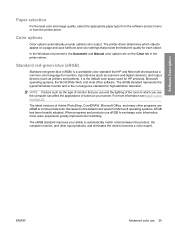
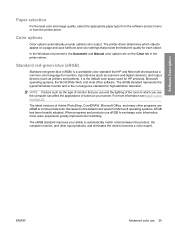
... monitor, and other programs use sRGB to exchange color information, most office software.
Because it is the default color space used for Microsoft operating systems, sRGB has been broadly adopted.
Color options
Color options automatically provide optimal color output.
It is the default color space for HP products, Microsoft operating systems, the World Wide Web, and most...
HP Color LaserJet CM1312 MFP Series - Software Technical Reference - Page 224
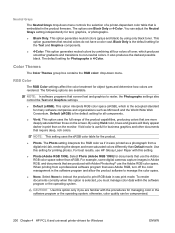
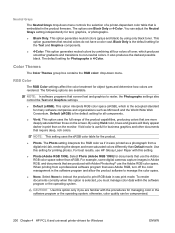
... if you are produced with Adobe Photoshop® use HP Glossy Laser Paper with the procedures for documents that are familiar with this option is selected, you must manage color data within the software program or the operating system. For best results, use the Adobe RGB color space. For example, some digital cameras capture images...
HP Color LaserJet CM1312 MFP Series - Software Technical Reference - Page 231
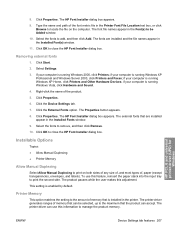
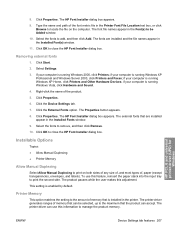
... running Windows 2000, click Printers;
Select the fonts to remove, and then click Remove.
10. If your computer is enabled by default. Click the Device Settings tab.
7. The HP Font Installer dialog box appears. Installable Options
Topics: ● Allow Manual Duplexing ● Printer Memory
Allow Manual Duplexing
Select Allow Manual Duplexing to...
HP Color LaserJet CM1312 MFP Series - Software Technical Reference - Page 233
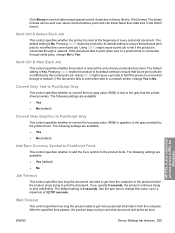
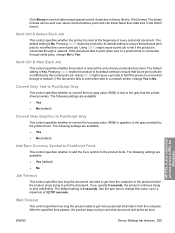
... the product is No.
If you specify 0 seconds, the product continues trying to print the document and prints an error
HP PCL 6 and universal printer-driver (UPD) for
Windows
ENWW
Device Settings tab features 209 After the specified time passes, the product stops trying to print indefinitely. Pressing Ctrl-D resets the product...
HP Color LaserJet CM1312 MFP Series - Software Technical Reference - Page 244
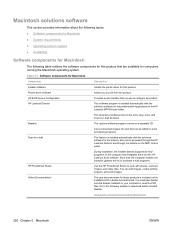
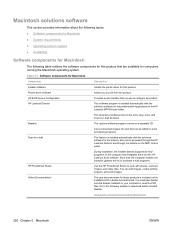
...: ● Software components for Macintosh ● System requirements ● Operating-system support ● Availability
Software components for Macintosh
The following website to download Adobe Acrobat Reader.
You can be accessed through the HP LaserJet Director and through the buttons on the MFP control panel.
Online Documentation
The user documentation for the productunder...
HP Color LaserJet CM1312 MFP Series - Software Technical Reference - Page 250


...HP LaserJet Director software is installed in the Library folder.
The HP Photosmart Studio components are installed under the Applications directory, in the HP LaserJet MFP/Director folder. their software is networked by using this product. The HP LaserJet... for installing the solutions software for Macintosh operating systems for this product is installed. The CD-ROM includes printer-drivers...
HP Color LaserJet CM1312 MFP Series - Software Technical Reference - Page 262


... USB port at the same time. Only the HP LaserJet CM1312nfi MFP (fax/photo-card model) of consumer products, such as digital cameras and scanners, also support USB. Conflicts should be connected by using either port. The following sections contain a few guidelines for the HP Color LaserJet CM1312 MFP Series Printer
Port communication
This section provides information on...
HP Color LaserJet CM1312 MFP Series - Software Technical Reference - Page 289


...operate the HP Color LaserJet CM1312 MFP Series.
WHO NEEDS THIS SOFTWARE? OVERVIEW OF THE SOLUTIONS SOFTWARE COMPONENTS
The Windows CD-ROM has software for energy efficiency ● Full-color copying from letter/A4-sized scanner glass ● 1200-ppi 24-bit full-color scanning from letter/A4-size scanner glass HP Color LaserJet CM1312nfi...SDRAM ● Full-color laser printing using CMYK ...
Similar Questions
Hp Cm1312nfi Mfp Why Is It Printing A Background Color
(Posted by dgraCaarm 10 years ago)
How To Open Document Feeder Hp Cm1312nfi Mfp
(Posted by naBr 10 years ago)
How To Scan To Computer On An Hp Cm1312nfi Mfp
(Posted by JSolWor 10 years ago)
How To Set Up Scan On Hp Cm1312nfi Mfp
(Posted by geplyhar 10 years ago)
Does The Hp Cm1312nfi Mfp Have A Drum To Replace? Printing Bad From Top To Botto
(Posted by Anonymous-86428 11 years ago)

