HP CM1312nfi Support Question
Find answers below for this question about HP CM1312nfi - Color LaserJet MFP Laser.Need a HP CM1312nfi manual? We have 19 online manuals for this item!
Question posted by GerBda on April 22nd, 2014
How To Clear The Memory Is Low For Hp Cm1312nfi Mfp
The person who posted this question about this HP product did not include a detailed explanation. Please use the "Request More Information" button to the right if more details would help you to answer this question.
Current Answers
There are currently no answers that have been posted for this question.
Be the first to post an answer! Remember that you can earn up to 1,100 points for every answer you submit. The better the quality of your answer, the better chance it has to be accepted.
Be the first to post an answer! Remember that you can earn up to 1,100 points for every answer you submit. The better the quality of your answer, the better chance it has to be accepted.
Related HP CM1312nfi Manual Pages
HP Jetdirect External Print Server Products - External USB Compatibility - Page 4


...names are trademarks or registered trademarks of this information. HP Photosmart 1100, 1200, 1300, 7000**, and 8000 series; HP CM 8060 Color MFP with respect to change without notice. no webscan ** except HP Photosmart 7200 series
HP Jetdirect 175x
Supported with these USB network-capable HP peripherals:
HP Color LaserJet 4730mfp*, 9500mfp*; The information contained in -One
* printing...
HP Printers - Supported Citrix Presentation Server environments - Page 18


... printers
The table below identifies the HP Deskjet printers which use LIDIL (Lightweight Imaging Device Interface) printer language. These host-based printers and their associated drivers do not work in Citrix environments by HP.
HP printer
Deskjet 710/712/720/ 722
Supported in Citrix
environment
Not Supported
PCL N/A
HP-supported drivers* Host-based
N/A
Deskjet 810...
HP Printers - Supported Citrix Presentation Server environments - Page 24


... printing functions correctly. Answer: Check the LaserJet, Business Inkjet, Designjet, Deskjet, and ink-based All-in Citrix Presentation Server 4.0/4.5 and XenApp 5.0.
Host-based printers rely upon the bulk of this white paper to client printers. Bi-directional communication to a host-based client printer. However, HP and Citrix do test print drivers and...
HP Color LaserJet CM1312 MFP Series - User Guide - Page 206


... 195. Load paper in the correct orientation.
Memory is low Try again later
The product does not have enough memory Break the job into smaller jobs that paper is not installed with Install the indicated color cartridge. Press OK
The product memory has been almost completely filled.
to clear the memory. Misprint, Press OK
Feed delay misprint...
HP Color LaserJet CM1312 MFP Series - User Guide - Page 207


...Ready state. If a surge protector is low.
or damaged. Re-enter any appropriate job... has foreign objects attached to initialize.
If the error persists, contact HP. Wait until the computer scan has finished, or cancel the scan ...the scan again. Press OK to return to clear the message. Clear jams
Causes of its complexity.
Used [color] installed, to or removed from an input tray...
HP Color LaserJet CM1312 MFP Series - User Guide - Page 260


...-1:1994 +A1 +A2 (Class 1 Laser/LED Product) GB4943-2001
EMC:
CISPR22...HP LaserJet CM1312nfi
Declaration of Conformity according to the following two Conditions: (1) this device may not cause harmful interference, and (2) this device must accept any interference received, including interference that the product
Product Name: Accessories4)
Regulatory Model Number2)
HP LaserJet CM1312nfi mfp...
HP Color LaserJet CM1312 MFP Series - User Guide - Page 268


...clearing 196 causes of 195 fax, clearing 196 locating 196 output-bin, clearing 200 preventing 201 trays, clearing 199 Jetadmin, HP Web 33, 172
K Korean EMI statement 250
L landscape orientation
setting, Windows 68 laser... 129 manual redial 131 matching colors 88 material restrictions 244 Material ...memory deleting faxes 126 error messages 194 reprinting faxes 136 memory cards insertion 149 memory...
HP Color LaserJet CM1312 MFP Series - Software Technical Reference - Page 5


... LaserJet CM1312nfi MFP (fax/photo-card model) back view 6 Interface ports ...7 Documentation availability and localization 8 Software availability and localization 11 Solutions software on the Web 12 In-box solutions software CDs 12 Microsoft Windows CD 12 CD versions ...13
2 Software description Introduction ...15 Windows solutions software ...16 Printing system and installer 16 HP Color...
HP Color LaserJet CM1312 MFP Series - Software Technical Reference - Page 12


... Table ...206 External Fonts ...206
Installing external fonts 206 Removing external fonts 207 Installable Options ...207 Allow Manual Duplexing 207 Printer Memory 207 HP PS Emulation Device Settings 208 Available PostScript Memory 208 Output Protocol 208 Send Ctrl-D Before Each Job 209 Send Ctrl-D After Each Job 209 Convert Gray Text to PostScript Gray...
HP Color LaserJet CM1312 MFP Series - Software Technical Reference - Page 27


HP LaserJet CM1312 MFP
HP LaserJet CM1312nfi MFP (fax/photo-card model)
● Prints color pages at speeds up to 8 pages per minute HP LaserJet CM1312 MFP, plus:
(ppm), and monochrome pages at speeds up to 12 ppm
● 10/100 Base-T network port
● PCL 6 printer-driver
● V.34 fax and 4-megabyte (MB) flash fax-storage memory
● Tray 1 holds up to...
HP Color LaserJet CM1312 MFP Series - Software Technical Reference - Page 28


... Intellifont and TrueType scaling technologies, and advanced imaging capabilities are benefits of memory cards. Provides 300 ppi, 24-bit full-color scanning from letter/A4-size scanner glass. Hi-Speed USB 2.0 port. 10/100 Base-T Ethernet (RJ-45) network port (HP LaserJet CM1312nfi MFP (fax/photocard model) only). includes a phone book, fax/tel, and delayed-fax...
HP Color LaserJet CM1312 MFP Series - Software Technical Reference - Page 30


...
1 Tray 1 2 Print-cartridge door latch 3 Top (face-down) output bin 4 Control panel 5 Automatic document feeder (ADF) input tray 6 Automatic document feeder (ADF) output bin 7 Memory card slots
HP LaserJet CM1312nfi MFP (fax/photo-card model) back view
8 Power connector 9 Rear door for jam access 10 Fax ports 11 Hi-Speed USB 2.0 port and network port...
HP Color LaserJet CM1312 MFP Series - Software Technical Reference - Page 31


Purpose and scope
Interface ports
1 Fax ports (HP LaserJet CM1312nfi MFP (fax/photo-card model) only) 2 Network port (HP LaserJet CM1312nfi MFP (fax/photo-card model) only) 3 Hi-Speed USB 2.0 port
ENWW
Product walkaround 7
HP Color LaserJet CM1312 MFP Series - Software Technical Reference - Page 48


... to your product so that you can depend on single network-administration servers. HP ImageREt 3600
ImageREt 3600 provides 3600 dots-per-inch (dpi) color laser-class quality through a Web browser on across a wide range of other color laser products does not allow the colors to the product that it will produce a wide range of brilliant...
HP Color LaserJet CM1312 MFP Series - Software Technical Reference - Page 90
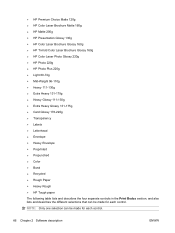
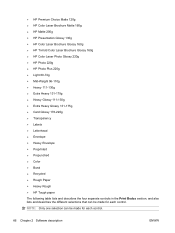
... Choice Matte 120g ● HP Color Laser Brochure Matte 160g ● HP Matte 200g ● HP Presentation Glossy 130g ● HP Color Laser Brochure Glossy 160g ● HP Tri-fold Color Laser Brochure Glossy 160g ● HP Color Laser Photo Glossy 220g ● HP Photo 220g ● HP Photo Plus 220g ● Light 60-74g ● Mid-Weight 96-110g ● Heavy 111-130g ● Extra...
HP Color LaserJet CM1312 MFP Series - Software Technical Reference - Page 198


... 160g ● 3/4 speed (6 ppm)
● Extra Heavy 131-175g
● Extra Heavy Glossy 131-175g
● HP Cover Matte 200g
● 3/4 speed (6 ppm)
● HP Matte Photo 200g
● 3/4 speed (6 ppm)
● HP Color Laser Photo Glossy 200g
● HP Color Laser Photo Glossy 200g (faster printing)
● 3/4 speed (6 ppm) ● 3/4 speed (6 ppm) ● Half Speed (4 ppm)
●...
HP Color LaserJet CM1312 MFP Series - Software Technical Reference - Page 262


... both PC and Macintosh computers support.
A wide variety of this product, the Windows Device Manager might show a conflict. This product is a USB product. A USB host... port connections ● Product conflicts in Windows
Overview
The HP Color LaserJet CM1312 MFP Series product includes a USB port.
Only the HP LaserJet CM1312nfi MFP (fax/photo-card model) of consumer products, such as...
HP Color LaserJet CM1312 MFP Series - Software Technical Reference - Page 283


... category
Paper type
Engine speed
Brochure 131-175g
● HP Color Laser Brochure Matte
● 3/4 Speed (6 ppm)
160g
● 3/4 Speed (6 ppm)
● HP Superior Laser Matte 160g
● 3/4 Speed (6 ppm)
● HP Color Laser Brochure Glossy
160g
● 3/4 Speed (6 ppm)
● HP Tri-fold Color Laser Brochure ● 3/4 Speed (6 ppm)
160g
● 3/4 Speed (6 ppm)
●...
HP Color LaserJet CM1312 MFP Series - Software Technical Reference - Page 289


...; Full-color laser printing using...HP Color LaserJet CM1312 MFP Series.
For additional information about a particular printer-driver or software component, see the product user guide and the online help . Engineering Details
● Full-color copying from letter/A4-sized scanner glass ● 1200-ppi 24-bit full-color scanning from letter/A4-size scanner glass HP Color LaserJet CM1312nfi...
HP Color LaserJet CM1312 MFP Series - Software Technical Reference - Page 297
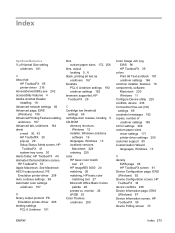
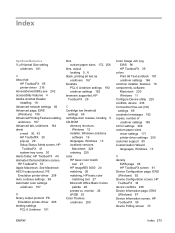
...ToolboxFX screen 61 Device Configuration page, EWS (Windows) 92 Device Configuration screen, HP ToolboxFX 34 device conflicts 238 Device Information page, EWS (Windows) 97 Device Information screen, HP ToolboxFX 59 Device Polling screen 70
ENWW
Index 273 See Macintosh ASCII output protocol, PS Emulation printer-driver 208 Auto continue settings 69 Automatic color settings unidrivers 197
B binary...
Similar Questions
How To Clear Fax Memory Hp Cm1312nfi Mfp
(Posted by bassrkn 9 years ago)
How To Clear Memory On Hp Laserjet Cm1312nfi Mfp
(Posted by sbHat 9 years ago)
How To Clear Memory For Hp Cm1312nfi Mfp
(Posted by jeremnel 10 years ago)
How To Clear Memory On Hp Color Laserjet Cm2320nf
(Posted by lissifio 10 years ago)

