HP CM1312nfi Support Question
Find answers below for this question about HP CM1312nfi - Color LaserJet MFP Laser.Need a HP CM1312nfi manual? We have 19 online manuals for this item!
Question posted by syanOga on October 19th, 2013
How To Adjust Scanner Contrast On Hp Laserjet Cm1312nfi
The person who posted this question about this HP product did not include a detailed explanation. Please use the "Request More Information" button to the right if more details would help you to answer this question.
Current Answers
There are currently no answers that have been posted for this question.
Be the first to post an answer! Remember that you can earn up to 1,100 points for every answer you submit. The better the quality of your answer, the better chance it has to be accepted.
Be the first to post an answer! Remember that you can earn up to 1,100 points for every answer you submit. The better the quality of your answer, the better chance it has to be accepted.
Related HP CM1312nfi Manual Pages
HP Color LaserJet, LaserJet and LaserJet MFP Products - Print Cartridge Price Increase Announcement - Page 1


... costs, HP is now adjusting the price of September 1, 2008, HP is prohibited except as allowed under copyright laws. Reproduction, adaptation, or translation without prior written permission is increasing the list prices on all Mono and Color LaserJet Print Cartridges. HP LaserJet Print Cartridges
August 1, 2008 As of HP LaserJet toner cartridges by five (5%) percent. HP LaserJet print...
HP Printers - Supported Citrix Presentation Server environments - Page 1


... supported by HP 2 Testing performed by HP ...3 HP LaserJet printers and supported driver versions 4 HP Color printers with Edgeline Technology and supported driver versions 12 Using the HP Universal Print ...24 Citrix-tested HP printers...26 Testing methodology for HP printers ...26 Citrix-tested HP Scanners/All-in-One devices 35 Testing methodology for HP All-in-One devices 35 Planned future ...
HP Printers - Supported Citrix Presentation Server environments - Page 35


...-tested HP Scanners/All-in-One devices
Citrix tested the following HP Scanners/All-in -One devices and drivers listed for HP All-in-One devices
Scanners/All-in -One devices were connected to client using the HP LaserJet/Business Inkjet/Designjet/Deskjet printers and drivers listed above. Throughout the testing, no problems were encountered when running Citrix test cases with the HP Scanners...
HP Color LaserJet CM1312 MFP - Color - Page 1


... the Color tab, select Manual, and then select Settings.
© 2008 Copyright Hewlett-Packard Development Company, L.P.
1 www.hp.com NOTE: Automatic is the default setting and is useful for printing all color documents. This option is recommended for printing color documents that will be photocopied or faxed.
Color
Adjust color / color settings
How do I? HP LaserJet CM1312 MFP...
HP Color LaserJet CM1312 MFP - Color - Page 2


HP LaserJet CM1312 MFP Series -
This setting is best for creating gray
colors used in text, graphics, and photographs.
● Black Only generates neutral colors (grays and black) by overlapping the edges of detail. Trapping reduces the effect of color...sharp edges and details are rendered. Adjust color / color settings (continue)
Steps to other colors, and it produces the darkest black...
HP Color LaserJet CM1312 MFP - Copy Tasks - Page 6
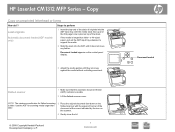
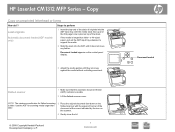
...is longer than letter.
3 Place the original document face-down on the flatbed scanner with the media stack face-up and the first page to support the media...Adjust the media guides until it does not move any farther.
Copy
Copy on the scanner.
4 Gently close the lid.
© 2008 Copyright Hewlett-Packard Development Company, L.P.
1 www.hp.com
Document loaded ? HP LaserJet CM1312 MFP...
HP Color LaserJet CM1312 MFP - Scan Tasks - Page 2
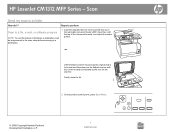
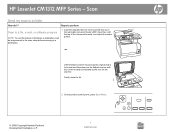
...Company, L.P.
1 www.hp.com Lift the flatbed scanner lid and load the original that are to a folder
How do I?
HP LaserJet CM1312 MFP Series - Scan
Send my scan to be scanned face-down on the flatbed scanner with the top of the document forward, and adjust the media guides.
-or...automatic document feeder (ADF) input tray, with the corner located as indicated by the icon on the scanner.
HP Color LaserJet CM1312 MFP Series - User Guide - Page 14


...HP LaserJet CM1312 mfp
HP LaserJet CM1312 (fax/photo-card model)
● Prints at speeds up to 12 pages per minute (ppm)
HP LaserJet CM1312 mfp, plus:
monochrome and 8 ppm color.
● 10/100 Base-T network port.
● PCL 6 printer drivers and HP... memory (RAM)
● Flatbed scanner.
● Four memory card slots
● Color graphics display
2 Chapter 1 Product basics
ENWW
HP Color LaserJet CM1312 MFP Series - User Guide - Page 15


....
Adjustable settings to 12 pages per minute (ppm) monochrome and 8 ppm color. 1,200 dots per inch (ppi), 24-bit full-color scanning from the ADF (HP LaserJet CM1312 (fax/photo-card model) only). includes a phone book, fax/tel, and delayed-fax features. The product provides 300 ppi, 24-bit full-color scanning from letter/A4size scanner glass...
HP Color LaserJet CM1312 MFP Series - User Guide - Page 86


...Color on the product control-panel display. On the product control panel, press Setup. 2. Load the document into the automatic document feeder (ADF) input tray or onto the flatbed scanner.
2. On the product control panel, press Number of copies (HP LaserJet CM1312 mfp), or the Copy Menu button (HP LaserJet... job, clear the document from the flatbed scanner or from 1 to start copying. 3. ...
HP Color LaserJet CM1312 MFP Series - User Guide - Page 107


... no media.
2. See Scan on the scanner.
4.
3. Adjust the media guides until they are snug against the media without restricting movement. Lift the flatbed scanner cover.
3. Use scan
Scan methods
Scan... the original document face-down on the flatbed scanner with the upper-left corner of the document at the corner indicated by using HP LaserJet Scan (Windows) ● Scanning by the icon...
HP Color LaserJet CM1312 MFP Series - User Guide - Page 223


... exist on page 179. ENWW
Solve image-quality problems 211 If the media meets HP specifications, recurring feed problems indicate the pickup roller or separation pad is too long,... is edge-to compensate, even if you adjust the contrast.
AaBbCc AaBbCc AaBbCc AaBbCc AaBbCc
The flatbed scanner or the ADF glass might have a colored background.
Image problems
Problem Copy edges are ...
HP Color LaserJet CM1312 MFP Series - User Guide - Page 262


.../region specific statements
Laser safety
The Center for Devices and Radiological Health (CDRH) of normal user operation. Food and Drug Administration has implemented regulations for Finland
Luokan 1 laserlaite
Klass 1 Laser Apparat
HP LaserJet CM1312, CM1312nfi, laserkirjoitin on määritetty standardin EN 60825-1 (1994) mukaisesti. Using controls, making adjustments, or performing...
HP Color LaserJet CM1312 MFP Series - Software Technical Reference - Page 5


... LaserJet CM1312nfi MFP (fax/photo-card model) back view 6 Interface ports ...7 Documentation availability and localization 8 Software availability and localization 11 Solutions software on the Web 12 In-box solutions software CDs 12 Microsoft Windows CD 12 CD versions ...13
2 Software description Introduction ...15 Windows solutions software ...16 Printing system and installer 16 HP Color...
HP Color LaserJet CM1312 MFP Series - Software Technical Reference - Page 27


HP LaserJet CM1312 MFP
HP LaserJet CM1312nfi MFP (fax/photo-card model)
● Prints color pages at speeds up to 8 pages per minute HP LaserJet CM1312 MFP, plus:
(ppm), and monochrome...
● 160-MB random-access memory (RAM)
● Flatbed scanner
● Four memory card slots
● Color graphics display
ENWW
Product comparison 3 Purpose and scope
Product comparison
The product ...
HP Color LaserJet CM1312 MFP Series - Software Technical Reference - Page 28


... by using one hand.
Online user guide is compatible with multiple-page documents. Adjustable settings to 8 ppm (color) or 12 ppm (monochrome). 1,200 dots per inch (ppi), 24-bit full-color scanning from the ADF (HP LaserJet CM1312nfi MFP (fax/photo-card model) only). The HP ColorSphere toner cartridge has a finer toner formulation that appears the amount of...
HP Color LaserJet CM1312 MFP Series - Software Technical Reference - Page 30


...-cartridge door latch 3 Top (face-down) output bin 4 Control panel 5 Automatic document feeder (ADF) input tray 6 Automatic document feeder (ADF) output bin 7 Memory card slots
HP LaserJet CM1312nfi MFP (fax/photo-card model) back view
8 Power connector 9 Rear door for jam access 10 Fax ports 11 Hi-Speed USB 2.0 port and network port.
6 Chapter...
HP Color LaserJet CM1312 MFP Series - Software Technical Reference - Page 262


...either port. A USB host is compatible with this product, the Windows Device Manager might show a conflict. The product includes both USB and network ...HP LaserJet CM1312nfi MFP (fax/photo-card model) of consumer products, such as digital cameras and scanners, also support USB.
This product is the current standard. Product conflicts in Windows
Overview
The HP Color LaserJet CM1312 MFP...
HP Color LaserJet CM1312 MFP Series - Software Technical Reference - Page 265


... Bus controllers
● HP Color LaserJet CM1312 MFP Series ● HP Color LaserJet CM1312 MFP Series ● HP Color LaserJet CM1312 MFP Series
● HP EWS
● USB Printing Support
● USB Composite Product
● USB Mass Storage Product
E-mail
If scan to e-mail is loaded incorrectly, the resulting scan might appear skewed. ● Adjust the software settings according...
HP Color LaserJet CM1312 MFP Series - Software Technical Reference - Page 289


...print server for connecting to operate the HP Color LaserJet CM1312 MFP Series. OVERVIEW OF THE SOLUTIONS SOFTWARE... install depending on the type of SDRAM ● Full-color laser printing using CMYK toner ● Hi-Speed USB 2.0 port...color copying from letter/A4-sized scanner glass ● 1200-ppi 24-bit full-color scanning from letter/A4-size scanner glass HP Color LaserJet CM1312nfi...
Similar Questions
How To See Cartridge Color Level For Hp Laserjet Cm1312nfi Mfp
(Posted by kamEdge 10 years ago)
How To Set Up Scanner On Hp Laserjet Cm1312nfi Mfp On Windows Vista Business
(Posted by trairica 10 years ago)
How To Use Scanner In Hp Laserjet M1005 With Macbook
(Posted by maser 10 years ago)
Scanner For Hp Laserjet M2727 Mfp Series How To Scan On Mac
(Posted by ovitvalde 10 years ago)
Hp Laserjet Cm1312nfi Mfp Will Not Print Low Toner
(Posted by suprsn 10 years ago)

