HP CM1017 Support Question
Find answers below for this question about HP CM1017 - Color LaserJet MFP Laser.Need a HP CM1017 manual? We have 14 online manuals for this item!
Question posted by Anonymous-57718 on April 25th, 2012
Printer Wont Start
When the printer is turned on it just clicks then sounds like it jams
Current Answers
There are currently no answers that have been posted for this question.
Be the first to post an answer! Remember that you can earn up to 1,100 points for every answer you submit. The better the quality of your answer, the better chance it has to be accepted.
Be the first to post an answer! Remember that you can earn up to 1,100 points for every answer you submit. The better the quality of your answer, the better chance it has to be accepted.
Related HP CM1017 Manual Pages
HP Color LaserJet CM1015/CM1017 MFP Series - Software Technical Reference - Page 27
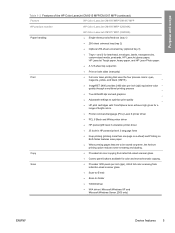
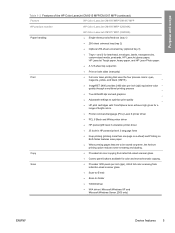
...Color LaserJet CM1015 MFP/CM1017 MFP (continued)
Feature
HP Color LaserJet CM1015 MFP/CM1017 MFP
HP product number
HP Color LaserJet CM1015 MFP (CB394A)
Paper handling Print
Copy Scan
HP Color LaserJet CM1017 MFP...bright colors.
● Printer command language (PCL) Level 6 printer driver
● PCL 6 Black and White printer driver
● HP postscript® level 3 emulation printer driver...
HP Color LaserJet CM1015/CM1017 MFP Series - Software Technical Reference - Page 31


... tasks.
● Receive Status Alerts when certain events occur or conditions exist on the hardware it detects from the HP Color LaserJet CM1015 MFP/CM1017 MFP printing-system CD.
● The PS print driver and Postscript printer description (PPD) file for CompactFlash, Memory Stick, Memory Stick PRO, SD, SmartMedia, Ultra CF, and xD memory cards.
ENWW
Printing...
HP Color LaserJet CM1015/CM1017 MFP Series - Software Technical Reference - Page 79


... links in the Windows system tray. ● Click Start, Programs, HP, HP Color LaserJet CM1015 MFP/CM1017 MFP, and then click
HP ToolboxFX. ● Click any of the following capabilities: ● Provides a view of the current status of the product ● Provides a view of the current status of the product consumables ● Provides Device Alert functionality, notifying the end user when...
HP Color LaserJet CM1015/CM1017 MFP Series - Software Technical Reference - Page 151
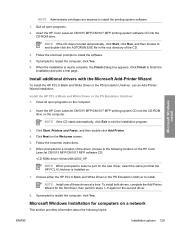
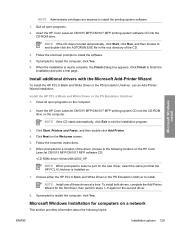
....
Click Start, Printers and Faxes, and then double-click Add Printer. 4.
Quit all open programs. 2. If prompted to and double-click the AUTORUN.EXE file in the root directory of the CD.
3. When the installation is installed on a network
This section provides information about the following topics:
ENWW
Installation options 129 Insert the HP Color LaserJet CM1015 MFP/CM1017 MFP...
HP Color LaserJet CM1015/CM1017 MFP Series - Software Technical Reference - Page 152


Connect the HP Color LaserJet CM1017 MFP to select how the printer will be connected, select Connected via the network, and then click Next. Press the OK button.
4. Quit all of the CD.
3. When prompted by the Installer software to the network.
2. NOTE The HP Color LaserJet CM1015 MFP does not support network connections.
1.
To print a configuration page from the test...
HP Color LaserJet CM1015/CM1017 MFP Series - Software Technical Reference - Page 153
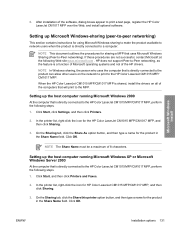
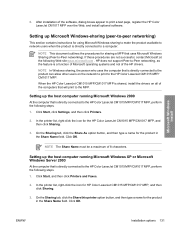
... Name field. Click Start, click Settings, and then click Printers.
2. In the printer list, right-click the icon for HP Color LaserJet CM1015 MFP/CM1017 MFP, and then click Sharing.
3.
Setting up the host computer running Microsoft Windows XP or Microsoft Windows Server 2003
At the computer that is directly connected to the HP Color LaserJet CM1015 MFP/CM1017 MFP, perform the following...
HP Color LaserJet CM1015/CM1017 MFP Series - Software Technical Reference - Page 154


...HP Color LaserJet CM1015 MFP/CM1017 MFP. Click to another computer option button, and then
click Next. 5. Click Start, click Settings, and then click Printers. 2.
Double-click the Add Printer icon to complete the installation and close the Add Printer wizard.
NOTE You might need the product software CD to find the HP Color LaserJet CM1015 MFP/CM1017 MFP.
6. OR Click Browse...
HP Color LaserJet CM1015/CM1017 MFP Series - Software Technical Reference - Page 234


... Microsoft Windows
ENWW Click Start, Settings, and then click one of the media for the first page, other pages, and back cover of the document.
You can also use this tab to access the Paper/Quality tab.
1. Paper/Quality tab features
Follow these steps to indicate different paper-selection choices for your HP Color LaserJet CM1015 MFP/CM1017 MFP.
HP Color LaserJet CM1015/CM1017 MFP Series - Software Technical Reference - Page 239
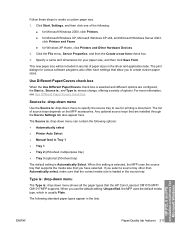
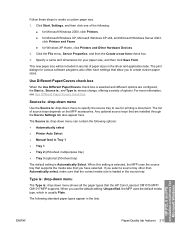
...MFP uses the default media type, which is loaded in the lists. The list of the following: ● for Microsoft Windows 2000, click Printers. ● for Microsoft Windows XP, Microsoft Windows XP x64, and Microsoft Windows Server 2003, click Printers and Faxes ● for Windows XP Home, click Printers and Other Hardware Devices...Color LaserJet CM1015 MFP/ CM1017 MFP ...● Printer Auto Select...
HP Color LaserJet CM1015/CM1017 MFP Series - Software Technical Reference - Page 270


... Settings tab for managing the HP Color LaserJet CM1015 MFP/CM1017 MFP.
The following : ● for Windows 2000, click Printers. ● for Windows XP Professional and Windows Server 2003, click Printers and Faxes. ● for
Microsoft Windows
Figure 5-22 Device Settings tab - Click Device Settings.
Right-click the MFP name, and then click Properties.
3.
HP PCL 6 Unidriver
248...
HP Color LaserJet CM1015/CM1017 MFP Series - Software Technical Reference - Page 274
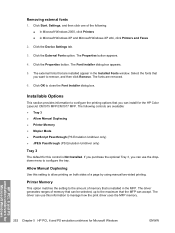
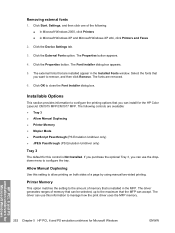
... this control is installed in the MFP. Click the Device Settings tab.
3. The Properties button appears.
4. Select the fonts that you can use the dropdown menu to the amount of memory that can be selected, up to configure the printing options that the MFP can install for the HP Color LaserJet CM1015 MFP/CM1017 MFP. Allow Manual Duplexing
Use this...
HP Color LaserJet CM1015/CM1017 MFP Series - Software Technical Reference - Page 278
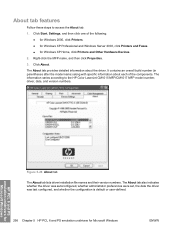
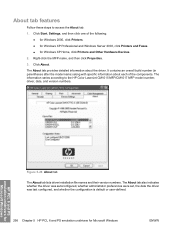
...tab features
Follow these steps to the HP Color LaserJet CM1015 MFP/CM1017 MFP model number, driver, date, and version numbers. Click Start, Settings, and then click one of the components. It contains an ... 2000, click Printers. ● for Windows XP Professional and Windows Server 2003, click Printers and Faxes. ● for Windows XP Home, click Printers and Other Hardware Devices.
2.
HP Color LaserJet CM1015/CM1017 MFP Series - Software Technical Reference - Page 316


...9679; V. Engineering Details
HP Color LaserJet CM1015 MFP/CM1017 MFP Install Notes
● I . The HP Color LaserJet CM1015/CM1017 MFP has the following Web site: www.hp.com/go to the following Web site: www.hp.com/go/linux For information and printer drivers for UNIX®, go / jetdirectunix_software For installation instructions for OS/2 printer drivers, Macintosh OS components, or...
HP Color LaserJet CM1015/CM1017 MFP Series - User Guide - Page 5


Table of contents
1 Multifunction peripheral (MFP) basics HP Color LaserJet CM1015/CM1017 MFP Series configurations 2 HP Color LaserJet CM1015/CM1017 MFP Series features 3 Walkaround ...5 Software ...8 Software and supported operating systems 8 Install software ...9 Software tips ...10 Download the latest printing software 10 What other software is available ...
HP Color LaserJet CM1015/CM1017 MFP Series - User Guide - Page 17
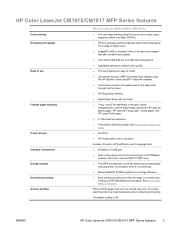
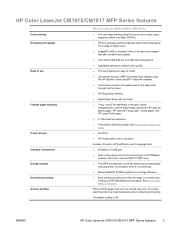
HP Color LaserJet CM1015/CM1017 MFP Series features
Color printing Excellent print quality
Ease of use
Flexible paper handling
Printer drivers Interface connections Energy savings Economical printing Archive printing
HP Color LaserJet CM1015/CM1017 MFP Series
● Full color laser printing using the HP Solution Center and HP ToolboxFX software.
● Convenient access to all supplies and ...
HP Color LaserJet CM1015/CM1017 MFP Series - User Guide - Page 22
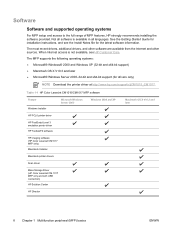
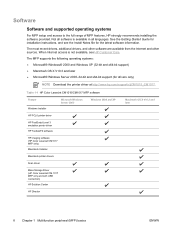
... driver
HP ToolboxFX software
HP imaging software (HP Color LaserJet CM1017 MFP only)
Macintosh Installer
Macintosh printer drivers
Scan driver
Mass Storage Driver (HP Color LaserJet CM 1017 MFP only and with USB connection)
HP Solution Center
HP Director
Macintosh OS X V10.3 and later
8 Chapter 1 Multifunction peripheral (MFP) basics
ENWW Not all software is not available, see the...
HP Color LaserJet CM1015/CM1017 MFP Series - User Guide - Page 32


HP Color LaserJet CM1015 MFP control panel features
The HP Color LaserJet CM1015 MFP contains the following lights and buttons on -screen, it is a non-HP supply, or the status is being determined by pressing the Scan To and Start Scan buttons simultaneously.
1 Supplies gauges: Displays consumption levels of non-HP supplies. Flashing indicates a single supply is empty the gauge...
HP Color LaserJet CM1015/CM1017 MFP Series - User Guide - Page 33


... the copy. 15 Scan To: Displays a list of pre-configured folders and e-mail destinations. The MFP can also start a scan if a destination is not specified.
7 Quality: Press the Left arrow or the Right ...Press Start Copy Color to begin a color copy job. 11 Press Start Copy Black to begin a monochrome copy job. 12 Copy Features: Displays a menu of a non-HP supply
6 Start Scan: Starts scanning...
HP Color LaserJet CM1015/CM1017 MFP Series - User Guide - Page 50
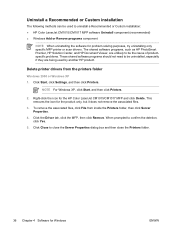
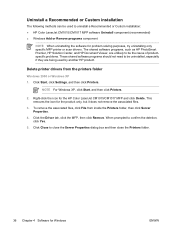
... a Recommended or Custom installation: ● HP Color LaserJet CM1015/CM1017 MFP software Uninstall component (recommended) ● Windows Add or Remove programs component
NOTE When uninstalling the software for Windows
ENWW Click Start, click Settings, and then click Printers. NOTE For Windows XP, click Start, and then click Printers.
2. Uninstall a Recommended or Custom installation...
HP Color LaserJet CM1015/CM1017 MFP Series - User Guide - Page 182
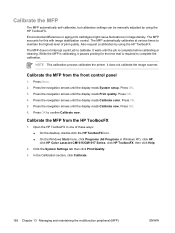
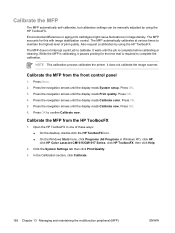
...; On the Windows Start menu, click Programs (All Programs in Windows XP), click HP, click HP Color LaserJet CM1015/CM1017 Series, click HP ToolboxFX, then click Help.
2. Press OK. 6. Calibrate the MFP from the front control panel
1. Press OK to calibrate. It does not calibrate the image scanner. NOTE This calibration process calibrates the printer. While the MFP is calibrating, it pauses...
Similar Questions
Printer Gears Making Clicking Sound
When my DJ4500 feeds paper it makes a loud severe clicking sound
When my DJ4500 feeds paper it makes a loud severe clicking sound
(Posted by elp1737 2 years ago)
How Do I Install Hp Color Laserjet Cm1015 Mfp On My Mac Os X?
(Posted by lssta 10 years ago)
Officejet Pro 8600 Printer The Start Procedure Button Wont Start
(Posted by BellStacyd 10 years ago)
How Do I Change The Fuser (fixing) Assembly On An Hp Color Laserjet Cm1017 Mfp?
(Posted by larriea 12 years ago)
Doble Imagen En La Hp Cm1017 Color Laserjet Mfp
(Posted by wvegao 12 years ago)

