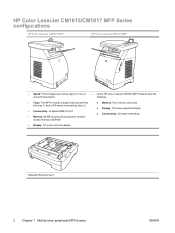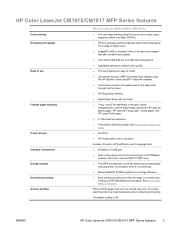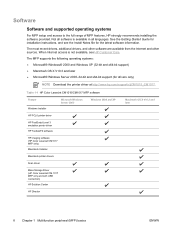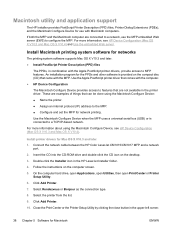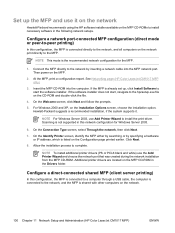HP CM1015 Support Question
Find answers below for this question about HP CM1015 - Color Laserjet All.Need a HP CM1015 manual? We have 3 online manuals for this item!
Question posted by kunde16 on July 21st, 2012
How To Connect Ribbon Connectors To Rm1-4366?
The person who posted this question about this HP product did not include a detailed explanation. Please use the "Request More Information" button to the right if more details would help you to answer this question.
Requests for more information
Request from hzplj9 on July 24th, 2012 12:54 PM
What are you referring to? Are they internal cables to a specific PCB?
Yes, these cables connect to the DC Controller. There ar 4 male ribbon cables that appear to connect into two female connectors.
What are you referring to? Are they internal cables to a specific PCB?
Responses to this request
Response submitted July 24th, 2012 1:14 PMYes, these cables connect to the DC Controller. There ar 4 male ribbon cables that appear to connect into two female connectors.
Current Answers
Related HP CM1015 Manual Pages
Similar Questions
Hp 33481a - Laserjet Iiip B/w Laser Printer Problems
Hi,I have HP 33481A - LaserJet IIIp B/W Laser Printer.. It has a parallel port, but I have connected...
Hi,I have HP 33481A - LaserJet IIIp B/W Laser Printer.. It has a parallel port, but I have connected...
(Posted by mihalbartos 8 years ago)
What Are The Meaning Of All Symbols On Hp 2500l-color Laser Jet Laser Printer?
(Posted by monicashaba 10 years ago)
How Much Is A H P Laser Printer C P 115
how much is a h p laser printer c p 115
how much is a h p laser printer c p 115
(Posted by ginolupiya 10 years ago)
Hp Laser Printer 4+
How do I get drivers for my HP Laser printer 4+
How do I get drivers for my HP Laser printer 4+
(Posted by royashby2 11 years ago)
I Do Not Have Installation Cd For Installing My Hp Cp1215 Color Laser Printer.
HOW CAN I CONNECT MY HP CP1215 COLOR LASER PRINTER TO MY COMPUTER WITHOUT A CD WHICH I DO NOT HAVE
HOW CAN I CONNECT MY HP CP1215 COLOR LASER PRINTER TO MY COMPUTER WITHOUT A CD WHICH I DO NOT HAVE
(Posted by santhanam68 12 years ago)