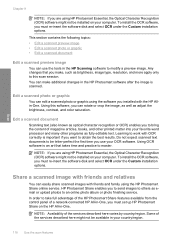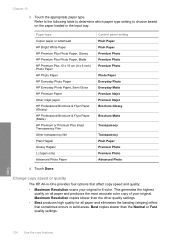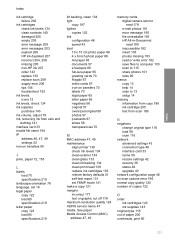HP C8180 Support Question
Find answers below for this question about HP C8180 - Photosmart All-in-One Color Inkjet.Need a HP C8180 manual? We have 3 online manuals for this item!
Question posted by argu2194 on October 24th, 2012
How To Scan A Picture To My Mac Computer Mac Os X Version 10.5.8
The person who posted this question about this HP product did not include a detailed explanation. Please use the "Request More Information" button to the right if more details would help you to answer this question.
Current Answers
Related HP C8180 Manual Pages
Similar Questions
How Do I Install A Deskjet 3052a Printer To A Mac Os X Version 10.7.2
(Posted by nckerv606 9 years ago)
Hp C8180 Black Streak When Scanning
(Posted by Cottjc 10 years ago)
I Am Unable To Scan Anything To My Computer In Color .why
(Posted by argu2194 11 years ago)
An Hp Laserjet M1319f Mfp Installed On My Mac Os X Version 10.7.4 Will Not Start
(Posted by pjeanfelix19 11 years ago)
Scan Menu
Scan menu has 12 options. Often only 3 appear after start up, requiring the printer to be turned off...
Scan menu has 12 options. Often only 3 appear after start up, requiring the printer to be turned off...
(Posted by reweldon 12 years ago)