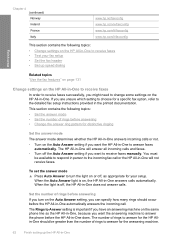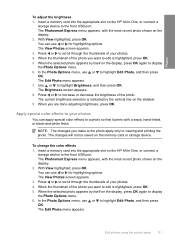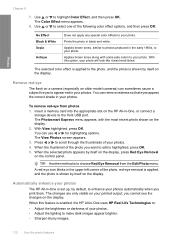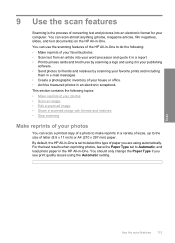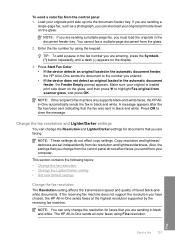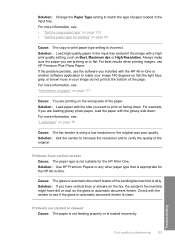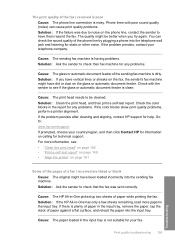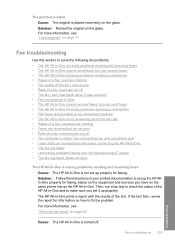HP C7280 Support Question
Find answers below for this question about HP C7280 - Photosmart All-in-One Color Inkjet.Need a HP C7280 manual? We have 3 online manuals for this item!
Question posted by prfrance on July 18th, 2014
I Get A Black Wide Vertical Line On My Prints When Copying From My Hp 7280
printer
Current Answers
Related HP C7280 Manual Pages
Similar Questions
How To Fix Black Vertical Lines While Making Copies On A Hp C7280
(Posted by hbeska 9 years ago)
Hp C7280 Black Ink Does Not Print
(Posted by juanAS 10 years ago)
Vertical Lines When Copying In Color
when I try and make color copies of items it prints out with numerous vertical lines (hundreds) My i...
when I try and make color copies of items it prints out with numerous vertical lines (hundreds) My i...
(Posted by lindajdoubled 11 years ago)
Getting Rid Of Vertical Lines On Copies
Hi - I'm trying to copy a report that is printed on glossy paper. Every page is obscured bybands of ...
Hi - I'm trying to copy a report that is printed on glossy paper. Every page is obscured bybands of ...
(Posted by usbond 11 years ago)
When I Scan Or Copy I Get A Wide Black Vertical Line Running Down My Page .
(Posted by xcr40x 12 years ago)