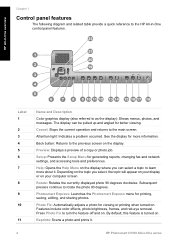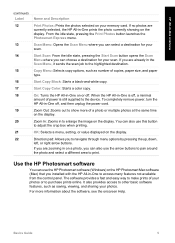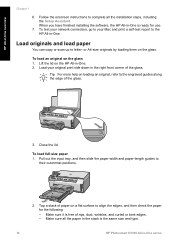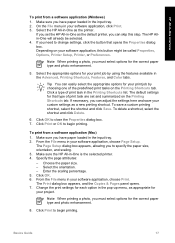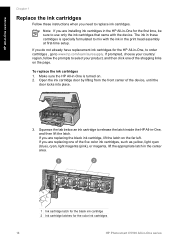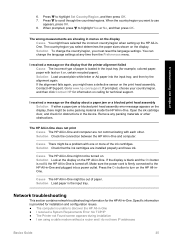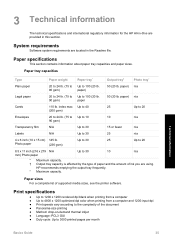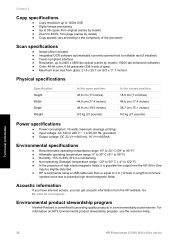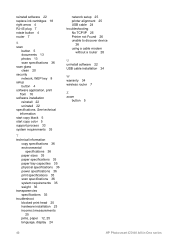HP C5180 Support Question
Find answers below for this question about HP C5180 - Photosmart All-in-One Color Inkjet.Need a HP C5180 manual? We have 1 online manual for this item!
Question posted by ernurse93 on October 12th, 2014
Won't Except Paper States Wrong Size
The person who posted this question about this HP product did not include a detailed explanation. Please use the "Request More Information" button to the right if more details would help you to answer this question.
Current Answers
Answer #1: Posted by Odin on October 12th, 2014 11:32 AM
You may be able to input a "custom size" that your printer will accept. For instructions see this HP page.
Hope this is useful. Please don't forget to click the Accept This Answer button if you do accept it. My aim is to provide reliable helpful answers, not just a lot of them. See https://www.helpowl.com/profile/Odin.
Related HP C5180 Manual Pages
Similar Questions
Paper Tray Catch And Spring.
On the underside of the paper tray there is a small black plastic latch, operating in a slot, with a...
On the underside of the paper tray there is a small black plastic latch, operating in a slot, with a...
(Posted by pbrock6 4 years ago)
How To Get Printer To Pick Up Paper
(Posted by jeanbrown2 10 years ago)
Hp Photosmart 7510 Wont Copy Says Paper Wrong Size
(Posted by joejj3vl 10 years ago)
Hp Officejet Pro 8600 Keeps Saying Wrong Size Paper When Printing Envelope
(Posted by schrorakesh 10 years ago)
Missing Paper
When i am trying to print the printer tells me that i have to put paper in main tray, but it is load...
When i am trying to print the printer tells me that i have to put paper in main tray, but it is load...
(Posted by Tux1993 11 years ago)