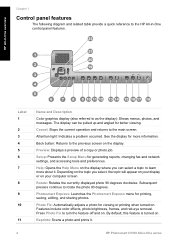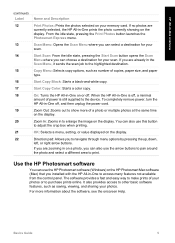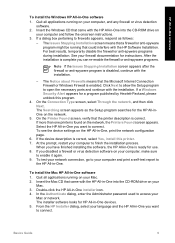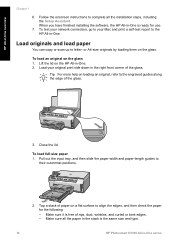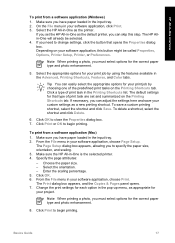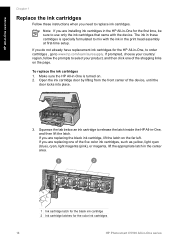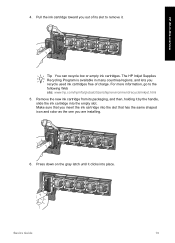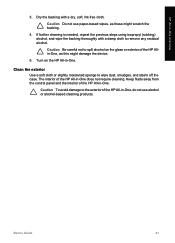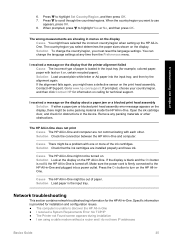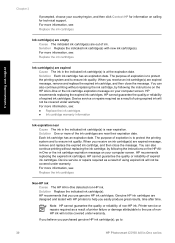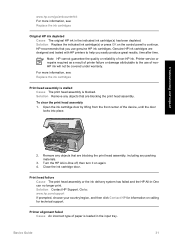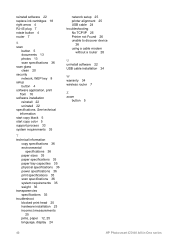HP C5180 Support Question
Find answers below for this question about HP C5180 - Photosmart All-in-One Color Inkjet.Need a HP C5180 manual? We have 1 online manual for this item!
Question posted by derpstor on August 2nd, 2014
How Do I Print From My Ipad To My Hp Network Printer C5180
Current Answers
Answer #1: Posted by waelsaidani1 on August 2nd, 2014 8:27 AM
What is an ePrint-enabled printer?
An HP ePrint-enabled printer connects to the Internet via a wireless network, enabling mobile printing as well as the delivery of pre-formatted content from ePrintCenter. Many HP printers released in 2010 and later support mobile printing. Rferehere for more information and help: http://www8.hp.com/emea_africa/en/support-topics/mobile-printing/how-to-print-mobile-devices-ipad-iphone.html
Related HP C5180 Manual Pages
Similar Questions
before. How to get it to start printing again.
Can I print from my Ipad/iphone to HP C5180 printer? If yes, how?