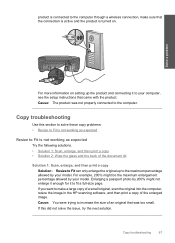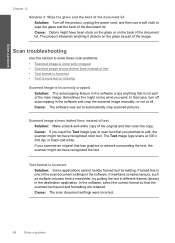HP C4780 Support Question
Find answers below for this question about HP C4780 - Photosmart All-in-One Color Inkjet.Need a HP C4780 manual? We have 3 online manuals for this item!
Question posted by xzybifra on September 30th, 2014
How Do I Scan Document From Hpc4780 Wireless To Mac
Current Answers
Answer #1: Posted by BusterDoogen on September 30th, 2014 8:58 AM
I hope this is helpful to you!
Please respond to my effort to provide you with the best possible solution by using the "Acceptable Solution" and/or the "Helpful" buttons when the answer has proven to be helpful. Please feel free to submit further info for your question, if a solution was not provided. I appreciate the opportunity to serve you!
Related HP C4780 Manual Pages
Similar Questions
Where can I find instructions to scan documents and how does it work. Do you scan computor to comput...