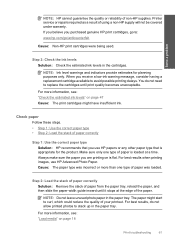HP C4780 Support Question
Find answers below for this question about HP C4780 - Photosmart All-in-One Color Inkjet.Need a HP C4780 manual? We have 3 online manuals for this item!
Question posted by MLTWfree on January 2nd, 2014
How Do I Find The Ip Address For My Hp C4780 Printer
The person who posted this question about this HP product did not include a detailed explanation. Please use the "Request More Information" button to the right if more details would help you to answer this question.
Current Answers
Answer #1: Posted by freginold on January 10th, 2014 6:34 PM
Hi, the IP address can be found on the configuration page. Instructions for printing the configuration page can be found here:
- How to print a configuration page from an HP Photosmart C4700 Series printer
- How to print a configuration page from an HP Photosmart C4700 Series printer
Related HP C4780 Manual Pages
Similar Questions
Ip Address Of Laserjet1136 Printer
Dear sir,Kindly let me know the IP Address of Laserjet1136 printer.Thanks
Dear sir,Kindly let me know the IP Address of Laserjet1136 printer.Thanks
(Posted by ksclkota 2 years ago)
How Do I Print A Configuration Page Hp C4780 Printer
(Posted by devingo 10 years ago)
How To Determine Ip Address Of C4780 Printer
(Posted by tacoccmjt 10 years ago)
How Do You Know The Ip Address Of Your Hp C4780 Printer
(Posted by moonBrothe 10 years ago)
Where Do I Find The Ip Address For This Printer
Need to retrieve the IP address for the HP Officejet 4610/4620 printer I just purchased at HH Gregg....
Need to retrieve the IP address for the HP Officejet 4610/4620 printer I just purchased at HH Gregg....
(Posted by sharonashelton 10 years ago)