HP C4780 Support Question
Find answers below for this question about HP C4780 - Photosmart All-in-One Color Inkjet.Need a HP C4780 manual? We have 3 online manuals for this item!
Question posted by marclp on February 23rd, 2014
Hp C4780 Won't Connect Wirelessly On Windows 7
The person who posted this question about this HP product did not include a detailed explanation. Please use the "Request More Information" button to the right if more details would help you to answer this question.
Current Answers
There are currently no answers that have been posted for this question.
Be the first to post an answer! Remember that you can earn up to 1,100 points for every answer you submit. The better the quality of your answer, the better chance it has to be accepted.
Be the first to post an answer! Remember that you can earn up to 1,100 points for every answer you submit. The better the quality of your answer, the better chance it has to be accepted.
Related HP C4780 Manual Pages
Reference Guide - Page 1


... up
Insert the software CD to use the Easy One Button wireless setup. Printed in [country]
Printed in [country]
Printed in...color Cartridge
XXX Animations will guide you through the printer setup during the software installation.
Do NOT connect the USB cable until prompted by the software!
2 Set up the printer, including how to start the software installation. English
HP Photosmart...
Reference Guide - Page 2


... connecting to a computer- Make color or black-and-white copies. When viewing screens other than the Home screen, selects options related to the previous screen.
2 Cancel:
Stops the current operation, restores default settings, and clears the current photo selection.
3 OK:
Selects a menu setting, value, or photo.
4 Scan:
Opens the Scan/Wireless Menu.
Connect the HP Photosmart...
Reference Guide - Page 3


To change to a wireless network connection. Select Add a Device, and then follow the onscreen instructions for each additional computer you must install the HP Photosmart Software. For more information see www.hp.com/go/inkusage.
If you already understand how to connect to a network connection
If you add additional computers. Unplug the USB connection from the cartridges is ...
Reference Guide - Page 4


...that your default printing device: • Windows Vista: On the Windows taskbar, click Start, click Control Panel, and then click Printers. • Windows XP: On the Windows taskbar, click Start... time, you are using a power strip, make sure the outlet is firmly connected to both the product and the power adapter. • If you might
take...the HP Photosmart does not turn on the product. 3.
Reference Guide - Page 5


... device. English
Troubleshooting
Mac
If you are unable to print, uninstall and reinstall the software: Note: The uninstaller removes all of the HP software components that are specific to Run Wireless Network Test.
To run the Wireless Network Test 1. If you might encounter when setting up a network connection. Press button next to Scan. 2. Disconnect the HP Photosmart...
Reference Guide - Page 6


...blocked by turning the power for only Windows Internet Explorer and is connected to a neighbor's network by mistake. • Your computer may be connected to the network. Follow the instructions on...computer may be connected to which the HP Photosmart is like being on a different network; To connect the product to disconnect the USB cable and test the wireless network connection. When you...
Setup Guide for DV6 and PS C4780 Bundle - Page 1


...do not plug this router into an AC outlet that is easily accessible at all three devices in your printer take a moment to start the setup of Information Technology Equipment (IEC...purchase and combined installation. Windows is an important safety feature.
They supersede the setup material and CD that came in this setup poster and insert the HP Wireless Solutions CD to contact the...
User Guide - Page 7


...-enabled router or other networking
device. ❑ Press OK.
The computer must be pressed. 2 Finish setting up the HP Photosmart
• Add the HP Photosmart to a network • Set up a USB connection
Finish setting up the HP Photosmart
Add the HP Photosmart to a network
• "WiFi Protected Setup (WPS)" on page 5 • "Wireless with either wireless networking support, or...
User Guide - Page 8


... CD and included USB setup cable provide an easy way to connect the HP Photosmart to your wireless network, HP recommends you use a wireless router or access point (802.11) to install the HP Photosmart on WPS-enabled router or other network elements.
The device displays a PIN. ❑ Enter the PIN on .
❑ Broadband Internet access (recommended) such as...
User Guide - Page 9


... has been created, insert the installation CD that will use to connect the HP Photosmart to the network.
NOTE: An ad hoc connection can install the HP Photosmart software.
▲ Turn on the wireless radio for the proper method to a wireless-capable computer without a router (ad hoc connection)
Use this section if you can be prompted to an infrastructure...
User Guide - Page 10


..., you see Disable on the pop-up the HP Photosmart g. To find the configuration program for 128 bit encryption. Select the Use Windows to the next step. Otherwise, go to configure my wireless network settings check box. 6. Chapter 2
To connect the HP Photosmart to a Windows computer with an ad hoc connection, the computer must remember the exact uppercase (capital...
User Guide - Page 11


.... NOTE: If your computer is a computer-to close the Wireless Network Properties Connection window.
Insert the product Software CD in the box. i. Before you install the software, make sure that network drive on the screen. If the HP Photosmart has not been connected to a series of your computer. 2. If the connection fails, follow the onscreen instructions.
h. To...
User Guide - Page 47


... installed on it in the appropriate memory card slot on the HP Photosmart. Save photos
Save photos
45
Follow the onscreen prompts on your digital camera ... advanced photo editing, sharing photos online, and printing from your computer. 2. NOTE: The HP Photosmart must be connected to a computer that were not previously saved are copied to save photos 1.
10 Save photos
You can use the...
User Guide - Page 61


... the software from www.hp.com/support.
7. Double-click Add/Remove Programs (or click Uninstall a program). 4.
NOTE: It is incomplete, or if you connected the USB cable to the...59 Make sure to Programs or All Programs, HP, Photosmart C4700 series, and then clicking Product Registration. Disconnect the product from the Windows taskbar by the software installation screen, you disconnect...
User Guide - Page 69
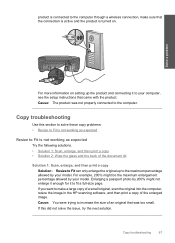
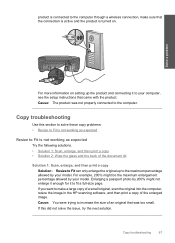
... the next solution. If you want to make sure that the connection is active and the product is not working as expected
Try the...to Fit can only enlarge the original up the product and connecting it to fit a full-size page. Cause: You were... instructions that was not properly connected to the computer. product is connected to the computer through a wireless connection, make a large copy of...
User Guide - Page 73


... came with the product. When prompted, click Install More Software to your computer. Cause: The HP Photosmart Software was not properly connected to the computer. If the product is connected to the computer through a wireless connection, make sure that the connection is active and the product is plugged into the USB port on the back of the...
User Guide - Page 107


...or registered trademarks of Microsoft Corporation.
Windows Vista is possible the output from the HP Photosmart
may be slightly distorted • HP recommends using a USB cable less ...Windows XP are U.S.
This section contains the following topics: • Notice • Specifications • Environmental product stewardship program • Regulatory notices • Regulatory wireless...
User Guide - Page 109
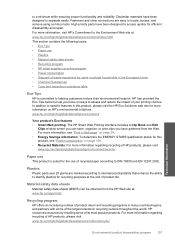
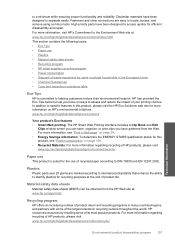
...Recycling program • HP inkjet supplies recycling program &#...HP's environmental initiatives. Dissimilar materials have been designed to locate, access, and remove using common tools. Fasteners and other connections...hp.com/hpinfo/globalcitizenship/environment/
Your product's Eco features • Smart Web printing: The HP Smart Web Printing interface includes a Clip Book and Edit
Clips window...
User Guide - Page 113


...8226; Connect the equipment into an outlet on , the user is encouraged to try to operate the equipment. This device complies with the limits for a Class B digital device, pursuant... to comply with Part 15 of the FCC Rules. This equipment has been tested and found to Part 15 of the FCC Rules.
Operation is connected...
User Guide - Page 119


...alignment
failed 78 print cartridges 78
B
buttons, control panel 12
C
connection problems HP All-in-One will not turn on 55
connection types supported printer sharing 10
control panel buttons 12 features 12
copy ... on ink 77 missing 87 non-HP ink 81 previously used 100 print settings print quality 64 printer found screen, Windows 10 printer sharing usb 10 Windows 10 printing with one ink cartridge ...
Similar Questions
Hp C4780 Will Not Connect Wireless Works Usb And Works Connected To Other
computers
computers
(Posted by csaphili 10 years ago)
Hp C4780 Won't Connect Wirelessly
(Posted by laShn 10 years ago)
Hp C4795 How To Connect Wirelessly Mac
(Posted by sqana 10 years ago)
Hp Photosmart C4780 Won't Connect Wirelessly With Windows 7
(Posted by dibeabbi 10 years ago)
Hp Officejet Pro 8500 A910 Won't Connect Wirelessly Windows 7
(Posted by pgadu 10 years ago)

