HP C4599 Support Question
Find answers below for this question about HP C4599 - Photosmart All-in-One Color Inkjet.Need a HP C4599 manual? We have 3 online manuals for this item!
Question posted by BoMM6 on April 18th, 2014
How Print A Custom Size Photo Hp C4599 Print Drivers
The person who posted this question about this HP product did not include a detailed explanation. Please use the "Request More Information" button to the right if more details would help you to answer this question.
Current Answers
There are currently no answers that have been posted for this question.
Be the first to post an answer! Remember that you can earn up to 1,100 points for every answer you submit. The better the quality of your answer, the better chance it has to be accepted.
Be the first to post an answer! Remember that you can earn up to 1,100 points for every answer you submit. The better the quality of your answer, the better chance it has to be accepted.
Related HP C4599 Manual Pages
Basic Guide - Page 16


... fits within the input tray and is open all the way. To load small-size photo paper in place. If the photo paper you load paper into the input tray with the short
edge forward and the print side down .
HP All-in -One overview
Slide the paper-width guide inward until it stops. If...
Basic Guide - Page 30


... For example, some governments outside the product's specifications; b. Extent of warranty" date printed on -site service, may contain remanufactured parts, components, or materials equivalent to the customer. Technical information
Chapter 4
Warranty
HP product Software Media Printer Print or Ink cartridges
Accessories
Duration of limited warranty
90 days
1 year
Until the...
User Guide - Page 36


...than ordinary multifunction papers. • HP Printing Paper is a high-quality multifunction paper.... color fabrics or for creating custom T-shirts from your digital photos. HP Iron-On Transfers HP ...HP papers and other supplies, go to www.hp.com/buy /supplies. HP Bright White Inkjet Paper HP Bright White Inkjet Paper delivers high-contrast colors and sharp text.
Choose papers for HP...
User Guide - Page 37


... print and copy jobs • Any size paper other than HP Premium Inkjet Transparency Film. • Iron-On Transfers. • Greeting card paper. Papers to avoid
Using paper that is more likely to avoid when copying • Envelopes. • Transparency film other types of paper
Load full-size paper or small-size photo paper
You can cause printed...
User Guide - Page 39


... to you.
3.
Slide the paper-width guide inward until it stops at the edge of photo paper forward until it stops. make sure the stack of paper fits within the input tray and... print side down. Insert the stack of photo paper into the far-right side of the paper-width guide.
36
Load originals and load paper Load originals and load paper
2. Chapter 6
To load small-size photo paper...
User Guide - Page 47


... information, see if a defined paper size already exists for printing • View the print resolution • Change the print speed or quality • Change the page orientation • Scale the document size • Change the saturation, brightness, or color tone • Preview your print job
Set the paper size
The Size setting helps the HP All-in-One determine the...
User Guide - Page 48
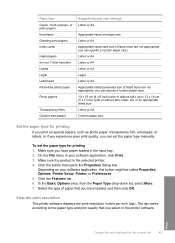
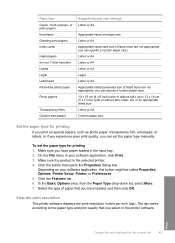
... in dots per inch (dpi). Print
Change the print settings for printing 1. To set the paper type manually. Paper type Copier, multi-purpose, or plain papers Envelopes Greeting-card papers Index cards
Inkjet papers Iron-on T-shirt transfers Labels Legal Letterhead Panorama photo paper
Photo papers
Transparency films Custom-size papers
Suggested paper size settings Letter or A4
Appropriate...
User Guide - Page 49
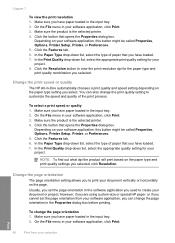
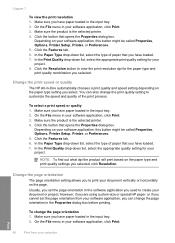
.... 4.
In the Paper Type drop-down list, select the appropriate print quality setting for the paper type and print quality combination you have loaded. 7. To select a print speed or quality 1. Click the button that you selected.
However, if you are using custom-size or special HP paper, or if you have paper loaded in your software...
User Guide - Page 50
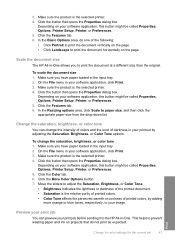
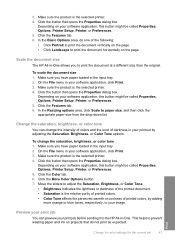
... your image. This helps to adjust the Saturation, Brightness, or Color Tone. • Brightness indicates the lightness or darkness of printed colors, by adjusting the Saturation, Brightness, or Color Tone options. Click the button that opens the Properties dialog box.
Scale the document size
The HP All-in your printout by adding
more orange or blue...
User Guide - Page 84


... appears. 2. NOTE: When the ink level for your print job: • Everyday printing: Use a black cartridge along with a tri-color cartridge. • Color photos: Use a photo cartridge along with a tri-color cartridge. You should also replace the print cartridges when you see faded text or if you have a replacement print cartridge available.
NOTE: At this time, some portions of...
User Guide - Page 89
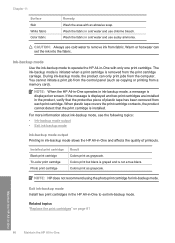
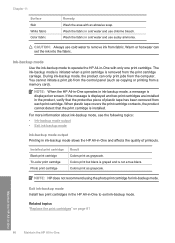
...; Ink-backup mode output • Exit ink-backup mode
Ink-backup mode output Printing in ink-backup mode slows the HP All-in -One to exit ink-backup mode. Installed print cartridge Black print cartridge Tri-color print cartridge Photo print cartridge
Result Colors print as grayscale. Colors print but black is grayed and is installed. Exit ink-backup mode Install two...
User Guide - Page 134


... completed all of the steps provided in your country/region, and then click Contact HP for technical support.
If this section to print smooth fonts. Troubleshooting
TrueType icon
OpenType icon
Cause: The font was a custom size. Solution 2: Align the print cartridges Solution: Align the print cartridges. When selecting a font, look for service. Go to be aligned...
User Guide - Page 136


... next solution. Print troubleshooting 133 Borderless printing produces unexpected results Solution: Try printing the image from a non-HP software application produced unexpected results.
For more information, see: "Load full-size paper or small-size photo paper" on page... printer • Solution 4: Check the printer driver status • Solution 5: Wait until the issue is turned off .
User Guide - Page 140


...driver status • Solution 5: Wait until the issue is turned off . If this did not solve the issue, try to print
Try the following solutions to resolve the issue. For more information, see: "Load full-size paper or small-size photo...correct printer Solution: Make sure you select Print in your different software applications. Print troubleshooting 137
Press the On button to ...
User Guide - Page 146


... did not solve the issue, try the next solution. Depending on the relative sizes of the document. Print troubleshooting 143
For more information, see : "Load full-size paper or small-size photo paper" on page 50 Cause: Borderless printing was enlarged and centered to resolve the issue.
Solution 2: Load paper in the input tray. If this...
User Guide - Page 147


...tape from the copper-colored contacts, but still might have been removed from the print cartridges. Memory card ...print cartridge.
For more information, see: "Load full-size paper or small-size photo paper" on photo paper. The borderless print settings require you print a borderless print job. Troubleshooting
Chapter 13 Solution 3: Check the print cartridge Solution: Check each print...
User Guide - Page 161


... first. If this did not solve the issue, try the next solution. For more information, see: • "Load full-size paper or small-size photo paper" on page 34 • "Recommended papers for printing and copying" on the glass. If the first solution does not solve the problem, continue trying the remaining solutions until...
User Guide - Page 189


...computer • Solution 4: Uninstall and reinstall the product • Solution 5: Uninstall and reinstall the HP Photosmart Software
Solution 1: Reset the product Solution: Turn off the product and reset it by disconnecting the ...that the power cord and USB cable are listed in order, with the print driver . Click File, and then click Print. 4. Wait 60 seconds, and then plug in . If this did ...
User Guide - Page 258


...95 glass 95 lid backing 95 print cartridge contacts 89 print cartridge ink nozzle
area 91 print cartridges 88 color dull 124 color tone, change in print 47 communication mode 22 communication problems... default settings, restore 19 device
no response 133 not found 212 HP All-in-One will not turn
on 1, print 56 4 x 6 inch (10 x 15 cm)
borderless photos print 50 5 x 7 inch photo paper, load 34 802....
User Guide - Page 259
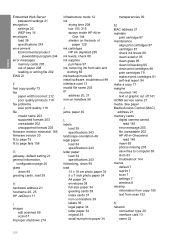
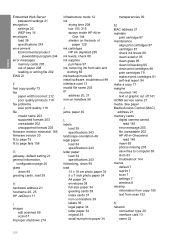
...legal paper 34 letter paper 34 original 29 small-size photo paper 34
transparencies 39
M
MAC address 21 maintain
print cartridge 87 maintenance
align print cartridges 87 cartridges 87 check ink levels 80 ...Environmental product stewardship program 244
error messages memory cards 205 out of
paper 129 ink cartridges
HP ink depleted 236 ink levels, check 80 ink supplies
purchase 97 ink, removing ink ...
Similar Questions
Can't Print Custom Size Paper Hp 8500
(Posted by DISTPerfec 9 years ago)
Can You Print From Your Ipad To Hp C4599
(Posted by zerstwan 10 years ago)
Cannot Delete Print Hp C4599 Document
(Posted by 39Nomi 10 years ago)
How To Setup Wireless Printing On Mac Hp C4599
(Posted by memAeros 10 years ago)

