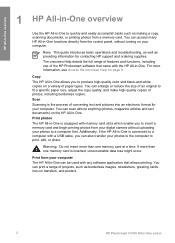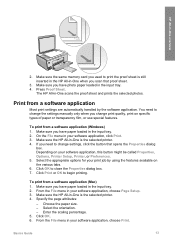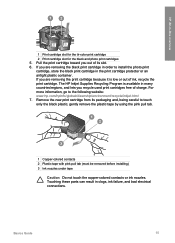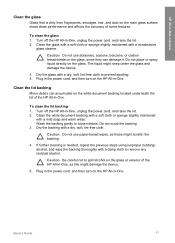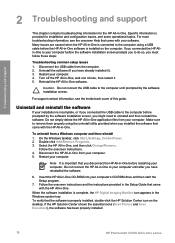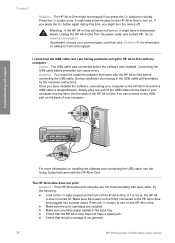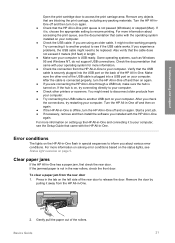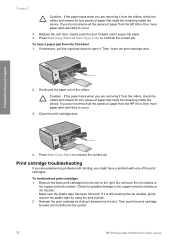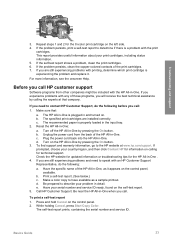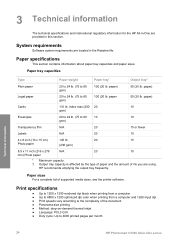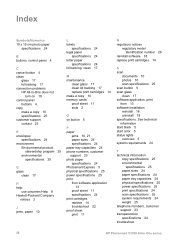HP C3180 Support Question
Find answers below for this question about HP C3180 - Photosmart All-in-One Color Inkjet.Need a HP C3180 manual? We have 1 online manual for this item!
Question posted by JTWYNNE on March 2nd, 2015
Telephone Contact For United State/canada Based Printer Technical Support
Current Answers
Answer #1: Posted by BusterDoogen on March 2nd, 2015 10:40 AM
I hope this is helpful to you!
Please respond to my effort to provide you with the best possible solution by using the "Acceptable Solution" and/or the "Helpful" buttons when the answer has proven to be helpful. Please feel free to submit further info for your question, if a solution was not provided. I appreciate the opportunity to serve you!
Related HP C3180 Manual Pages
Similar Questions
Requirement for HP 3180 Printer Head
My printer says there is a paper jam and there isnt. I press okay and it still wont print. It takes ...
Help me please! I want to unmount my printer HP C 3180 Photosmart Ink-Jet, because is necessary to c...
How do you replace the Fuser unit on a HP Color laserJet CM2320nf Printer? Is it a simple procedure?