HP Business Inkjet 1200 Support Question
Find answers below for this question about HP Business Inkjet 1200.Need a HP Business Inkjet 1200 manual? We have 5 online manuals for this item!
Question posted by ovsanna1 on September 5th, 2012
The Parallel Cable For My Business Inkjet 1200 N
The cable doesn't seem to have a spot on the hard drive of my new computer.
Current Answers
There are currently no answers that have been posted for this question.
Be the first to post an answer! Remember that you can earn up to 1,100 points for every answer you submit. The better the quality of your answer, the better chance it has to be accepted.
Be the first to post an answer! Remember that you can earn up to 1,100 points for every answer you submit. The better the quality of your answer, the better chance it has to be accepted.
Related HP Business Inkjet 1200 Manual Pages
HP Printers - Supported Citrix Presentation Server environments - Page 26


...Universal, PCL, PS printers & 32-bit/64-bit drivers
HP Officejet Pro K5400
HP Officejet Pro L7680 All-in-One
HP Deskjet 5440
HP Business Inkjet 1100
HP Officejet ...base description of this document. Printers were connected to both client and server systems, and as stand-alone network printers using parallel cables and USB cables. Note on printer drivers used -
Newer driver ...
HP Printers - Supported Citrix Presentation Server environments - Page 27


... document.
Test methodology HP LaserJet/Business Inkjet/Designjet/Deskjet printers were attached to the server farm. The network print server was verified.
Printer policies
Description Policies are used to...print server and HP printers and drivers No issues were discovered when testing the Citrix XenApp™ Server Import Network Server feature using a parallel cable, USB or installed ...
HP Printers - Supported Citrix Presentation Server environments - Page 28


... successfully to the printers using the HP LaserJet/Business Inkjet/Designjet/Deskjet printers and drivers listed above. The client system connected to the client system using a parallel cable or USB cable.
Test methodology HP printers were attached to Citrix XenApp™ Servers using parallel cables, or were installed by printer policies was checked to a shared printer that was imported...
HP Printers - Supported Citrix Presentation Server environments - Page 29


...HP Designjet 4000ps PS3 (61.71.362.31)
Known issues with autocreation printers and HP printers and drivers No issues were discovered when testing the Citrix XenApp™ Server printer policy-based session printers feature using a parallel cable or USB cable. These settings are propagated to the HP LaserJet/Business Inkjet/Designjet/Deskjet printer installed locally on the client's desktop.
HP Printers - Supported Citrix Presentation Server environments - Page 30


... Deskjet 5400 Series (60.51.645.0)
HP LaserJet 3200 Series PCL 5e Printer Driver (4.3.2.209)
Known issues with this feature. Universal printer
Description Autocreation of client printers requires drivers for client printers to the client's locally attached HP printers. Test methodology An HP LaserJet/Business Inkjet/Deskjet printer was installed on servers running Citrix XenApp™ Server...
HP Printers - Supported Citrix Presentation Server environments - Page 31


... were discovered when testing the Citrix Universal Printer using a parallel cable or USB cable. Autocreated client printers
Description Autocreated client printers are connected to ports on users' Win16 and Win32 client devices, Windows CE, DOS, and Macintosh OS platforms
Test methodology An HP LaserJet/Business Inkjet/Designjet/Deskjet printer was installed on the client system and drivers...
HP Printers - Supported Citrix Presentation Server environments - Page 32


... autocreation of this, you to print successfully. There were no issues with preventing the HP LaserJet/Business Inkjet/Designjet/Deskjet printer from the HP Driver Support website. Because of client printers that particular HP driver.
Printer driver compatibility
Description Some printer drivers can result in the Citrix XenApp™ Server farm. Subsequently, in -One
HP LaserJet...
HP Printers - Supported Citrix Presentation Server environments - Page 33


... and drivers
No issues were discovered when testing the Citrix XenApp™ Server printer driver compatibility feature using a parallel cable or USB cable. The client printer was verified. Test methodology An HP LaserJet/Business Inkjet/Designjet/Deskjet printer was attached to print successfully.
The client connected to the Citrix XenApp™ Server farm and the autocreation of...
HP Printers - Supported Citrix Presentation Server environments - Page 34


... feature in the Management Console for the printer.
After you install printer drivers, and to it. The printers were configured for the printers were downloaded from the HP Driver Support website. Test methodology HP LaserJet/Business Inkjet/Designjet/Deskjet printers were attached to a Citrix XenApp™ Server using parallel cables, USB cables or were installed by creating a TCP/IP...
HP Business Inkjet 1200 - Getting Started Guide - Page 19


... jammed in the back of the printheads needs attention. Make sure the rear-access panel (HP Business Inkjet 1200) or the auto-duplex unit (HP Business Inkjet 1200d/1200dn/1200dtn/1200dtwn) is on. Power light is inserted completely in the printer.
indicator light blink. Reinstall the printheads and try to print. Try cleaning the printhead contacts...
HP Business Inkjet 1200 - Getting Started Guide - Page 23


....
c Click Make Active to the network. If the WAP filters MAC addresses, then the printer's MAC address must install the printer software on the network. b Click Duplicate, enter HP Business Inkjet 1200, and then click OK. The cable is only needed when installing the printer software and configuring its factory default ad hoc network settings:
1 Reset the...
HP Business Inkjet 1200 - Getting Started Guide - Page 62


...Configuration äÉØ°UGƒŸG ≈∏Y ô≤fG ºK ,HP Business Inkjet 1200 `dG πNOCG , Duplicate ≈∏Y ô≤fG .Ü
.OK ≥aGƒ...;N áÄ«¡àd
RÉ¡Lh á©HÉ£dÉH (HP Business Inkjet 1200dtwn ™e »JCÉj) »ÑdÉ°üJ πHÉc π&#...
HP Business Inkjet 1200 - User Guide - Page 7


... in Italy 96 Notice to users in France 96 Notice to users in the European Union 97 Declaration of conformity 98 HP Business Inkjet 1200/1200d/1200dn/1200dtn printer 98 HP Business Inkjet 1200dtwn printer 99 Environmental sustainability program 100 Reduction and elimination 100 Power consumption 100 Hazardous materials 101 Recycling 101 Material safety data sheets 101...
HP Business Inkjet 1200 - User Guide - Page 10


... light
9 Paper Jam light
10 Color indicator lights for ink supplies
Back view
1
2
6
3
4 5
1 Network connector (HP Business Inkjet 1200dn/1200dtn/1200dtwn printer) 2 USB connector 3 Parallel (IEEE 1284) connector 4 Power input 5 Auto-duplex unit (HP Business Inkjet 1200d/1200dn/1200dtn/1200dtwn printer) 6 Rear access panel (HP Business Inkjet 1200 printer)
8 1 - Getting started
ENWW
HP Business Inkjet 1200 - User Guide - Page 46


...for the ink to be flipped over and reloaded. z Reload the stack into the printer and
press the (Resume button). z Open the top cover and remove any obstructions ...completely. z Make sure the rear-access panel (HP Business Inkjet 1200) or the auto-duplex unit (HP Business Inkjet 1200d/1200dn/1200dtn/1200dtwn) is inserted completely in the printer.
The Power light and the Door A cover is ...
HP Business Inkjet 1200 - User Guide - Page 81
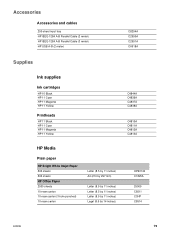
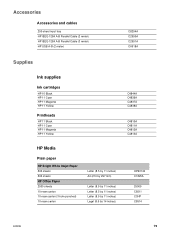
...-sheet input tray HP IEEE-1284 A-B Parallel Cable (2 meter) HP IEEE-1284 A-B Parallel Cable (3 meter) HP USB A-B (2 meter)
C8254A C2950A C2951A C6518A
Supplies
Ink supplies...Magenta HP 11 Yellow
C4844A C4836A C4837A C4838A
C4810A C4811A C4812A C4813A
HP Media
Plain paper
HP Bright White Inkjet Paper 500 sheets 500 sheets HP Office Paper 2500 sheets 10-ream carton 10-ream carton (3-hole punched)...
HP Business Inkjet 1200 - User Guide - Page 85
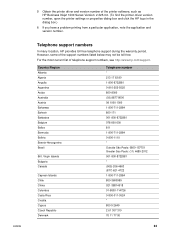
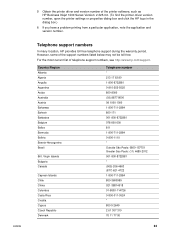
... and version number of the support numbers listed below may not be toll free. However, some of the printer software, such as HP Business Inkjet 1200 Series Version: 2.325.0.0. (To find the printer driver version number, open the printer settings or properties dialog box and click the HP logo in the dialog box.)
6 If you have...
HP Business Inkjet 1200 - User Guide - Page 94
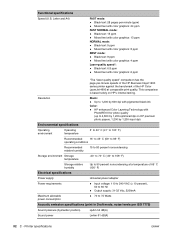
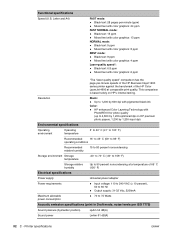
Printer specifications
ENWW This comparison is based solely on HP premium photo papers, 1,200 by 1,200-... quality (up to 75 Watts
Acoustic emission specifications (print in Draft mode, noise levels per -minute speeds of the HP Business Inkjet 1200 series printer against the benchmark of the HP Color LaserJet 4600 at a temperature of 65° C (150° F)
Electrical specifications...
HP Business Inkjet 1200 - User Guide - Page 96
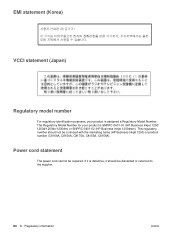
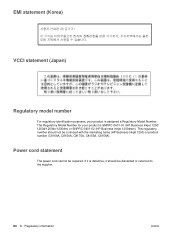
...Regulatory information
ENWW Power cord statement
The power cord cannot be confused with the marketing name (HP Business Inkjet 1200) or product number (C8169A, C8154A, C8170A, C8155A, C8156A). If it should not be repaired... model number
For regulatory identification purposes, your product is defective, it is SNPRC-0401-01 (HP Business Inkjet 1200/ 1200d/1200dn/1200dtn) or SNPRC-0401-02 (HP...
HP Business Inkjet 1200 - User Guide - Page 100
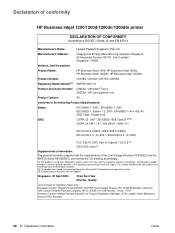
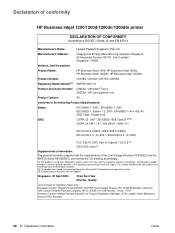
... be confused with the marketing name or the product numbers. (2) The product was tested in a typical configuration with the regulatory aspects of conformity
HP Business Inkjet 1200/1200d/1200dn/1200dtn printer
DECLARATION OF CONFORMITY
according to the following Product Specifications:
Safety: EMC:
IEC 60950-1: 2001 / EN 60950-1: 2001 IEC 60825-1: Edition 1.2: 2001/ EN 60825...
Similar Questions
My Hp Business Inkjet 1200 Paper Jam
Printer pulls a page part of the way through and then stops. I have to remove the paper from the bac...
Printer pulls a page part of the way through and then stops. I have to remove the paper from the bac...
(Posted by sharonvest 6 years ago)
How To Remove Print Heads From Hp Business Inkjet 1200
(Posted by terethan 10 years ago)
Usb To Parallel Cable For Hp Deskjet 870 Cxi Professional Series.
I have a HP Deskjet 870 Cxi, Professional series printer serving me well and it has old type of cab...
I have a HP Deskjet 870 Cxi, Professional series printer serving me well and it has old type of cab...
(Posted by azizpaanwala 11 years ago)
Business Inkjet 1200
Business inkjet 1200 will not print color. I have installed new printer cartridges and there are no ...
Business inkjet 1200 will not print color. I have installed new printer cartridges and there are no ...
(Posted by rehinger 12 years ago)

