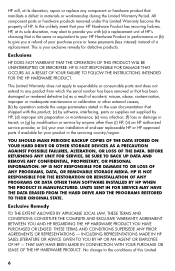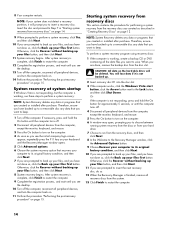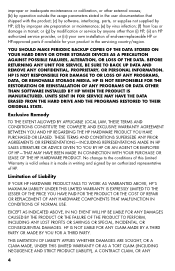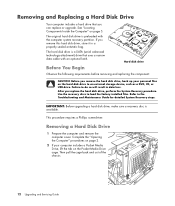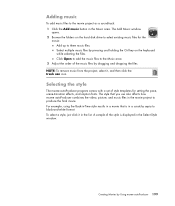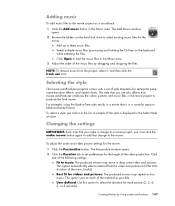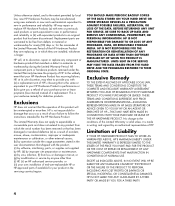HP A6750f Support Question
Find answers below for this question about HP A6750f - Pavilion - 8 GB RAM.Need a HP A6750f manual? We have 35 online manuals for this item!
Question posted by pruittpd on July 16th, 2011
Hard Drive
Can I add a second sata hd? Where do I connect to the MB?
Current Answers
Related HP A6750f Manual Pages
Similar Questions
How To Open Computer To Get To Hard Drive
trying to change hard drive but can't figure out how to open the computer
trying to change hard drive but can't figure out how to open the computer
(Posted by sdoucet 3 years ago)
Compatible Hard Drives For Hp Pavilion 8700/xl700 Desktop Computer
What are compatible hard drives for HP Pavilion 8700/XL700 desktop computer (purchased back in 2000)...
What are compatible hard drives for HP Pavilion 8700/XL700 desktop computer (purchased back in 2000)...
(Posted by ccisv1 11 years ago)
Who Makes The Oem Hard Drive For The Hp A6600f Desktop Computer?
(Posted by gilberth20 11 years ago)
What Hard Drive Does This Model Have From The Factory?
See Question title: What hard drive does this model have from the factory?
See Question title: What hard drive does this model have from the factory?
(Posted by Anonymous-44248 12 years ago)
I Have An Hp Pavilion Elite M9350f. Can I Install A Second Hard Drive?
I can only find one Sata connection, and do not know if a second hard drive can be hooked up. I also...
I can only find one Sata connection, and do not know if a second hard drive can be hooked up. I also...
(Posted by Stallywood 13 years ago)