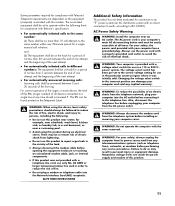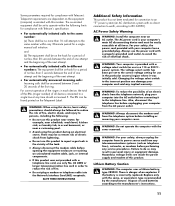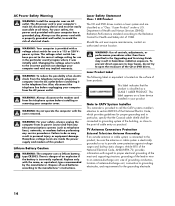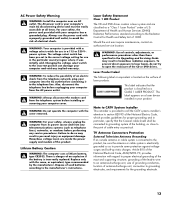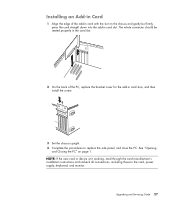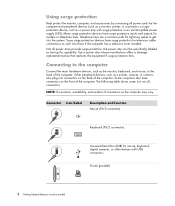HP A6330f Support Question
Find answers below for this question about HP A6330f - Pavilion - 3 GB RAM.Need a HP A6330f manual? We have 39 online manuals for this item!
Question posted by ivch50 on May 16th, 2017
Replace Graphics Card
Current Answers
Answer #1: Posted by BusterDoogen on May 16th, 2017 3:01 PM
I hope this is helpful to you!
Please respond to my effort to provide you with the best possible solution by using the "Acceptable Solution" and/or the "Helpful" buttons when the answer has proven to be helpful. Please feel free to submit further info for your question, if a solution was not provided. I appreciate the opportunity to serve you!
Answer #2: Posted by waelsaidani1 on May 16th, 2017 11:22 AM
- You need a flathead screwdriver.
- Turn off the computer. Disconnect the Ethernet or modem cable. Disconnect the power cord.
- Transfer the computer to a clear, flat, stable work surface over a non-carpeted floor.
- HP strongly recommends the use of an anti-static wrist strap and a conductive foam pad when working on the computer.
- Do not remove a component from its protective packaging until you are ready to install it.
WARNING:The edges of metal panels can cut skin. Be careful not to slide skin along any interior metal edge of the computer.
CAUTION:This product contains components that can be damaged by electrostatic discharge (ESD). To reduce the chance of ESD damage, work over a noncarpeted floor, use a static dissipative work surface (such as a conductive foam pad), and wear an ESD wrist strap connected to a grounded surface.
More information here: https://support.hp.com/rs-en/document/c04100688
Related HP A6330f Manual Pages
Similar Questions
workstation, i searched 'how to CMOS reset', and do that information.But, after boot, computer reque...
one short beep one long. pause repeat only when i go onto my game wow,world of war craft my computer...
Will an AMD FX-6100 Zambezi 3.3GHz Socket AM3+ 95W Six-Core Desktop Processor FD6100WMGUSBX
I need to find way to get HP 500b, Pro, 64 GB to load 8 GB ram. Will not go over 4 GB