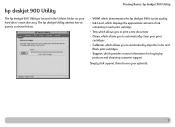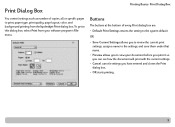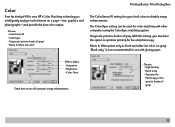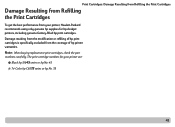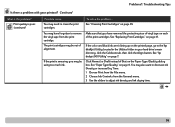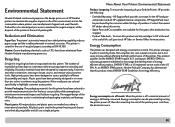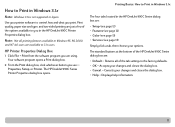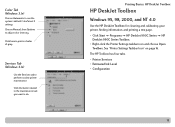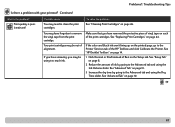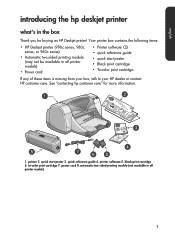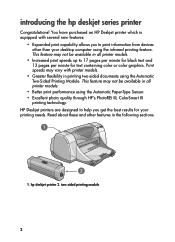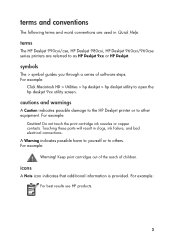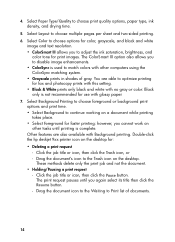HP 990cxi Support Question
Find answers below for this question about HP 990cxi - Deskjet Color Inkjet Printer.Need a HP 990cxi manual? We have 10 online manuals for this item!
Question posted by letrdageez on July 1st, 2014
Hp Deskjet 990cxi Won't Print
The person who posted this question about this HP product did not include a detailed explanation. Please use the "Request More Information" button to the right if more details would help you to answer this question.
Current Answers
Related HP 990cxi Manual Pages
Similar Questions
Hp Deskjet 990cxi Driver 4.0.8 For Mac Os 10.15.7
where can I download hp deskjet 990cxi driver for Mac OS 10.15.7
where can I download hp deskjet 990cxi driver for Mac OS 10.15.7
(Posted by nguyenthai40 3 years ago)
Hp Cartridge 704 Printing Junk Data On Hp Deskjet Ink Adv 2060 K110 Printer .
HP Cartridge bite lack and wh704 printing junk data on HP Deskjet Ink Adv 2060 K110 printer .
HP Cartridge bite lack and wh704 printing junk data on HP Deskjet Ink Adv 2060 K110 printer .
(Posted by mayurap2002 7 years ago)
Windows 7 Deskjet 990cxi How To Clean
(Posted by NoiAlex 10 years ago)
My Printer Hp Deskjet 695c Does Not Print Immediately Unless I Restart The Compu
My printer HP Deskjet 695c does not print immediately unless I restart the compute on Ubuntu 11.10. ...
My printer HP Deskjet 695c does not print immediately unless I restart the compute on Ubuntu 11.10. ...
(Posted by jessrich2004 11 years ago)
Hp Deskjet 990cxi Driver For Windows 7 ?
Hello !!!I need to install a printerHP Deskjet 990cxi in a pc with Windows 7, but I can't find this ...
Hello !!!I need to install a printerHP Deskjet 990cxi in a pc with Windows 7, but I can't find this ...
(Posted by douglaswils 12 years ago)