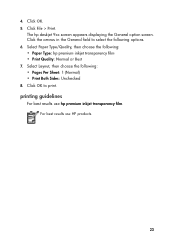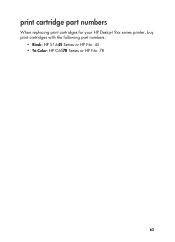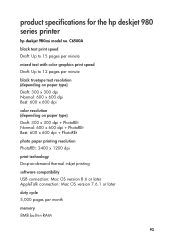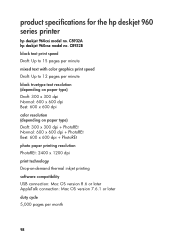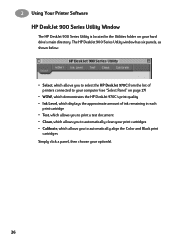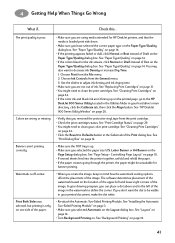HP 970cxi Support Question
Find answers below for this question about HP 970cxi - Deskjet Color Inkjet Printer.Need a HP 970cxi manual? We have 4 online manuals for this item!
Question posted by KJohnson28 on April 6th, 2012
Where Is The Printer Cartridge Carriage At?!
I JUST BOUGHT AN HP DESKJET 1000 J110a PRINTER, AND I COULDN'T FIND THE "CARRIAGE" WHERE YOU PUT THE CARTRIDGES IN. WHERE THE CARRIAGE AT?!
Current Answers
Related HP 970cxi Manual Pages
Similar Questions
Thank You Socalwoman, But This Is Precisely The Recipe That Does Not Work
The automatic procedure that is now in place (connect printer via USB and visit Windows Update), doe...
The automatic procedure that is now in place (connect printer via USB and visit Windows Update), doe...
(Posted by wiebe 9 years ago)
Hp Deskjet Color Inkjet Printer Driver
(Posted by kkljeyamurugan1995 11 years ago)
All Lights Flashing
All the lifghts on my hp deskjet 970cxi printer are flashing very fast. turning on and off does not ...
All the lifghts on my hp deskjet 970cxi printer are flashing very fast. turning on and off does not ...
(Posted by adeheron 11 years ago)
Print Server For Hp 970 Cxi Inktjet Printer
Which print server can i use to connect my HP 970 cxi inktjet printer (connection to the printserver...
Which print server can i use to connect my HP 970 cxi inktjet printer (connection to the printserver...
(Posted by diekirchbear 11 years ago)
Hp Deskjet 1000 J110a Cartridges Filling
should i fill both (black and tricolour cartridges )? can i fill only balck cartridges and leave oth...
should i fill both (black and tricolour cartridges )? can i fill only balck cartridges and leave oth...
(Posted by amalan10 11 years ago)