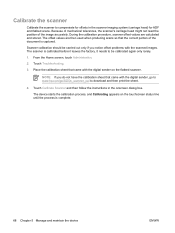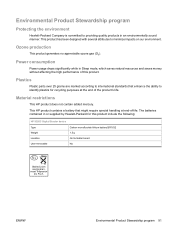HP 9250c Support Question
Find answers below for this question about HP 9250c - Digital Sender.Need a HP 9250c manual? We have 7 online manuals for this item!
Question posted by aaakinbola on May 25th, 2011
Initializing Scanner
Please how can i clear this message from the scanner creen initializing scanner, please wait
Current Answers
Answer #1: Posted by Anonymous-40762 on October 20th, 2011 11:41 AM
I too had the same problem, Intializing Scanner would be visible where you would normally see Ready and the Start button has an Amber light. The problem is with the Scanner Control Board. I replaced the board and now the digital sender is in Ready condition and the light on the Start button is Green.
Related HP 9250c Manual Pages
Similar Questions
How To Give Password To Digital Sender Hp 9250c
(Posted by ramWK 9 years ago)
Hp Digital Sender 9250c Wont Initializing Scanner
(Posted by dwekn 10 years ago)
How To Delete Address From Digital Sender Hp 9250c
(Posted by bigalroott 10 years ago)
Hp 9250c Digital Sender Initializing Scanner
(Posted by Anonymous-55765 12 years ago)
Hp 9250c Digital Sender Local Email Address Book Grayed Out.
Good Morning, I have an HP 9250C Digital Sender that I can not access the email address book ...
Good Morning, I have an HP 9250C Digital Sender that I can not access the email address book ...
(Posted by dkalsow 12 years ago)