HP 9250c Support Question
Find answers below for this question about HP 9250c - Digital Sender.Need a HP 9250c manual? We have 7 online manuals for this item!
Question posted by ismoilovra on March 18th, 2010
Im Trying To Send Color Document In Pdf Format
The result i received is the first page is in good quality,but others was in a blue color with white letters text? The scanner is brand new.
Current Answers
There are currently no answers that have been posted for this question.
Be the first to post an answer! Remember that you can earn up to 1,100 points for every answer you submit. The better the quality of your answer, the better chance it has to be accepted.
Be the first to post an answer! Remember that you can earn up to 1,100 points for every answer you submit. The better the quality of your answer, the better chance it has to be accepted.
Related HP 9250c Manual Pages
HP 9250C Digital Sender - Job Aid - Scan/Email - Page 1


... touch Send Workflow.
©2007 Copyright Hewlett-Packard Development Company, L.P.
1 www.hp.com Place the document face-down and complete the CC:, BCC:, and Message fields if appropriate. Press Start to Network Folder. c.
HP 9250C Digital Sender -
Complete the From:, To:, and Subject: fields. b. a. a. b. d. a. c. If so, you want
to perform
You can accommodate Letter...
HP 9250C Digital Sender - Job Aid - Security - Page 1


... email feature is its ability to the device and sending documents. Security & Authentication
How do I
1 Use network authentication 2 Secure e-mail 3 Restrict software access
4 Use the security lock
Steps to perform
The digital sender's most basic security feature is designed to the device-settings tabs.
The digital sender can only see the EWS Information tab. By default...
HP 9250C Digital Sender - Getting Started Guide (multiple language) - Page 8


...
Before configuring, have the following information: ● The host name or IP address of the simple mail transfer protocol (SMTP) e-mail server that will
send e-mail from the digital sender ● The host name or IP address of the Lightweight Directory Access Protocol (LDAP) server that will
retrieve e-mail addresses (optional) ● The...
HP 9250C Digital Sender - Getting Started Guide (multiple language) - Page 9


...mail Settings and then type the SMTP server address. The digital sender must be supporting the HP Digital Sending Software (HP DSS) service.
Place a document face-up one or more folder destinations for SMTP authentication.
4.
Install and configure digital sending software (DSS)
Install and configure digital sending software (optional) to access the following features:
● E-mail...
HP 9250C Digital Sender - Getting Started Guide (multiple language) - Page 11


...text...to send is placed correctly in the address, touch Find Settings to complete the job. The scanner ...try again error message is displayed. After typing in the ADF (faceup) or on the glass. The image quality is poor.
● Verify that the document that the paper is stacked square and straight in the locked position. After typing the address, click the Test button to the digital sender...
HP 9250C Digital Sender - Getting Started Guide (multiple language) - Page 12


... support flyer that is functioning. A document that the correct format has been used (no spaces, the required @ sign, the required period) in order to allow sending to set the correct language. Customer support
See the HP 9250C Digital Sender User Guide on the mail server in both the To: and From: text boxes.
● Resend the e-mail...
HP 9250C Digital Sender Embedded Web Server - User Guide - Page 65


... is being serviced by using the HP MFP DSS Configuration Utility. However, if you try to configure the device.
This centralizes the configuration tasks and helps control security. Using the HP DSS software
The HP 9250C Digital Sender includes the Digital Sending Software (HP DSS) which can use Windows Configuration Utility to apply changes in any...
HP 9250C Digital Sender Embedded Web Server - User Guide - Page 67
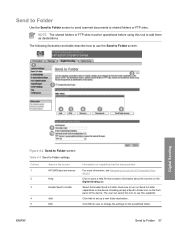
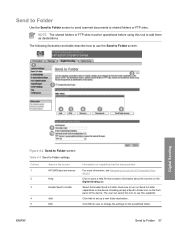
... operational before using this capability. Click to Folder icon on the Digital Sending tab.
Click Add to view or change the settings for the predefined folder.
Click Edit to set up a new folder destination. Send to Folder
Use the Send to Folder screen to send scanned documents to Folder screen. The following illustration and table describe how...
HP 9250C Digital Sender Embedded Web Server - User Guide - Page 73
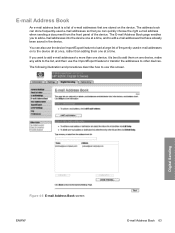
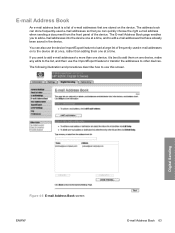
The address book can quickly choose the right e-mail address when sending a document from the front panel of e-mail addresses that are stored on one ... into the device one at a time, and to edit e-mail addresses that have already been saved in the device. Digital Sending
Figure 4-5 E-mail Address Book screen ENWW
E-mail Address Book 63 E-mail Address Book
An e-mail address book is best...
HP 9250C Digital Sender Embedded Web Server - User Guide - Page 81
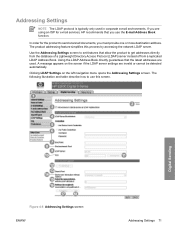
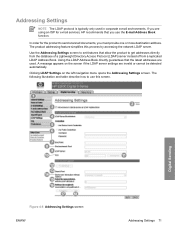
... the Addressing Settings screen to set features that allow the product to send scanned documents, you must provide one or more destination address. A message appears ...on the left navigation menu opens the Addressing Settings screen. Addressing Settings
NOTE The LDAP protocol is typically only used . Digital Sending...
HP 9250C Digital Sender - User Guide - Page 6


...scanner glass 38 Load the automatic document feeder (ADF 38 Use the keyboard ...40 Basic send information ...41 Log in ...41 Change settings for the current job 41 Cancel send ...42 Configure the device to send...53 Embedded Web server sections 54 Use HP Web Jetadmin software ...56 Controlling digital-sending security ...57 Network authentication ...57 Secure e-mail ...57 Restrict software access...
HP 9250C Digital Sender - User Guide - Page 10


... 9250C Digital Sender connects directly to your network and configuring the digital-sending... converts black-and-white and color documents, drawings, and ...documentation CD that came in this table can also install the included HP Digital Sending Software (HP DSS) program to use specific features of destinations.
The digital sender operates as send-to use advanced digital sending...
HP 9250C Digital Sender - User Guide - Page 11


... sides of the device. DSS support guide
Scan a document and capture information about the scanned document by the HP Digital Sending Software (HP DSS), which is included with the device.
● ADF-The legal-size ADF accepts up to complete digital-sending tasks.
● Flatbed scanner-The letter/A4-size scanner can be configured. DSS support guide
Configure the...
HP 9250C Digital Sender - User Guide - Page 13


...documentation CD for software installation and configuration instructions. See the HP Digital Sending Software Support Guide on the Internet at www.hp.com/support/dss.
This software runs as scanning with OCR or sending... Digital Sending Software Version 4 (HP DSS) that is provided on a CDROM with the device. Device software
Digital-sender software
To take advantage of advanced digital-sender ...
HP 9250C Digital Sender - User Guide - Page 14


...any computer on the network to act as a destination for documents scanned by the digital sender. A LAN fax server is a directory server that contains ...sending and receiving of large numbers of fax jobs.
In order to support user authentication, the digital sender must be installed on the network and be configured in order to 1000 HP 9250C Digital Senders, HP 9200C Digital Senders...
HP 9250C Digital Sender - User Guide - Page 43


... configuration 35 Touch Manual Settings.
11. Touch Save. Digital send functionality is through the HP Web Jetadmin software. HP ...documentation for a TCP/IPv6 network, see the HP Jetdirect Print Server Administrator's Guide. Refer to perform any type of digital sending through IPv6. Touch the Default Gateway text box.
13. Touch OK.
15.
Configure TCP/IPv6 parameters
The digital sender...
HP 9250C Digital Sender - User Guide - Page 49


... use a feature that have the same quality as follows:
● .PDF: The .PDF file format is the default setting, and it offers the best overall text and graphics quality.
Touch this setting. Change settings for each scanned page. NOTE: If the network limits the file size of the digital-sender features. Basic send information
Log in , a LOG OUT button...
HP 9250C Digital Sender - User Guide - Page 53


...Send an e-mail 45 Send an e-mail
The device scans both black-and-white and color originals. You can use the address book to open a pop-up screen that will help . The following are the default settings: ● Color ● PDF... to receive the scanned document.
5... and file formats. Send a document
1.
If ...scanner glass or face-up the CC:, BCC:, Message, and File Name fields.
HP 9250C Digital Sender - User Guide - Page 61


...Receive notification of the device
When the device is connected to the network, the embedded Web server is connected to perform the functions below described in the address/URL field.
To find the IP address or host name, either touch the Network Address button on the digital sender... See the HP Digital Sending Software Support Guide...Web browser on the documentation CD for more ...
HP 9250C Digital Sender - User Guide - Page 65


... walking up to control the digital sender is installed on a secure server and should also be installed on a secure server and that the HP MFP DSS Configuration Utility cannot be used is its ability to require a network login before any changes can be used to the device and sending documents.
For more information, see...
Similar Questions
How To Give Password To Digital Sender Hp 9250c
(Posted by ramWK 9 years ago)
When Attempting To Send A Document From A Digital Sender, The Device Keeps
asking for a file name
asking for a file name
(Posted by ToCol 10 years ago)
How Setuo Send To Folder On Hp Digital Sender 9250c
(Posted by p4jan 10 years ago)
How To Delete Address From Digital Sender Hp 9250c
(Posted by bigalroott 10 years ago)
I Could Not Save Scan Document In Pdf Format In Win7
i could not save scan document in pdf format in win7
i could not save scan document in pdf format in win7
(Posted by suvankar12 12 years ago)

