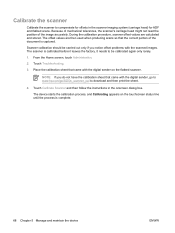HP 9250c Support Question
Find answers below for this question about HP 9250c - Digital Sender.Need a HP 9250c manual? We have 7 online manuals for this item!
Question posted by mipc3mcc on August 8th, 2014
Can I Use Any Cac Reader In Hp 9250
The person who posted this question about this HP product did not include a detailed explanation. Please use the "Request More Information" button to the right if more details would help you to answer this question.
Current Answers
Answer #1: Posted by TechSupport101 on August 8th, 2014 5:42 AM
Hi. Not at all. But the 1st one on the list here https://www.bestbuy.com/site/searchpage.jsp?id=pcat17071&type=page&st=smart+card+reader&sc=Global&cp=1&nrp=15&sp=&qp=&usc=All+Categories should work just fine.
Related HP 9250c Manual Pages
Similar Questions
How Do You Change A Hard Drive In A Hp 9250 Digital Sender
(Posted by qurgrrog 9 years ago)
How To Delete A From Email Address On A Hp 9250 Digital Sender
(Posted by thekhali 9 years ago)
How To Configure An Ip Address For Hp 9250 Digital Sender
(Posted by djliPa 10 years ago)
How To Install Address Book In Hp 9250 Digital Sender
(Posted by Robarod 10 years ago)
How Can I Enable Cac Card Reader For Hp 9250 Digital Sender?
(Posted by MzMirafa 10 years ago)