HP 9250c Support Question
Find answers below for this question about HP 9250c - Digital Sender.Need a HP 9250c manual? We have 7 online manuals for this item!
Question posted by Buffyemi on August 17th, 2013
How To Setup A Quick Access Folder On Hp Digital Sender 9250c
The person who posted this question about this HP product did not include a detailed explanation. Please use the "Request More Information" button to the right if more details would help you to answer this question.
Current Answers
There are currently no answers that have been posted for this question.
Be the first to post an answer! Remember that you can earn up to 1,100 points for every answer you submit. The better the quality of your answer, the better chance it has to be accepted.
Be the first to post an answer! Remember that you can earn up to 1,100 points for every answer you submit. The better the quality of your answer, the better chance it has to be accepted.
Related HP 9250c Manual Pages
HP 9250C Digital Sender - Job Aid - Scan/Email - Page 1


.... In the Text Field field, type the data that you want
to change it. HP 9250C Digital Sender - Select the destination to which you want to perform
You can accommodate Letter-, Executive-, A4-, and A5-size originals. From the Home screen, touch Network Folder. a. Scan/Email
How do I
1 Load documents
2 Send to email
3 Scan to...
HP 9250C Digital Sender - Job Aid - Security - Page 1


... a secure server and should be made. HP 9250C Digital Sender - By default, the digital-sending configuration options in the embedded Web server (EWS) are used to control the digital sender is its ability to the device-settings tabs. You should also be installed on the device in EWS to prevent access to require a network login before any changes...
HP 9250C Digital Sender - Getting Started Guide (multiple language) - Page 3


...inches)
English
Install and Setup the Device
Installation environment
Prepare the site
Select a well-ventilated, dust-free area to an SMTP e-mail gateway
NOTE HP highly recommends establishing SMTP gateway...
To install the HP 9250C Digital Sender, the computer system must have the following features: ● Fast Ethernet 100Base-TX or Ethernet 10Base-T ● Access to install the device.
HP 9250C Digital Sender - Getting Started Guide (multiple language) - Page 8


... that will
send e-mail from the digital sender ● The host name or IP address of the Lightweight Directory Access Protocol (LDAP) server that will
retrieve e-mail addresses (optional) ● The preferred folder paths for the send-to-folder feature ● The host name or IP address of the digital sender Use the following keys on the...
HP 9250C Digital Sender - Getting Started Guide (multiple language) - Page 9


... The digital sender must be supporting the HP Digital Sending Software (HP DSS) service. Verify the device installation
Test the installation and configuration using an Internet Service Provider (ISP) for Internet access and... 7 Place a document face-up one or more folder destinations for SMTP authentication.
4. Touch E-Mail.
3. After installation, the HP DSS runs in the ADF or face-down on...
HP 9250C Digital Sender - Getting Started Guide (multiple language) - Page 12


...that SMTP Relay is functioning. See the HP 9250C Digital Sender User Guide for documents scanned from the glass... that you sent to a folder did not arrive at the destination folder.
● Resend the document...HP Customer Care information, see the support flyer that you sent is using the wrong language. ● Use the control-panel menu to www.hp.com/support/9250c.
10 Install and Setup...
HP 9250C Digital Sender Embedded Web Server - User Guide - Page 11


...Web server? 1
NOTE In this guide, the information pertains to HP LaserJet printers, multifunction peripherals (MFPs), or HP Digital Senders.
A Web browser, such as Microsoft Internet Explorer, Apple Safari... specific ordering information for supplies.
● Gain access to the product's technical support page.
● Gain access to specific support for recent product events.
●...
HP 9250C Digital Sender Embedded Web Server - User Guide - Page 65


...This centralizes the configuration tasks and helps control security. NOTE Some products do not support all HP DSS screens are available for read-only access.
Digital Sending
ENWW
Using the HP DSS software 55
Using the HP DSS software
The HP 9250C Digital Sender includes the Digital Sending Software (HP DSS) which can use Windows Configuration Utility to configure the device.
HP 9250C Digital Sender Embedded Web Server - User Guide - Page 95


...
A accessing the HP Embedded Web
Server 2 accessories, verifying installed 9 activity logs
digital sending 76 addressing
Kerberos Authentication 42 settings 71 administrators alerts, setting up 20 Digital Sending settings... Kerberos Authentication 36 Log 76 Preferences 78 Send to E-mail 60 Send to Folder 57 Digital Sending tab 6 DIMMs, verifying installed 9
E e-mail
addressing 71 advanced settings...
HP 9250C Digital Sender - User Guide - Page 10


... Configure the device to search an LDAP (Lightweight Directory Access Protocol) directory for e-mail and fax recipients into an...character recognition (OCR). EWS user guide
Use the device to a network folder. Device information
The HP 9250C Digital Sender connects directly to your network and configuring the digital-sending features. Installing the device is simply a matter of send to e-...
HP 9250C Digital Sender - User Guide - Page 11


... sender includes the following features:
● Digital sending-Send scanned files to another application.
This feature relies on an existing Microsoft Windows domain infrastructure. This feature can then be routed to e-mail addresses, fax destinations, and network folders.
DSS support guide
Scan a document and capture information about the scanned document by the HP Digital...
HP 9250C Digital Sender - User Guide - Page 14


... e-mail addresses and supports Lightweight Directory Access Protocol (LDAP). A network printer can be used to configure the digital sender to route outgoing faxes to a LAN fax server. If Novell file servers are used on the network, HP DSS can write files into network folders and support network fax folders that reside on the network and be...
HP 9250C Digital Sender - User Guide - Page 36
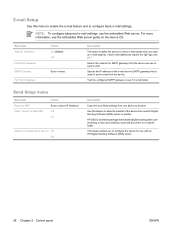
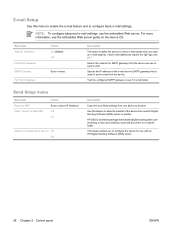
... to check e-mail syntax when you to a network folder.
Off On
Allow Use of Digital Send Service Off On
Description
Copy the local Send settings from the device. Send Setup menu
Menu item Replicate MFP Allow Transfer to another .
HP DSS is a software package that handles digital sending tasks such as faxing, e-mail, and sending...
HP 9250C Digital Sender - User Guide - Page 51


... Address). Then use this device, go to www.hp.com/support/9250c. Configure the SMTP gateway address 1.
ENWW
Configure the...Setup, and then touch SMTP Gateway. NOTE: You can send a document to obtain the SMTP server IP address.
Supported protocols
SMTP
● Simple Mail Transfer Protocol (SMTP) is a set of the SMTP server. When the device uses LDAP, it must also have Internet access...
HP 9250C Digital Sender - User Guide - Page 56
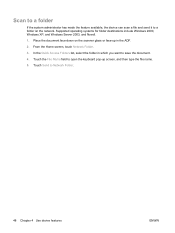
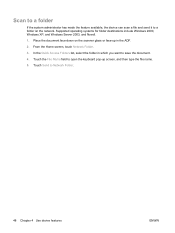
... the document.
4. From the Home screen, touch Network Folder.
3. In the Quick Access Folders list, select the folder in the ADF.
2. Supported operating systems for folder destinations include Windows 2000, Windows XP, and Windows Server 2003, and Novell.
1. Place the document face-down on the network. Scan to a folder
If the system administrator has made the feature...
HP 9250C Digital Sender - User Guide - Page 61


...access to open the URL, you can bookmark it quickly in this section.
Click the tab that you must have Microsoft Internet Explorer 4 and later or Netscape Navigator 4 and later. Use the embedded Web server
NOTE: If you use the HP Digital...a supported Web browser on the digital sender software CD, you can return to it so that you must use the HP MFP DSS Configuration Utility to an...
HP 9250C Digital Sender - User Guide - Page 74


...56). Complete the following :
copy /b 3000fw.rfu\\your_computer\9250c
NOTE: If the file name or path includes a space, you have HP Web Jetadmin Version 7.0 or later installed (see this ...process, the digital sender restarts the firmware.
66 Chapter 5 Manage and maintain the device
ENWW this message.
4. Locate the drop-down menu.
8. Expand the Device Lists folder and select All...
HP 9250C Digital Sender - User Guide - Page 81


.../support/9250c.
See the HP support flyer or go to add a new folder. Follow the instructions in the
onscreen dialog box. LDAP server is open.
task. Remove all jams have been cleared, a sensor might be removed. input tray.
Follow the instructions in the onscreen dialog box, or see Clear jams on page 75. HP digital...
HP 9250C Digital Sender - User Guide - Page 94


.... See www.hp.com/support/9250c for color and monochrome scanning using all standard voltages. 3 Default time from Ready mode to Sleep = 60 minutes. 4 Heat dissipation in watts)1
Scanning (55 ipm)2
Ready
Sleep
Off
98 W
35 W
15.7 W
0 W
1 Values subject to change. Do not convert operating voltages. This will damage the digital sender and void...
HP 9250C Digital Sender - User Guide - Page 101


...:
Hewlett-Packard Singapore Pte Ltd Imaging and Printing Manufacturing Operations, 60 Alexandra Terrace, #07-01, The Comtech, Singapore, 118502
declares, that the product
Product Name:
HP Digital Sender 9250C
Regulatory Model3): Product Options:
BOISB-0401-00 ALL
conforms to the following Product Specifications:
Safety:
IEC 60950-1:2001 / EN60950-1: 2001 IEC 60825-1:1994 + A1:2002...
Similar Questions
How To Setup Email On Hp Digital Sender 9250c
(Posted by booy2 10 years ago)
How To Access The Initial Setup Menu Of The Hp Digital Sender 9250c
(Posted by jmMid 10 years ago)
How To Setup Smtp Gateway For Hp Digital Sender 9250c
(Posted by Ultcapta 10 years ago)
How To Reset Everything On Hp Digital Sender 9250c
(Posted by mecody 10 years ago)
Hp Digital Sender 9250c Default Username And Password?
How can we login to HP digital sender 9250c setting through default username and password? I mean wh...
How can we login to HP digital sender 9250c setting through default username and password? I mean wh...
(Posted by Anonymous-118813 10 years ago)

