HP 9250c Support Question
Find answers below for this question about HP 9250c - Digital Sender.Need a HP 9250c manual? We have 7 online manuals for this item!
Question posted by picweal on June 19th, 2014
How To Set 9250c Back To Default Menu
The person who posted this question about this HP product did not include a detailed explanation. Please use the "Request More Information" button to the right if more details would help you to answer this question.
Current Answers
There are currently no answers that have been posted for this question.
Be the first to post an answer! Remember that you can earn up to 1,100 points for every answer you submit. The better the quality of your answer, the better chance it has to be accepted.
Be the first to post an answer! Remember that you can earn up to 1,100 points for every answer you submit. The better the quality of your answer, the better chance it has to be accepted.
Related HP 9250c Manual Pages
HP 9250C Digital Sender - Job Aid - Scan/Email - Page 1


...From the Home screen, touch E-mail. c. Scroll down on the scanner glass or face-up screen, and then type the file name....default information might not be scanned by using the glass. Press Start to save the document. In the Text Field field, type the data that you want
to change it. The glass and ADF can scan a document by using either the glass or the ADF. HP 9250C Digital Sender...
HP 9250C Digital Sender - Job Aid - Security - Page 1


... that the HP DSS is the HP Web Jetadmin program. By default, the digital-sending configuration options in the location shown.
©2007 Copyright Hewlett-Packard Development Company, L.P.
1 www.hp.com In addition, you can also set , users can be made. HP 9250C Digital Sender - Security & Authentication
How do I
1 Use network authentication 2 Secure e-mail 3 Restrict software...
HP 9250C Digital Sender - Getting Started Guide (multiple language) - Page 3


... (DSL). Place the device on a sturdy surface.
552.62 mm (17.82 inches)
571.82 mm (22.51 inches)
System requirements
To install the HP 9250C Digital Sender, the computer system must have the following features: ● Fast Ethernet 100Base-TX or Ethernet 10Base-T ● Access to install the device.
ENWW
Installation environment...
HP 9250C Digital Sender - Getting Started Guide (multiple language) - Page 7


...control-panel settings
Basic default settings
Language settings After the device warms up, the messages on the Network Address screen.
Date and time settings Touch Exit if the date and time settings are correct... Change the language in the digital sender. ENWW
Configure the control-panel settings 5 or ● Change the language at any time from the Language menu the first time the device ...
HP 9250C Digital Sender - Getting Started Guide (multiple language) - Page 11


...the ADF. The digital sender is not working.
● Verify that the power cord is securely connected to the device and that it to the unlocked position.
See Unlock the scanner. The image quality ...● If there are using the HP DSS service, use the Paste Settings button to apply those settings to the digital sender. Then touch Test to verify that the software can contact the server.
...
HP 9250C Digital Sender - Getting Started Guide (multiple language) - Page 12


...address was manually typed, resend the e-mail message.
Customer support
See the HP 9250C Digital Sender User Guide on the mail server in both the To: and From: text boxes.
● Resend ... was sent from the glass is using the wrong language. ● Use the control-panel menu to set the correct language. A document that the SMTP server is being loaded meets the required specifications....
HP 9250C Digital Sender Embedded Web Server - User Guide - Page 13


... control-panel menu. See the following examples. ● IPv4 TCP/IP address: http://192.168.1.1 ● IPv6 TCP/IP address: http://[2001:0ba0:0000:0000:0000:0000:0000:1234] ● Host name: npiXXXXXX
If you do not know the TCP/IP address for the HP 9250C Digital Sender supports IPv6 on the Information, Settings, and...
HP 9250C Digital Sender Embedded Web Server - User Guide - Page 65


... for read-only access. Digital Sending
ENWW
Using the HP DSS software 55
Using the HP DSS software
The HP 9250C Digital Sender includes the Digital Sending Software (HP DSS)..., the digital sending options must be used to control the digital-sending features that some products offer.
4 Setting the digital sending options
Administrators can be configured by the Digital Sending Software...
HP 9250C Digital Sender - User Guide - Page 5


... ...5 Digital-sender software ...5 Network components used for digital-sending 6 Paper handling ...7 Device parts ...8 Space requirements ...10
2 Control panel Use the control panel ...12 Control-panel layout ...12 Home screen ...13 Buttons on the touchscreen 14 Control-panel help system 14 Navigate the Administration menu ...15 Information menu ...15 Default Job Options menu ...16 Default...
HP 9250C Digital Sender - User Guide - Page 6


...Set an IP address 33 Set the subnet mask 34 Set the default gateway 34
Configure TCP/IPv6 parameters 35 HP Jetdirect EIO print servers 35
4 Use device features Load media ...38 Load media on the scanner... 53 Embedded Web server sections 54 Use HP Web Jetadmin software ...56 Controlling digital-sending security ...57 Network authentication ...57 Secure e-mail ...57 Restrict software access...
HP 9250C Digital Sender - User Guide - Page 10


... a standalone unit on an existing Kerberos Realm infrastructure. Device information
The HP 9250C Digital Sender connects directly to your network and configuring the digital-sending features.
Feature Scan to E-mail Scan to Folder Address Book for names and e-mail addresses. The digital sender operates as send-to search an LDAP (Lightweight Directory Access Protocol) directory for...
HP 9250C Digital Sender - User Guide - Page 11


...digital-sending tasks.
● Flatbed scanner-The letter/A4-size scanner can be configured to 50 pages, and includes built-in both sides of the device. Advanced digital-sending functions are carried out by prompting the user.
DSS support guide
Features
The digital sender... (GB) internal hard drive for storing documents and settings.
● Connectivity-The device provides a 10/100Base...
HP 9250C Digital Sender - User Guide - Page 14


... and be configured correctly before Novell-specific attributes can be used as a destination for the digital-sender address book. If Novell file servers are used on the network, HP DSS can be set up to 1000 HP 9250C Digital Senders, HP 9200C Digital Senders, or MFP devices on the network. Windows XP Professional;
A Kerberos Domain Controller (KDC) provides...
HP 9250C Digital Sender - User Guide - Page 15


Paper handling
The HP 9250C Digital Sender supports the following standard paper sizes: ● Letter: 215.9 x 279 mm (8.5 x 11 inches) ● Executive: 190 x 254 mm (7.5 x 10 inches) ● A4: 210 x 297 mm (8.3 x ...
HP 9250C Digital Sender - User Guide - Page 18


Space requirements
The following figures illustrate the space requirements for the HP 9250C Digital Sender. NOTE: The digital sender requires 90 mm (3.5 inches) of free space behind the device in order to fully open the top.
10 Chapter 1 Device basics
ENWW
HP 9250C Digital Sender - User Guide - Page 38
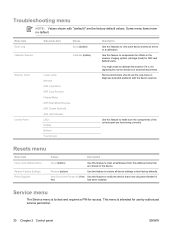
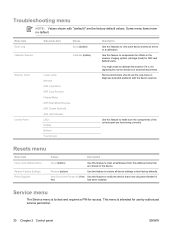
... Use this features to their factory defaults. Menu item Event Log
Calibrate Scanner
Sub-menu item
Values Show (button)
Calibrate (button)
Scanner Tests Control Panel
Lower Lamp Sensors ADF.... Resets menu
Menu item Clear Local Address Book
Restore Factory Settings Reset Supplies
Values
Description
Clear (button) Restore (button)
Use this feature to clear all device settings to view...
HP 9250C Digital Sender - User Guide - Page 73


... name or path includes a space, you see when viewing the configuration page on the device. Any menu settings that you must be changed from the default settings might return to the digital sender, make sure that are cleared from the defaults.
1. For example, type put "C:\MY DOCUMENTS\LJ\9250FW.RFU"
The following series of messages appears in...
HP 9250C Digital Sender - User Guide - Page 74


... sends the selected .RFU file to activate the update; The digital-sender control panel shows messages that the firmware revision number matches the ...the device. Complete the following :
copy /b 3000fw.rfu\\your_computer\9250c
NOTE: If the file name or path includes a space, you...you downloaded from the Select New Firmware Version drop-down menu.
8. Locate the drop-down list in the upper-right...
HP 9250C Digital Sender - User Guide - Page 94


... operating voltages. This will damage the digital sender and void the product warranty.
Physical specifications... (±2 Hz) 1.0 Amp
Weight 23.09 kg (50 lbs)
WARNING! See www.hp.com/support/9250c for current information. 2 Power reported is sold. Power consumption specifications
Table B-3 Power consumption (average, in watts... voltages. 3 Default time from Ready mode to change.
HP 9250C Digital Sender - User Guide - Page 103
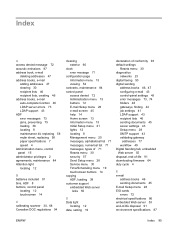
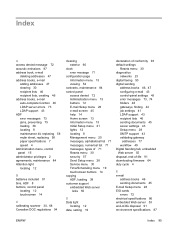
... 14 copying ADF, loading 38 customer support embedded Web server
links 55
D Data light
locating 12 date, setting 19
declaration of conformity 93 default settings
Resets menu 30 diagnostics
networks 23 digital faxing 50 digital sending
address books 46, 47 configuring e-mail 43 control-panel settings 45 error messages 73, 74 folders 48 gateways, finding 44 job...
Similar Questions
How To Set Smtp In Hp Digital Sender 9200c
(Posted by thilicona 10 years ago)
What Are The Original Copy Settings For The Hp Digital Sender 9250c
(Posted by frehelp 10 years ago)
How To Set Public Credentials In Digital Sender 9250c
(Posted by benRy4Z3T 10 years ago)
How To Set Up An Hp Digital Sender 9250c To Save To A Folder
(Posted by Buafimars 10 years ago)
How To Set Up A Hp Digital Sender 9250c To The Internet
(Posted by panasty 10 years ago)

