HP 9250c Support Question
Find answers below for this question about HP 9250c - Digital Sender.Need a HP 9250c manual? We have 7 online manuals for this item!
Question posted by MUGANfredhp on September 24th, 2013
How To Replace Document Feeder Kit On Hp Digital Sender 9250c
The person who posted this question about this HP product did not include a detailed explanation. Please use the "Request More Information" button to the right if more details would help you to answer this question.
Current Answers
There are currently no answers that have been posted for this question.
Be the first to post an answer! Remember that you can earn up to 1,100 points for every answer you submit. The better the quality of your answer, the better chance it has to be accepted.
Be the first to post an answer! Remember that you can earn up to 1,100 points for every answer you submit. The better the quality of your answer, the better chance it has to be accepted.
Related HP 9250c Manual Pages
HP 9250C Digital Sender - Job Aid - Scan/Email - Page 1


... Development Company, L.P.
1 www.hp.com d. b.
Scroll down on the scanner glass or face-up screen, and then type the file name. c.
If so, you want
to change it. In the Quick Access Folders list, select the
folder in which you want to save the document. Touch Send to begin sending. HP 9250C Digital Sender - The glass and...
HP 9250C Digital Sender - Job Aid - Security - Page 1


... require an extra measure of internal device components. After the password has been set a password in EWS to prevent access to the device and sending documents.
HP 9250C Digital Sender - This program can also be configured to require a password before a user can be protected from walking up to the device-settings tabs. In addition, you...
HP 9250C Digital Sender - Getting Started Guide (multiple language) - Page 9


... a web browser and type the device IP address.
2. The digital sender must be on the server that will be supporting the HP Digital Sending Software (HP DSS) service.
Select Send To Folder to enter an account name and password for scanned documents. ENWW
Device configuration 7 Select the Digital Sending tab and complete the General Settings information.
3.
The...
HP 9250C Digital Sender - Getting Started Guide (multiple language) - Page 12


... network administrator verify that SMTP Relay is functioning. The maximum length for media specifications.
Customer support
See the HP 9250C Digital Sender User Guide on the mail server in both the To: and From: text boxes.
● Resend the e-mail.
A document that you sent is being loaded meets the required specifications. See Language settings. For...
HP 9250C Digital Sender Embedded Web Server - User Guide - Page 11


... advantage of the four lists. NOTE In this guide, the information pertains to HP LaserJet printers, multifunction peripherals (MFPs), or HP Digital Senders. For specific information about product events through e-mail, such as when a paper jam has occurred in the ADF (automatic document feeder).
A Web server provides an environment in which Web programs can run on...
HP 9250C Digital Sender - User Guide - Page 6


.../IPv6 parameters 35 HP Jetdirect EIO print servers 35
4 Use device features Load media ...38 Load media on the scanner glass 38 Load the automatic document feeder (ADF 38 Use...Use HP Web Jetadmin software ...56 Controlling digital-sending security ...57 Network authentication ...57 Secure e-mail ...57 Restrict software access ...57 Security lock ...57 Replace supplies and parts ...58 Replace the...
HP 9250C Digital Sender - User Guide - Page 10


... existing LDAP infrastructure, and can be used to manage the fax speed dials list. Device information
The HP 9250C Digital Sender connects directly to your network and configuring the digital-sending features. This feature makes the addressing of the documentation listed in the box with optical character recognition (OCR). All of send to e-mail jobs easier.
HP 9250C Digital Sender - User Guide - Page 11


...support guide
Scan a document and capture information about the scanned document by the HP Digital Sending Software (HP DSS), which is ...digital-sending tasks.
● Flatbed scanner-The letter/A4-size scanner can then be configured. DSS support guide
Features
The digital sender includes the following features:
● Digital sending-Send scanned files to a network folder. The document...
HP 9250C Digital Sender - User Guide - Page 13


... the HP Digital Sending Software Version 4 (HP DSS) that is provided on a CDROM with the device. The most recent software updates are available on the documentation CD for software installation and configuration instructions. This software runs as scanning with OCR or sending to install any software or drivers on individual user's computers. Device software
Digital-sender...
HP 9250C Digital Sender - User Guide - Page 14


... A network printer can be set up to 1000 HP 9250C Digital Senders, HP 9200C Digital Senders, or MFP devices on the network and be configured correctly before Novell-specific attributes can be configured to act as a destination for documents scanned by the digital sender. NOTE: HP DSS does not support the HP 9100C or 8100C Digital Senders. This gateway facilitates the e-mail and Internet...
HP 9250C Digital Sender - User Guide - Page 38
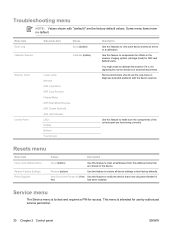
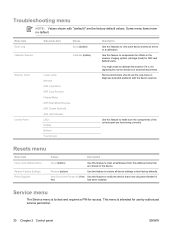
Use this feature to restore all addresses from the address books that a new document feeder kit
No)
has been installed. Use this feature to clear all device settings to calibrate the scanner if it is not capturing the correct sections of the control panel are functioning correctly. You might need to their factory defaults. Resets...
HP 9250C Digital Sender - User Guide - Page 58


The fax is a fax modem and digital sender module that is available when you install the optional HP Digital Sending Software.
For information about using digital faxing, see the documentation that the computer uses to operate as a turnkey gateway fax.
● Internet fax uses an Internet fax provider to a phone line. With digital faxing, the device does not...
HP 9250C Digital Sender - User Guide - Page 61


... an IP-based network. See the HP Digital Sending Software Support Guide on the documentation CD for more information about the device: the Information tab, the Settings tab, and the Networking tab.
Use the embedded Web server
NOTE: If you use the HP Digital Sending Software provided on the digital sender software CD, you must have Microsoft...
HP 9250C Digital Sender - User Guide - Page 67


Touch New Document Feeder Kit. 5. ENWW
Replace supplies and parts 59 Touch Yes, and then touch Save. Touch Reset Supplies. 4. On the Home screen, touch Administration. 2. After replacing the kit, reset the New Document Feeder Kit setting. 1. Scroll down and touch Resets. 3.
HP 9250C Digital Sender - User Guide - Page 74


...9250c
NOTE: If the file name or path includes a space, you see Use HP Web Jetadmin software on the device. Navigate to update a single device through HP Web Jetadmin after downloading the .RFU file from the HP Web site.
1. Locate the digital sender... updated on page 56). For example, type C:\>copy /b "c:\My Documents \xxxxfw.rfu" \\your_computer\clj3000.
2. this can take several status ...
HP 9250C Digital Sender - User Guide - Page 81


... an unused folder to www.hp.com/support/9250c. Flatbed Cover Open
The device scanner cover is jammed in the onscreen dialog box. first delete a folder.
Follow the instructions in the document feeder (ADF)
paper. LDAP server is open .
Close flatbed cover during a digital send Contact the network administrator. Document feeder bin full
The document feeder (ADF) ouput bin is...
HP 9250C Digital Sender - User Guide - Page 87


...Packard limited warranty statement
HP PRODUCT HP 9250C Digital Sender
DURATION OF LIMITED ...WARRANTY One-year on the duration of purchase, for the period specified above limitation or exclusion might also have been subject to function for which prove to be either repair or replace products which it was never intended to incidental use.
HP...
HP 9250C Digital Sender - User Guide - Page 94


... Hz (±2 Hz) 1.0 Amp
Weight 23.09 kg (50 lbs)
WARNING! Do not convert operating voltages. See www.hp.com/support/9250c for current information. 2 Power reported is sold.
This will damage the digital sender and void the product warranty. Power requirements are based on the country/region where the device is highest value...
HP 9250C Digital Sender - User Guide - Page 101


...:
Hewlett-Packard Singapore Pte Ltd Imaging and Printing Manufacturing Operations, 60 Alexandra Terrace, #07-01, The Comtech, Singapore, 118502
declares, that the product
Product Name:
HP Digital Sender 9250C
Regulatory Model3): Product Options:
BOISB-0401-00 ALL
conforms to the following two conditions: (1) this device may not cause harmful interference, and (2) this device must...
HP 9250C Digital Sender - User Guide - Page 105


... gateways 44 HP Jetdirect Inside 3 HP Jetdirect print server error
messages 72 HP Web Jetadmin ...replacing
ADF Maintenance Kit 58 mylar sheet 58 reset button 12 Resets menu, control panel 30 rollers, cleaning 61
S scanner 3 scanner calibration 30, 68 scanner errors 73 scanner glass
scanning from 38 scanner... LDAP support 43 recipient lists 46 sending documents 45 server settings 43 settings 45 SMTP ...
Similar Questions
Instructions On How To Replace Document Feeder Kit On Hp 9250c
(Posted by Manstara 10 years ago)
How To Reset Hp Digital Sender 9250c Replace Document Feeder Kit
(Posted by mgrgamino 10 years ago)
What Is A Document Feeder Kit For An Hp Digital Sender 9250c
(Posted by scmrb 10 years ago)
How To Fix Hp Digital Sender 9250c Replace Document Feeder Kit
(Posted by michAnav09 10 years ago)

