HP 9250c Support Question
Find answers below for this question about HP 9250c - Digital Sender.Need a HP 9250c manual? We have 7 online manuals for this item!
Question posted by bubblGv123 on March 14th, 2014
Only Option Displaying On Hp 9250c Is Supplies Status Dont Know The Ip
configurations how do i find them
Current Answers
There are currently no answers that have been posted for this question.
Be the first to post an answer! Remember that you can earn up to 1,100 points for every answer you submit. The better the quality of your answer, the better chance it has to be accepted.
Be the first to post an answer! Remember that you can earn up to 1,100 points for every answer you submit. The better the quality of your answer, the better chance it has to be accepted.
Related HP 9250c Manual Pages
HP 9250C Digital Sender - Job Aid - Security - Page 1


... lock such as the ones that are disabled when the digital sender begins using the HP MFP DSS Configuration Utility. A number of data security. This centralizes configuration tasks and helps control security. This program can be protected from walking up to the device and sending documents. HP 9250C Digital Sender - You should be made. It should also be installed...
HP 9250C Digital Sender - Getting Started Guide (multiple language) - Page 9


... and Network Folder options on the flatbed glass.
2. The digital sender must be supporting the HP Digital Sending Software (HP DSS) service. Touch E-Mail.
3. ENWW
Device configuration 7 If you ...Install and configure digital sending software (DSS)
Install and configure digital sending software (optional) to the network in the ADF or face-down on the controlpanel display.
1. Install...
HP 9250C Digital Sender Embedded Web Server - User Guide - Page 5


... Web Server 5
2 Viewing product status from the HP EWS Information screens Device Status ...8 Configuration Page ...9 Supplies Status ...11 Event Log ...12 Usage Page ...13 Device Information ...14 Control Panel Snapshot ...15
3 Configuring the product from the Settings screens Configure Device ...16 E-mail Server ...18 Configuring outgoing e-mail 19 Configuring the return e-mail address 19...
HP 9250C Digital Sender Embedded Web Server - User Guide - Page 8


List of tables
Table 1-1 HP Embedded Web Server ...5 Table 2-1 Device Status ...8 Table 2-2 Configuration Page ...10 Table 2-3 Supplies Status ...11 Table 2-4 Event Log ...12 Table 2-5 Usage Page ...13 Table 3-1 Configure Device ...17 Table 3-2 E-mail Server ...18 Table 3-3 Alerts ...20 Table 3-4 Requesting information pages using an e-mail message 25 Table 3-5 AutoSend ...26 Table 3-6 Security ...
HP 9250C Digital Sender Embedded Web Server - User Guide - Page 9
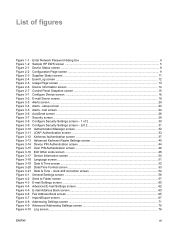
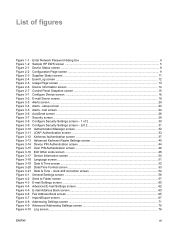
... Security Settings screen - 1 of figures
Figure 1-1 Enter Network Password dialog box 4 Figure 1-2 Sample HP EWS screen ...5 Figure 2-1 Device Status screen ...8 Figure 2-2 Configuration Page screen ...9 Figure 2-3 Supplies Status screen ...11 Figure 2-4 Event Log screen ...12 Figure 2-5 Usage Page screen ...13 Figure 2-6 Device Information screen ...14 Figure 2-7 Control Panel Snapshot...
HP 9250C Digital Sender Embedded Web Server - User Guide - Page 11


... tasks:
● View control-panel messages and product-status information.
● Determine the remaining life for all supplies and configure specific ordering information for supplies.
● Gain access to the product's technical support page.
● Gain access to manage printing functions from your printer, MFP, or digital sender supports, see the documentation that anyone who has...
HP 9250C Digital Sender Embedded Web Server - User Guide - Page 13


... guide that is assigned to field, type the IPv4 or IPv6 TCP/IP address, the host name, or the configured host name that came with your product. NOTE The HP EWS for the product, you do not know the TCP/IP address for the HP 9250C Digital Sender supports IPv6 on the Information, Settings, and Networking tabs. Open a supported...
HP 9250C Digital Sender Embedded Web Server - User Guide - Page 21


...Table 2-3 Supplies Status
Callout 1
2
Area on the screen HP EWS tabs and menus
Supply ordering Information
Information or capability that the area provides
For more supplies.
The following illustration and table describe how to order more information, see Navigating through the HP Embedded Web Server. ENWW
Supplies Status 11 Information
Supplies Status
The Supplies Status screen shows...
HP 9250C Digital Sender Embedded Web Server - User Guide - Page 35
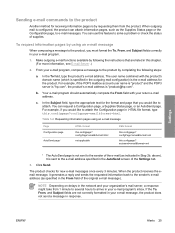
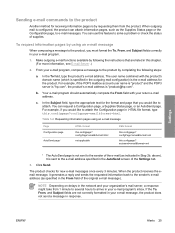
...formatted in your e-mail program.
1. Click Send. You can request a Configuration page, a Supplies Status page, or an AutoSend page. In the Subject field, type the ...hp.com", the product's e-mail address is by using an e-mail message
Page Configuration page AutoSend page1
HTML format
this.configpage? NOTE Depending on delays in the outgoing mail configuration) is sent to the sender...
HP 9250C Digital Sender Embedded Web Server - User Guide - Page 37


...more information about how HP treats the information that is sent by following procedure to make sure that the recipient receives the messages. Click an option to specify the ... To turn on the screen.
5. To send device configuration and supplies status information to HP, select the Send to an HP e-mail address (for example, myproduct@hp.com) in the next step), and then type the...
HP 9250C Digital Sender Embedded Web Server - User Guide - Page 65


...case, the digital sending options must be used to configure the device. 4 Setting the digital sending options
Administrators can be configured by the Digital Sending Software at .
Please use the screens available from the Digital Sending tab to apply changes in any of these screens. Using the HP DSS software
The HP 9250C Digital Sender includes the Digital Sending Software (HP DSS) which...
HP 9250C Digital Sender Embedded Web Server - User Guide - Page 96
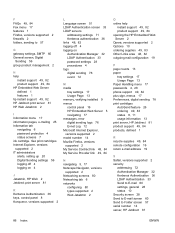
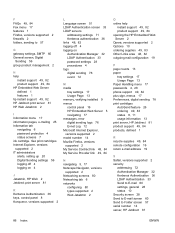
..., 84 opening the HP Embedded Web Server 2 Opera, versions supported 2 Options 10 ordering supplies 49, 83 Other Links area 48, 82 outgoing mail configuration 19
P page counts...digital sending 78 print cartridges AutoSend feature 26 ordering 49, 83 status 8, 11 usage information 13 print server, HP Jetdirect 81 product support 49, 84 products, defined 1
R recycle supplies 49, 84 remote configuration...
HP 9250C Digital Sender - User Guide - Page 14


Each device can be individually configured to configure and monitor the digital sender by using HP Web Jetadmin, or the digital sender's embedded Web server. A file transfer protocol (FTP) server can be configured in order to 1000 HP 9250C Digital Senders, HP 9200C Digital Senders, or MFP devices on the network.
A Kerberos Domain Controller (KDC) provides Kerberos Authentication ...
HP 9250C Digital Sender - User Guide - Page 62


... to display the embedded Web server information.
● Date & Time: Allows time synchronization with the Alerts page to it. To order new supplies, click Shop for the device.
54 Chapter 5 Manage and maintain the device
ENWW Embedded Web server sections
Tab or section
Options
Information tab
Provides device, status, and configuration information
● Device Status: Shows...
HP 9250C Digital Sender - User Guide - Page 66


... life of the ADF.
The HP part number is time to replace the ADF Maintenance Kit by pressing the Status button on the control panel or visiting the EWS Supplies Status page (see vertical streaks on ...at the base of the Maintenance Kit at any time by showing a message on the control-panel display. The envelope is in a pocket behind the ADF vinyl backing, as shown in the following items:...
HP 9250C Digital Sender - User Guide - Page 72


... the configuration section marked Device Information to www.hp.com/... Upgrade appears (in the following sections.
1. Upgrade the firmware
The HP 9250C Digital Sender features remote firmware update (RFU) capability. Determine the current level of... the control-panel display. Go to update the digital sender firmware. Use FTP to upgrade the firmware on the control-panel display), the update is...
HP 9250C Digital Sender - User Guide - Page 74


...status messages appear on the device control panel, the message 1 file(s) copied appears on the device. Start HP Web Jetadmin.
2. Select the file.
6. HP Web Jetadmin sends the selected .RFU file to the Device Lists folder.
3. Locate the digital sender...the configuration page and verify that the firmware revision number matches the revision of the upgrade process, the digital sender ...
HP 9250C Digital Sender - User Guide - Page 78


... Web server (EWS)
Use the EWS to view digital-sender status information, determine the remaining life on page 71 for a list of digital-sender events, and view and change the network configuration. See the DSS support guide for information on page 12 for the location of digital sender use.
See Use HP Web Jetadmin software on , the device is...
HP 9250C Digital Sender - User Guide - Page 87


...maintenance or calibration, (b) software, interfacing, parts or supplies not supplied by HP, (c) unauthorized modification or misuse, (d) operation outside ...warranty
HP warrants to you receive may have other rights that HP hardware and accessories will , at its option,...support
Hewlett-Packard limited warranty statement
HP PRODUCT HP 9250C Digital Sender
DURATION OF LIMITED WARRANTY One-year ...
HP 9250C Digital Sender - User Guide - Page 99
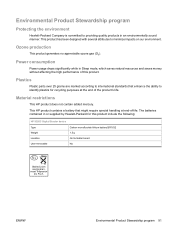
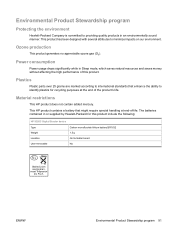
... generates no appreciable ozone gas (O3).
The batteries contained in or supplied by Hewlett-Packard for recycling purposes at end-of the product's life...and saves money without affecting the high performance of this product include the following:
HP 9250C Digital Sender device
Type
Carbon monofluoride lithium battery BR1632
Weight Location User-removable
1.5 g On formatter board No
ENWW...
Similar Questions
Set Up Network Folders For Hp 9250c
How do I verify the IP address for the computer I want to set up the networked folder for when setti...
How do I verify the IP address for the computer I want to set up the networked folder for when setti...
(Posted by jlalik 10 years ago)
How Do I Set The Digital Sending Options On Hp 9250c
(Posted by oanavi 10 years ago)
Hp 9250c 220vac Power Supply Part Number
Can I get a part number for a 220VAC power supply fora HP 9250c Digital Senderso I can order a new o...
Can I get a part number for a 220VAC power supply fora HP 9250c Digital Senderso I can order a new o...
(Posted by simmonsdh 12 years ago)
Hp 9250c Digital Sender
How to set (Network setting) Scan to a folder in HP 9250C Digital Sender
How to set (Network setting) Scan to a folder in HP 9250C Digital Sender
(Posted by abdallahmkopi 12 years ago)
Hp 9250c Digital Sender Local Email Address Book Grayed Out.
Good Morning, I have an HP 9250C Digital Sender that I can not access the email address book ...
Good Morning, I have an HP 9250C Digital Sender that I can not access the email address book ...
(Posted by dkalsow 12 years ago)

