HP 9250c Support Question
Find answers below for this question about HP 9250c - Digital Sender.Need a HP 9250c manual? We have 7 online manuals for this item!
Question posted by riceddeo1 on October 8th, 2013
How To Find Mac Address On Digital Sender
The person who posted this question about this HP product did not include a detailed explanation. Please use the "Request More Information" button to the right if more details would help you to answer this question.
Current Answers
There are currently no answers that have been posted for this question.
Be the first to post an answer! Remember that you can earn up to 1,100 points for every answer you submit. The better the quality of your answer, the better chance it has to be accepted.
Be the first to post an answer! Remember that you can earn up to 1,100 points for every answer you submit. The better the quality of your answer, the better chance it has to be accepted.
Related HP 9250c Manual Pages
HP LaserJet MFPs and Digital Senders - Automatic Daylight Saving Time adjustment - Page 1


....4 48.031.3
*Note: A change was made for many LaserJet MFPs and digital senders include automatic Daylight Saving Time adjustment. Page 1 of this document. The latest firmware releases for ...manufacturing after release. white paper
LaserJet MFPs and Digital Senders - Newer releases (higher numbers) will include the feature. Release 1 has the basic...
HP LaserJet MFPs and Digital Senders - Automatic Daylight Saving Time Adjustment - Page 1


....3 46.171.3 08.091.3 48.041.3 48.041.4 48.041.4 50.021.4 09.091.4 48.031.3
*Note: A change was made for many LaserJet MFPs and digital senders include automatic Daylight Saving Time adjustment. How it works:
Page 1 of this document. The latest firmware releases for manufacturing after release.
Release 2 contains additional fixes...
HP 9250C Digital Sender - Job Aid - Scan/Email - Page 1


... the scanner glass or face-up screen, and then type the file name. Press Start to perform
You can accommodate Letter-, Executive-, A4-, and A5-size originals. In the Quick Access Folders list, select the
folder in which you want to Network Folder. Touch Send to save the document. b. HP 9250C Digital Sender - Smaller...
HP 9250C Digital Sender - Getting Started Guide (multiple language) - Page 7


... and outlet. 2. If the network uses dynamic host configuration protocol (DHCP), the IP address can be selected within 60 seconds after the menu appears.
The IP address appears on . The digital-sender configuration information appears. ● Touch OK to find the IP address: ● Touch Administration, and then touch Information. ● Touch Configuration/Status Pages...
HP 9250C Digital Sender - Getting Started Guide (multiple language) - Page 8


...) ● The preferred folder paths for the send-to-folder feature ● The host name or IP address of the digital sender Use the following keys on the keyboard to help navigate through the configuration screens. ● Press the Escape key to return to the previous screen. &#...
HP 9250C Digital Sender - Getting Started Guide (multiple language) - Page 9


... type the device IP address.
2. The Fax Address Book and Fax Speed Dials are using the E-Mail and Network Folder options on the flatbed glass.
2. Select Send To Folder to set up in the MFP configuration tab when installing the newer device.
The digital sender must be supporting the HP Digital Sending Software (HP DSS...
HP 9250C Digital Sender - Getting Started Guide (multiple language) - Page 11


... support
Troubleshooting
Problem
Action to take
The digital sender will not scan and is still in the locked position. After typing the address, click the Test button to verify that...digital sender. The scanner head lock is unable ● to copy the settings from a device that is a functioning LDAP server on the MFP Configuration tab of the SMTP server. Type the host name or IP address...
HP 9250C Digital Sender - Getting Started Guide (multiple language) - Page 12


...addresses outside of media that the correct format has been used (no spaces, the required @ sign, the required period) in order to allow sending to www.hp.com/support/9250c.
10 Install and Setup the Device
ENWW Customer support
See the HP 9250C Digital Sender... boxes.
● Resend the e-mail. See the HP 9250C Digital Sender User Guide for documents scanned from the glass, the document ...
HP 9250C Digital Sender Embedded Web Server - User Guide - Page 13


... Server 3 See the following examples. ● IPv4 TCP/IP address: http://192.168.1.1 ● IPv6 TCP/IP address: http://[2001:0ba0:0000:0000:0000:0000:0000:1234] ● Host name: npiXXXXXX
If you do not know the TCP/IP address for the HP 9250C Digital Sender supports IPv6 on the Information, Settings, and Networking tabs. Overview...
HP 9250C Digital Sender Embedded Web Server - User Guide - Page 46


... the user's e-mail address and name. Note that are used to a Kerberos Realm. Authentication consists of two interdependent parts. Use the Kerberos Authentication page to set up the parameters that this screen.
Kerberos Authentication
Use the Kerberos Authentication page to configure the device (multi-function peripheral or digital sender) to authenticate users to...
HP 9250C Digital Sender Embedded Web Server - User Guide - Page 65


...
The HP 9250C Digital Sender includes the Digital Sending Software (HP DSS) which can use Windows Configuration Utility to carry out its digital-sending tasks. Please use the screens available from the Digital Sending tab ...read-only access. If the HP DSS has been installed, all of the HP EWS Digital Sending screens, the following message appears: The device is being serviced by using the HP...
HP 9250C Digital Sender - User Guide - Page 10


... not require network privileges for E-mail and Fax User PIN Authentication LDAP Addressing
LDAP Authentication
Kerberos Authentication
DSS LAN Fax
Description
For more information about these features. Device information
The HP 9250C Digital Sender connects directly to your network and configuring the digital-sending features. Installing the device is simply a matter of the device. All...
HP 9250C Digital Sender - User Guide - Page 11


... you to complete digital-sending tasks.
● Flatbed scanner-The letter/A4-size scanner can be configured....digital sender includes the following features:
● Digital sending-Send scanned files to a network folder. Feature DSS Send to Folder DSS Workflow
DSS Windows Negotiated Authentication DSS LDAP Authentication
Description
For more information
Scan a document to e-mail addresses...
HP 9250C Digital Sender - User Guide - Page 14


... correctly before Novell-specific attributes can be configured in order to obtain addresses for the digital-sender address book. Component
Description
Network server running Windows® 2000 Professional, Server... HP DSS can be used to configure the digital sender to route outgoing faxes to 1000 HP 9250C Digital Senders, HP 9200C Digital Senders, or MFP devices on the same network. If...
HP 9250C Digital Sender - User Guide - Page 29


... list of the LAN hardware (MAC) address. Auto IP: Use automatic link-local IPv4 addressing.
This name is 15 seconds. ENWW
Initial Setup menu 21
An address in the range. Table 2-3 ...Sub-menu item
Values
Description
Select a value in the form 169.254.x.x is the last six digits of options. Initial Setup menu
The Initial Setup menu contains the sub-menus shown: ● ...
HP 9250C Digital Sender - User Guide - Page 48
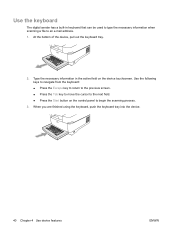
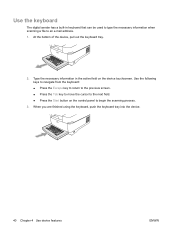
Use the keyboard
The digital sender has a built-in the active field on the control panel to begin the scanning process.
3. When you ... Press the Escape key to return to the previous screen. ● Press the Tab key to move the cursor to an e-mail address. 1. Type the necessary information in keyboard that can be used to type the necessary information when scanning a file to the next field....
HP 9250C Digital Sender - User Guide - Page 61


... Web server. Use the embedded Web server
NOTE: If you use the HP Digital Sending Software provided on the digital sender software CD, you must have Microsoft Internet Explorer 4 and later or Netscape Navigator... page.
In a supported Web browser on your computer, type the device IP address or host name in the address/URL field. Open the embedded Web server by using a network connection
1. To...
HP 9250C Digital Sender - User Guide - Page 62


...device to send automated e-mails regarding device configuration and supplies to specific e-mail addresses.
● Security: Allows you to name the device and assign an ... Authentication: Allows you to configure the digital sender to authenticate against an LDAP server.
● Kerberos Authentication: Allows you to configure the digital sender to authenticate against a Kerberos Domain Controller...
HP 9250C Digital Sender - User Guide - Page 73


Any menu settings that it , get the TCP/IP address of the digital sender from the Web.
Type: ftp . When prompted for the user name, press Enter. 6. Press Enter. For example, type put "C:\MY DOCUMENTS\LJ\9250FW.RFU"
The ...
HP 9250C Digital Sender - User Guide - Page 101


..., this device must accept any interference received, including interference that the product
Product Name:
HP Digital Sender 9250C
Regulatory Model3): Product Options:
BOISB-0401-00 ALL
conforms to ISO/IEC Guide 22 and EN 45014
Manufacturer's Name: Manufacturer's Address:
Hewlett-Packard Singapore Pte Ltd Imaging and Printing Manufacturing Operations, 60 Alexandra Terrace, #07-01...
Similar Questions
How To Find The Mac Address From The 9250c Digital Sender
how can I locate the mac address on this digital scanner 9250c , the scanner is zeroed out from the ...
how can I locate the mac address on this digital scanner 9250c , the scanner is zeroed out from the ...
(Posted by terencedbynoectr 7 years ago)
How To Obtaining Mac Address On Hp Digital Sender 9250c
(Posted by archloghea 9 years ago)
How To Find The Mac Address On Hp 9250c Digital Sender Series
(Posted by akekman 10 years ago)
How To Locate The Mac Address On Hp Digital Sender
(Posted by shga 10 years ago)
How To Find The Mac Address Hp Digital Sender 9250c
(Posted by ewanjeri 10 years ago)

