HP 9250c Support Question
Find answers below for this question about HP 9250c - Digital Sender.Need a HP 9250c manual? We have 7 online manuals for this item!
Question posted by sghesha on February 2nd, 2014
How To Install Adf Maintenance Kit For 9250c
The person who posted this question about this HP product did not include a detailed explanation. Please use the "Request More Information" button to the right if more details would help you to answer this question.
Current Answers
There are currently no answers that have been posted for this question.
Be the first to post an answer! Remember that you can earn up to 1,100 points for every answer you submit. The better the quality of your answer, the better chance it has to be accepted.
Be the first to post an answer! Remember that you can earn up to 1,100 points for every answer you submit. The better the quality of your answer, the better chance it has to be accepted.
Related HP 9250c Manual Pages
HP 9250C Digital Sender - Job Aid - Scan/Email - Page 1


...9250C Digital Sender - If so, you might appear in which you want to change it.
b. d. From the Home screen, touch Workflow. From the Home screen, touch E-mail. Complete the From:, To:, and Subject: fields. d.
The glass and ADF can scan a document by using either the glass or the ADF... down on the scanner glass or face-up screen, and then type the file name. a.
HP 9250C Digital Sender - Job Aid - Security - Page 1


.... Additionally, the digital sender supports several authentication methods that prevents the removal of data security.
The lock used is installed on a secure server...9250C Digital Sender - This prevents unauthorized users from unauthorized use the digital sending functions. By default, the digital-sending configuration options in EWS to prevent access to control the digital sender...
HP 9250C Digital Sender - Getting Started Guide (multiple language) - Page 3


...
NOTE HP highly recommends establishing SMTP gateway on a sturdy surface.
552.62 mm (17.82 inches)
571.82 mm (22.51 inches)
System requirements
To install the HP 9250C Digital Sender, the computer system must have the following features: ● Fast Ethernet 100Base-TX or Ethernet 10Base-T ● Access to...
HP 9250C Digital Sender - Getting Started Guide (multiple language) - Page 4


...
4. Keyboard (pull to open) 6. ADF input tray 5. Control panel 2. Jam release 3. On/off switch
2 Install and Setup the Device
ENWW English
Device components
Unpack the device
Remove all shipping bags, tape, and packing material.
1
2
3
4
5
1 Getting started guide 2 Digital sender documentation and HP DSS optional software 3 Digital sender 4 Control panel overlays (if included...
HP 9250C Digital Sender - Getting Started Guide (multiple language) - Page 9


...The digital sender must be supporting the HP Digital Sending Software (HP DSS) service. Install the software on the controlpanel display.
1. After installation, ...Install and configure digital sending software (DSS)
Install and configure digital sending software (optional) to the network in the ADF or face-down on the flatbed glass.
2. Verify the device installation
Test the installation...
HP 9250C Digital Sender - Getting Started Guide (multiple language) - Page 11


...that are using certain types of 50 pages, but do not bend the stack. The scanner head lock is still in the ADF (faceup) or on the glass (face-down).
● Try changing some of the ... digital sender is not working.
● Verify that the power cord is securely connected to the device and that it to send is poor.
● Verify that the document that the ADF input tray or output bin ...
HP 9250C Digital Sender - Getting Started Guide (multiple language) - Page 12


...address, and verify that came with the device, or go to www.hp.com/support/9250c.
10 Install and Setup the Device
ENWW The maximum length for media specifications. English
Problem
Action to...language. ● Use the control-panel menu to set the correct language. See the HP 9250C Digital Sender User Guide for documents scanned from the glass, the document page might have been modified to...
HP 9250C Digital Sender Embedded Web Server - User Guide - Page 11


...ADF (automatic document feeder). Features
You can show output from your computer, rather than as software that is that it provides an interface to the product that anyone who has a network-connected computer and a standard Web browser can run on your printer, MFP, or digital sender...to view product and network status and to be installed or configured. An embedded Web server resides on ...
HP 9250C Digital Sender Embedded Web Server - User Guide - Page 65


...tasks and helps control security. If the HP DSS has been installed, all of the HP EWS Digital Sending screens, the following message appears: The device is being ...Please use the screens available from the Digital Sending tab to control the digital-sending features that some products offer. Using the HP DSS software
The HP 9250C Digital Sender includes the Digital Sending Software (HP DSS) which ...
HP 9250C Digital Sender - User Guide - Page 7


Replace the ADF Maintenance Kit 58 Clean the device ...60
Clean the exterior ...60 Clean the glass ...60 Clean the touchscreen ...60 Clean the ADF delivery system 60 Clean the ADF rollers ...61 ...Jetadmin to upgrade the firmware 66 Upgrade the HP Jetdirect Inside firmware 67 Calibrate the scanner ...68
6 Problem solving Sources for information about problems 70 Control-panel messages ...71...
HP 9250C Digital Sender - User Guide - Page 10


... more information about these features.
DSS support guide
2 Chapter 1 Device basics
ENWW
Installing the device is simply a matter of the device.
EWS user guide
Enter names ... Folder Address Book for administration. Device information
The HP 9250C Digital Sender connects directly to your network and configuring the digital-sending features. EWS user guide
Use the device to search...
HP 9250C Digital Sender - User Guide - Page 11


...infrastructure. DSS support guide
Features
The digital sender includes the following features:
● Digital sending-Send scanned files to use ...scanned document by the HP Digital Sending Software (HP DSS), which is included with the device.
● ADF-The legal-size ADF accepts up to 50 pages...digital-sending tasks.
● Flatbed scanner-The letter/A4-size scanner can be configured.
HP 9250C Digital Sender - User Guide - Page 14


...DSS can be used to configure the digital sender to route outgoing faxes to support user authentication, the digital sender must be installed on the network and be configured correctly...DSS does not support the HP 9100C or 8100C Digital Senders. The Novell client software must have access to 1000 HP 9250C Digital Senders, HP 9200C Digital Senders, or MFP devices on the network.
A ...
HP 9250C Digital Sender - User Guide - Page 63
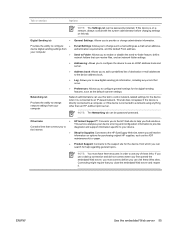
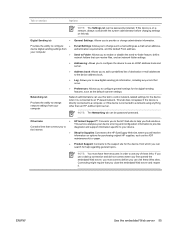
....
NOTE: You must connect before changing settings on options for the digital-sending features, such as the ADF maintenance kit or paper.
If you to your computer
Network administrators can use a... to configure general settings for purchasing original HP supplies, such as the default scanner settings. If this tab to control network-related settings for the device when ...
HP 9250C Digital Sender - User Guide - Page 66


..., you can view the remaining life of the Maintenance Kit at the base of the ADF. You can order extra mylar sheet replacement kits from you HP sales representative. The ADF Maintenance Kit includes the following figure.
The device ships with the kit to install it is time to replace the ADF Maintenance Kit by pressing the Status button on the control...
HP 9250C Digital Sender - User Guide - Page 78


...● Start LED light-The Start LED light is green when the device is on the ADF Maintenance Kit, view and print internal pages, receive notification of these error messages.
70 Chapter 6 Problem ...
● Ready LED light-The green Ready LED light is online and ready to view digital-sender status information, determine the remaining life on , the device has encountered a critical error. HP...
HP 9250C Digital Sender - User Guide - Page 87


...products may contain remanufactured parts equivalent to new in material and workmanship when properly installed and used. TO THE EXTENT ALLOWED BY LOCAL LAW, THE REMEDIES IN THIS...the product, or (e) improper site preparation or maintenance. A Service and support
Hewlett-Packard limited warranty statement
HP PRODUCT HP 9250C Digital Sender
DURATION OF LIMITED WARRANTY One-year on the ...
HP 9250C Digital Sender - User Guide - Page 103
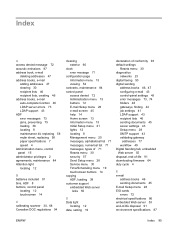
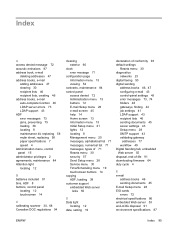
...maintenance kit, replacing 58 mylar sheet, replacing 58 paper specifications 7 speed 4 Administration menu, control panel 15 administrator privileges 2 agreements, maintenance 84 Attention light locating 12
B batteries included 91 bins, ADF 8 buttons, control panel
locating 12 touchscreen 14
C calibrating scanner...menu 30 diagnostics
networks 23 digital faxing 50 digital sending
address books 46, 47...
HP 9250C Digital Sender - User Guide - Page 104
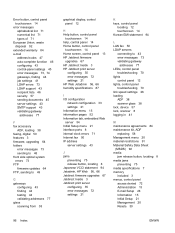
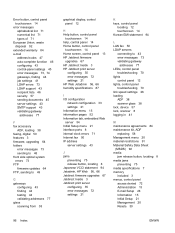
... 43 SMTP support 43 validating gateway
addresses 77
F fax accessory
ADF, loading 38 faxing, digital 50 features 3 firmware, upgrading 64 folders
error messages 73 sending...troubleshooting 70 link speed settings 26 loading
ADF 38 scanner glass 38 lock, device 57 lock, scanner 8 logging in 41
M maintenance agreements 84 maintenance kit, ADF
replacing 58 Management menu 20 material restrictions ...
HP 9250C Digital Sender - User Guide - Page 105


...requirements 6
ordering supplies through embedded Web server 55
output bins, ADF 8
P pages per minute 4 paper
jam release button, ...ADF Maintenance Kit 58 mylar sheet 58 reset button 12 Resets menu, control panel 30 rollers, cleaning 61
S scanner 3 scanner calibration 30, 68 scanner errors 73 scanner glass
scanning from 38 scanner head lock 8 scanning
ADF, loading 38
job settings 41 using scanner...
Similar Questions
How To Install Firmware Via Usb Hp Digital Sender 9250c Send Rfu Upgrade
(Posted by Lioniale 10 years ago)
How To Install Cac Reader On Hp Digital Sender
(Posted by dcngukfox 10 years ago)
Instructions On How To Replace Adf Maintenance Kit On An Hp 9250c Digital
sender
sender
(Posted by DEADak 10 years ago)
Installation Of Digital Sender 9250c.
Hi, I am a new user of digital sender 9250c. How i can installed a SMTP serve?
Hi, I am a new user of digital sender 9250c. How i can installed a SMTP serve?
(Posted by monjur97 11 years ago)
Hp 9250c Digital Sender Local Email Address Book Grayed Out.
Good Morning, I have an HP 9250C Digital Sender that I can not access the email address book ...
Good Morning, I have an HP 9250C Digital Sender that I can not access the email address book ...
(Posted by dkalsow 12 years ago)

