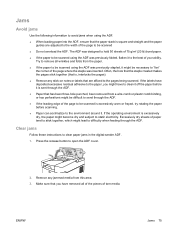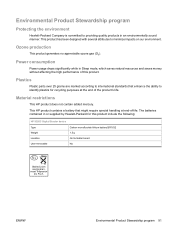HP 9250c Support Question
Find answers below for this question about HP 9250c - Digital Sender.Need a HP 9250c manual? We have 7 online manuals for this item!
Question posted by hyphst on December 17th, 2013
Hp 9250c Digital Sender Jams When Trying To Scan Multiple Pages
The person who posted this question about this HP product did not include a detailed explanation. Please use the "Request More Information" button to the right if more details would help you to answer this question.
Current Answers
Answer #1: Posted by DreadPirateRoberts on January 24th, 2014 11:36 AM
This will walk you through clearing a paper jam
Related HP 9250c Manual Pages
Similar Questions
How To Scan Multiple Pages Using The Glass On A Hp 9250c Digital Sender?
(Posted by bltim 9 years ago)
Hp 9250c Digital Sender Will Not Scan Multiple Pages
(Posted by TusGr 10 years ago)
Hp 9250c Digital Sender
How to set (Network setting) Scan to a folder in HP 9250C Digital Sender
How to set (Network setting) Scan to a folder in HP 9250C Digital Sender
(Posted by abdallahmkopi 12 years ago)
Hp 9250c Digital Sender Local Email Address Book Grayed Out.
Good Morning, I have an HP 9250C Digital Sender that I can not access the email address book ...
Good Morning, I have an HP 9250C Digital Sender that I can not access the email address book ...
(Posted by dkalsow 12 years ago)