HP 9250c Support Question
Find answers below for this question about HP 9250c - Digital Sender.Need a HP 9250c manual? We have 7 online manuals for this item!
Question posted by Scsunapp on April 22nd, 2014
Hp 9250c Can't Connect To Gateway Error Message
The person who posted this question about this HP product did not include a detailed explanation. Please use the "Request More Information" button to the right if more details would help you to answer this question.
Current Answers
There are currently no answers that have been posted for this question.
Be the first to post an answer! Remember that you can earn up to 1,100 points for every answer you submit. The better the quality of your answer, the better chance it has to be accepted.
Be the first to post an answer! Remember that you can earn up to 1,100 points for every answer you submit. The better the quality of your answer, the better chance it has to be accepted.
Related HP 9250c Manual Pages
HP 9250C Digital Sender - Job Aid - Scan/Email - Page 1


... document.
If prompted, type your user name and password. Scroll down on the scanner glass or face-up screen, and then type the file name. a. From the... Development Company, L.P.
1 www.hp.com b. b. Press Start to Network Folder. Place the document face-down and complete the CC:, BCC:, and Message fields if appropriate. c. HP 9250C Digital Sender - The glass and ADF can...
HP 9250C Digital Sender - Getting Started Guide (multiple language) - Page 3


...site
Select a well-ventilated, dust-free area to an SMTP e-mail gateway
NOTE HP highly recommends establishing SMTP gateway on your own local area network. ENWW
Installation environment 1 However, the...over a digital subscription line (DSL). Place the device on a sturdy surface.
552.62 mm (17.82 inches)
571.82 mm (22.51 inches)
System requirements
To install the HP 9250C Digital Sender, the ...
HP 9250C Digital Sender - Getting Started Guide (multiple language) - Page 11


... may be lower when using the HP DSS service, use the Paste Settings button to apply those settings to the digital sender. The digital sender is not working.
● Verify that the power cord is securely connected to the device and that it to retrieve the server settings.
A Please try again error message is still in the locked...
HP 9250C Digital Sender - Getting Started Guide (multiple language) - Page 12


See the HP 9250C Digital Sender User Guide for documents scanned from the glass, the document page might have been modified to resolve a duplicate-file-name error. Type the name in the correct format in the From: field so that the message is not rejected and so that you receive a message back if the e-mail transmission fails.
●...
HP 9250C Digital Sender Embedded Web Server - User Guide - Page 11


... a hardware product (such as a printer) in the firmware, rather than at your printer, MFP, or digital sender supports, see the documentation that anyone who has a network-connected computer and a standard Web browser can open and use the HP EWS to view product and network status and to 20 recipients on a network server. With the...
HP 9250C Digital Sender Embedded Web Server - User Guide - Page 65


... options
Administrators can be configured by the Digital Sending Software at . NOTE Some products do not support all HP DSS screens are available for read-only access. Digital Sending
ENWW
Using the HP DSS software 55 Using the HP DSS software
The HP 9250C Digital Sender includes the Digital Sending Software (HP DSS) which can use Windows Configuration Utility to apply...
HP 9250C Digital Sender Embedded Web Server - User Guide - Page 95


... 18 SMTP gateway settings 60 support 49, 84 E-mail Server screen 18 Edit Other Links screen 48, 82 embedded Web server defined 1 features 1 error messages digital sending logs 76... Event Log 12 Event Log 12 Explorer, versions supported 2
ENWW
Index 85 Index
A accessing the HP Embedded Web
Server 2 accessories, verifying installed 9 activity logs
digital...
HP 9250C Digital Sender - User Guide - Page 10


... basics
ENWW
EWS user guide
Use the device to several kinds of the device. Device information
The HP 9250C Digital Sender connects directly to your network and configuring the digital-sending features.
Installing the device is simply a matter of connecting it to a network folder. All of the device. This feature relies on the documentation CD that only...
HP 9250C Digital Sender - User Guide - Page 14


... set up to 1000 HP 9250C Digital Senders, HP 9200C Digital Senders, or MFP devices on the same network.
A file transfer protocol (FTP) server can write files into network folders and support network fax folders that reside on the network. In order to support user authentication, the digital sender must be used for digital sending. This gateway facilitates the e-mail and...
HP 9250C Digital Sender - User Guide - Page 43


... default gateway.
14. Configure TCP/IPv6 parameters
The digital sender has limited IPv6 capability on a network. 10. HP Jetdirect EIO print servers
HP Jetdirect print servers (network cards) can be installed in the EIO slot. These cards support multiple network protocols and operating systems. HP Jetdirect print servers facilitate network management by allowing you to connect a device...
HP 9250C Digital Sender - User Guide - Page 58


... the user's e-mail. For information about using digital faxing, see the documentation that the computer uses to operate as a turnkey gateway fax.
● Internet fax uses an Internet fax provider to process faxes. With digital faxing, the device does not need to be connected directly to www.hp.com/go/9250c_software. For complete information about...
HP 9250C Digital Sender - User Guide - Page 63
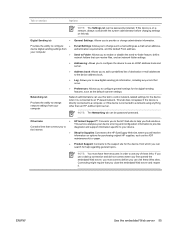
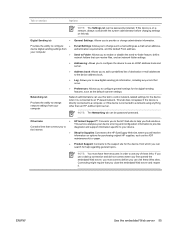
... ●
●
HP Instant Support™: Connects you to the HP Web site to help regarding general topics. Provides the ability to configure ● device digital sending settings from your device error log and configuration information to provide diagnostic and support information specific to provide or change such e-mail settings as the default scanner settings.
NOTE...
HP 9250C Digital Sender - User Guide - Page 72


...following sections.
1. Determine the current level of firmware installed on a direct network connection
The device must be in the following steps for an update depends on the... DIMM update (while the Performing Upgrade message appears on the control-panel display), the update is processed. Upgrade the firmware
The HP 9250C Digital Sender features remote firmware update (RFU) capability...
HP 9250C Digital Sender - User Guide - Page 73


... digital sender automatically restarts the firmware after processing the upgrade.
11. For example, type put C:\LJ\9250FW.RFU, and then press Enter.
NOTE: Before connecting to the Windows interface. When prompted for the password, press Enter. 7. If you must be changed from the default settings might return to the .RFU file that any error messages...
HP 9250C Digital Sender - User Guide - Page 74


...Start HP Web Jetadmin.
2. After the upload is connected over a USB connection, .../b 3000fw.rfu\\your_computer\9250c
NOTE: If the ...digital-sender control panel shows messages that you want to upgrade the firmware
This procedure requires that indicate the progress of the upgrade process, the digital sender restarts the firmware.
66 Chapter 5 Manage and maintain the device
ENWW Use HP...
HP 9250C Digital Sender - User Guide - Page 78


...be used to view digital-sender status information, determine the remaining life on these LED lights. See Resolve control-panel messages on page 12 for more information.
See Use HP Web Jetadmin software on , the device has encountered a critical error. Control-panel messages
Messages appear on page 30. It contains messages (information, warning, or error) that requires user attention...
HP 9250C Digital Sender - User Guide - Page 79
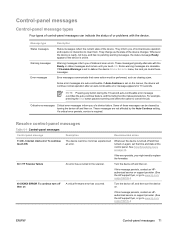
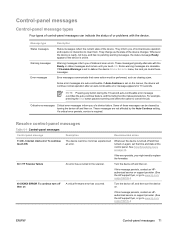
..., or go to www.hp.com/ support/9250c.)
49.XXXXX ERROR To continue turn the device on . They inform you of normal device operation and require no pending warning messages, the status message Ready appears if the device is required.
If the error persists, you touch OK. Message type Status messages
Warning messages
Error messages
Description
Status messages reflect the current state...
HP 9250C Digital Sender - User Guide - Page 81


... folder to be Send the job again. than 50 pages. Close the scanner cover.
HP digital sending: delivery error
A digital send job has failed and cannot be removed.
Contact an HP-authorized service or support provider.
See Solve
value for this message persists, contact an HP-authorized service or support provider. Type the user name and password, or...
HP 9250C Digital Sender - User Guide - Page 104
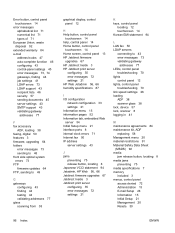
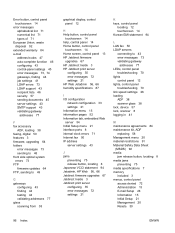
...panel 13 HP Jetdirect firmware
upgrades 67 HP Jetdirect Inside 3 HP Jetdirect print server
configuring 35 error messages 72 settings 21 HP Web ...connecting to 43 error messages 73 validating gateway
addresses 77 LEDs, control panel
troubleshooting 70 lights
control panel 12 lights, control panel
troubleshooting 70 link speed settings 26 loading
ADF 38 scanner glass 38 lock, device 57 lock, scanner...
HP 9250C Digital Sender - User Guide - Page 106
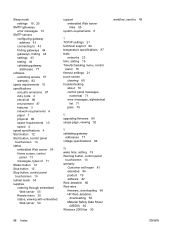
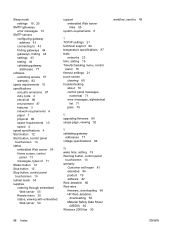
Sleep mode settings 19, 20
SMTP gateways error messages 74
SMTP servers configuring gateway address 43 connecting to 43 finding gateways 44 gateways, finding 44 settings 43 testing 44 validating gateway addresses 77
software restricting access 57 warranty 82
space requirements 10 specifications
acoustic emissions 87 duty cycle 4 electrical 86 environment 87 features 3 network requirements 6 paper ...
Similar Questions
Ldap Error With Digital Sender 9200c With Cac Why
(Posted by MOMit 10 years ago)
Set Up Network Folders For Hp 9250c
How do I verify the IP address for the computer I want to set up the networked folder for when setti...
How do I verify the IP address for the computer I want to set up the networked folder for when setti...
(Posted by jlalik 10 years ago)
How To Erase Hp 9250c Digital Sender Hard Drive Manual
(Posted by Jackcert 10 years ago)
Hp 9250c Digital Sender
How to set (Network setting) Scan to a folder in HP 9250C Digital Sender
How to set (Network setting) Scan to a folder in HP 9250C Digital Sender
(Posted by abdallahmkopi 12 years ago)
Hp 9250c Digital Sender Local Email Address Book Grayed Out.
Good Morning, I have an HP 9250C Digital Sender that I can not access the email address book ...
Good Morning, I have an HP 9250C Digital Sender that I can not access the email address book ...
(Posted by dkalsow 12 years ago)

