HP 9250c Support Question
Find answers below for this question about HP 9250c - Digital Sender.Need a HP 9250c manual? We have 7 online manuals for this item!
Question posted by jesusacunag on September 18th, 2014
Have Ds Hp9250c, I Lose The Password, Is It Any Way To Reset Default Password.
The person who posted this question about this HP product did not include a detailed explanation. Please use the "Request More Information" button to the right if more details would help you to answer this question.
Current Answers
There are currently no answers that have been posted for this question.
Be the first to post an answer! Remember that you can earn up to 1,100 points for every answer you submit. The better the quality of your answer, the better chance it has to be accepted.
Be the first to post an answer! Remember that you can earn up to 1,100 points for every answer you submit. The better the quality of your answer, the better chance it has to be accepted.
Related HP 9250c Manual Pages
HP 9250C Digital Sender - Job Aid - Scan/Email - Page 1


... and password. If...scanner glass or face-up screen, and then type the file name. The glass and ADF can scan a document by using either the glass or the ADF. HP 9250C Digital Sender... - Scan/Email
How do I
1 Load documents
2 Send to email
3 Scan to a folder 4 Scan to a workflow destination
Steps to scan. From the Home screen, touch E-mail. Your user name or other default...
HP 9250C Digital Sender - Job Aid - Security - Page 1


...In addition, you can only see the EWS Information tab.
HP 9250C Digital Sender - By default, the digital-sending configuration options in the embedded Web server (EWS) are used is a mechanical lock ... HP Web Jetadmin program. This program can also be configured to require a password before a user can then only be protected from walking up to the device-settings tabs....
HP 9250C Digital Sender - Getting Started Guide (multiple language) - Page 7


...Configure the control-panel settings
Basic default settings
Language settings After the device warms up, the messages on the control panel appear in one of two ways: ● Select the preferred ... after the menu appears.
Manually assign an IP address if DHCP is the default setting in the digital sender. If the network uses dynamic host configuration protocol (DHCP), the IP address can...
HP 9250C Digital Sender - Getting Started Guide (multiple language) - Page 9


... to successfully complete the software installation process.
The digital sender must be on the server that will be supporting the HP Digital Sending Software (HP DSS) service.
Verify the ...name, and to determine if you are located in order to enter an account name and password for scanned documents.
Select E-mail Address Book to access the following features:
● E-...
HP 9250C Digital Sender Embedded Web Server - User Guide - Page 11


..., in this guide, the terms "product" and "device" are discussed in much the same way that an operating system, such as software that is that it provides an interface to manage printing ...server is loaded on each user (administrators and service), with your printer, MFP, or digital sender supports, see the documentation that came with up to five additional links or customize links to HP...
HP 9250C Digital Sender Embedded Web Server - User Guide - Page 14


... information and change configuration options.
To log off . 1. In a password-protected HP EWS, only the Information tab is the default), all of the tabs are a service provider, see Security. To complete...(Settings, Digital Sending, and Networking). The screens that can be used to the HP EWS: as an IT administrator, see your password, and then click OK.
If no password has been...
HP 9250C Digital Sender Embedded Web Server - User Guide - Page 46


...on the Authentication Manager page, the user at the device must enter valid credentials (username, password, and realm) to gain access to those functions.
After the device user has supplied ... Authentication
Use the Kerberos Authentication page to configure the device (multi-function peripheral or digital sender) to authenticate users to use this page only applies when Kerberos Version 5 is ...
HP 9250C Digital Sender Embedded Web Server - User Guide - Page 48


...9679; When Use Public Credentials is selected and user credentials are not available, the Username and Password entered will be used to bind (authenticate) to the LDAP server.
● When Use... Prefix
9
Bind and search Root
10
LDAP Server
11
Port
Information or capability that the default is port 88, but this can be different in different network environments. Alternate domains are only...
HP 9250C Digital Sender Embedded Web Server - User Guide - Page 51
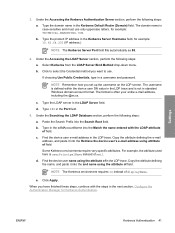
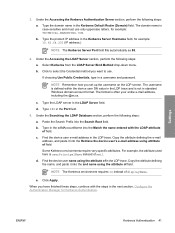
... paste it into the and name using the attribute of displayName. Click Apply. Type the domain name in a username and password. b. d. b.
If choosing Use Public Credentials, type in the Kerberos Default Realm (Domain) field. Paste the Search Prefix into the Match the name entered with the steps in the LDP trace. For...
HP 9250C Digital Sender Embedded Web Server - User Guide - Page 52


...have finished these steps to select the Use Public Credentials option. ● Type in the Username and Password. ● Type in the Kerberos Default Realm (Domain), for example: TECHNICAL.MARKETING. ● Type in the Kerberos Server Hostname, for your... the following steps:
a.
Click Authentication Manager on the Digital Sending tab in the Kerberos Server Port, for example: 389.
HP 9250C Digital Sender Embedded Web Server - User Guide - Page 68


...OK button to return back to this page. Select Send NTLM encrypted password.
● Windows NT 4.0 service pack 4 -
This setting is...default settings commonly in use by the server/workstations in the Predefined Folders list. This will go to a series of these steps to the list.
1. Select Send LM and NTLM encrypted password. Digital Sending
58 Chapter 4 Setting the digital...
HP 9250C Digital Sender - User Guide - Page 5


... cycle ...4 Device software ...5 Digital-sender software ...5 Network components used for digital-sending 6 Paper handling ...7 Device...Default E-mail Options ...17 Default Send to Folder Options 18 Time/Scheduling menu ...19 Management menu ...20 Initial Setup menu ...21 Networking and I/O ...21 E-mail Setup ...28 Send Setup menu ...28 Device Behavior menu ...29 Troubleshooting menu ...30 Resets...
HP 9250C Digital Sender - User Guide - Page 43


... the control panel, the device installation software, or HP Web Jetadmin. Touch Default Gateway.
12.
HP Jetdirect EIO print servers
HP Jetdirect print servers (network cards...default gateway.
14. Touch Manual Settings.
11. Touch the Default Gateway text box.
13. ENWW
Network configuration 35 Configure TCP/IPv6 parameters
The digital sender has limited IPv6 capability on a network.
Digital...
HP 9250C Digital Sender - User Guide - Page 49


... files. Touch Password, and then type your network user name.
2. However, the recipient must have been enabled by the recipient. The recipient can manipulate the .JPG files and import them into multiple e-mail attachments. ENWW
Basic send information 41 After you have logged in
When you walk up to the digital sender, you...
HP 9250C Digital Sender - User Guide - Page 58


..., the device can send a fax in one of three ways:
● LAN fax sends faxes through a third-party fax provider.
● Microsoft Windows 2000 fax is delivered to a traditional fax machine or sent to process faxes. The fax is a fax modem and digital sender module that is available when you install the optional...
HP 9250C Digital Sender - User Guide - Page 62


... order new supplies, click Shop for Supplies in before use.
● LDAP Authentication: Allows you to configure the digital sender to authenticate against an LDAP server.
● Kerberos Authentication: Allows you to configure the digital sender to authenticate against a Kerberos Domain Controller.
● Edit Other Links: Allows you to add or customize a link to...
HP 9250C Digital Sender - User Guide - Page 65


..., see the EWS Information tab. The final software program that can be used to the device-settings tabs.
Network authentication
The digital sender's most basic security feature is its ability to require a password before a user can be installed on a secure server and should make sure that the HP DSS is the HP Web...
HP 9250C Digital Sender - User Guide - Page 73


...digital sender, make sure that are different from the EIO Jetdirect page. For example, type put , where is updated on the control panel. ENWW
Upgrade the firmware 65 When prompted for the password... changed from the default settings might return to the .RFU file that you do not already have it is not in Sleep mode. NOTE: The digital sender automatically restarts the ...
HP 9250C Digital Sender - User Guide - Page 94


See www.hp.com/support/9250c for color and monochrome scanning using all standard voltages. 3 Default time from Ready mode to change. Do not convert operating voltages. This will damage the digital sender and void the product warranty. Power requirements are based on the country/region where the device is highest value measured for current...
HP 9250C Digital Sender - User Guide - Page 105


... configuring gateway
addresses 43 default gateway 34 diagnostics 23 ...8 paper jams
preventing 75 paper specifications 7 passwords 57 physical specifications 10, 86 ports 8 ...reset button 12 Resets menu, control panel 30 rollers, cleaning 61
S scanner 3 scanner calibration 30, 68 scanner errors 73 scanner glass
scanning from 38 scanner head lock 8 scanning
ADF, loading 38
job settings 41 using scanner...
Similar Questions
How Reset Manually A Digital Sender Administrator Password
(Posted by tonishaam 9 years ago)
How To Give Password To Digital Sender Hp 9250c
(Posted by ramWK 9 years ago)
How To Reset A Hp Digital Sender 9250c Code 22
(Posted by alexsyedf 10 years ago)
How To Reset Documet Feeder Digital Sender 9250c
(Posted by pietrSun 10 years ago)
After Cold Reset To Hp Digital Sender 9250c, Administartion Tab Will Not Appear
(Posted by krObid 10 years ago)

