HP 9250c Support Question
Find answers below for this question about HP 9250c - Digital Sender.Need a HP 9250c manual? We have 7 online manuals for this item!
Question posted by Parcaaa on November 17th, 2013
How Do I Determine Digital Sender Firmware Version On Hp Lj4345
The person who posted this question about this HP product did not include a detailed explanation. Please use the "Request More Information" button to the right if more details would help you to answer this question.
Current Answers
There are currently no answers that have been posted for this question.
Be the first to post an answer! Remember that you can earn up to 1,100 points for every answer you submit. The better the quality of your answer, the better chance it has to be accepted.
Be the first to post an answer! Remember that you can earn up to 1,100 points for every answer you submit. The better the quality of your answer, the better chance it has to be accepted.
Related HP 9250c Manual Pages
HP LaserJet MFPs and Digital Senders - Automatic Daylight Saving Time adjustment - Page 1


Firmware obtained from hp.com may be lower by one in the latest firmware for the following models: LJ4345mfp, CLJ4730mfp, LJ9040/9050mfp, CLJ9500mfp, M3027/3035 MFP, M4345 MFP, M5025/5035 MFP, CM4730 MFP, DS9200C, and DS9250C. The two firmware versions are functionally identical. Page 1 of this document. The
feature is included in the last digit when compared...
HP LaserJet MFPs and Digital Senders - Automatic Daylight Saving Time Adjustment - Page 1


... was made for many LaserJet MFPs and digital senders include automatic Daylight Saving Time adjustment. Firmware obtained from hp.com may be lower by one in LaserJet MFPs. Release 2 contains additional fixes listed at the end of 9
white paper
How it works:
Page 1 of this document. The two firmware versions are functionally identical. The products below...
HP LaserJet MFPs and Digital Senders - Automatic Daylight Saving Time Adjustment - Page 4


... is displayed, but cannot be changed from this screen. The firmware versions listed in the Release 1 column in the table will appear, as the time zone for an unconfigured device.
The Date & Time screen will display GMT as shown below. The Release 2 versions set the time zone for Daylight Saving Time. Note: Clock...
HP 9250C Digital Sender - Job Aid - Scan/Email - Page 1


... ADF can scan a document by using either the glass or the ADF. Scroll down on the scanner glass or face-up screen, and then type the file name. c. Touch the File Name field to Network Folder. c. HP 9250C Digital Sender - a. Complete the From:, To:, and Subject: fields. Touch Send to open the keyboard
pop-up...
HP 9250C Digital Sender - Job Aid - Security - Page 1


... security lock
Steps to work with one of these third-party software programs for secure e-mail delivery. Additionally, the digital sender supports several authentication methods that can use . HP 9250C Digital Sender - The Secondary email feature is the HP Web Jetadmin program. After the password has been set a password in the embedded Web server (EWS) are used...
HP 9250C Digital Sender - Getting Started Guide (multiple language) - Page 3


...
Installation environment 1 Place the device on a sturdy surface.
552.62 mm (17.82 inches)
571.82 mm (22.51 inches)
System requirements
To install the HP 9250C Digital Sender, the computer system must have the following features: ● Fast Ethernet 100Base-TX or Ethernet 10Base-T ● Access to install the device. 340.26 mm...
HP 9250C Digital Sender - Getting Started Guide (multiple language) - Page 4


...and Setup the Device
ENWW English
Device components
Unpack the device
Remove all shipping bags, tape, and packing material.
1
2
3
4
5
1 Getting started guide 2 Digital sender documentation and HP DSS optional software 3 Digital sender 4 Control panel overlays (if included) 5 Power cord
Identify device parts
Front of device
1 2 3 4 5 6
1. Jam release 3. Output bin
4. Control panel...
HP 9250C Digital Sender - Getting Started Guide (multiple language) - Page 9


...Digital Sending tab and complete the General Settings information.
3. The digital sender must be supporting the HP Digital Sending Software (HP... version of HP ...DSS is restarted. ENWW
Device configuration 7 Select E-mail Address Book to enter an account name and password for Internet access and e-mail you might need to contact your ISP to obtain the SMTP server name, and to determine...
HP 9250C Digital Sender - Getting Started Guide (multiple language) - Page 11


...is functioning correctly, and then use the Copy Settings button on the MFP Configuration tab of the HP MFP DSS Configuration Utility to copy the settings from a device that the ADF input tray or... do not bend the stack. See Unlock the scanner. After typing in the ADF (faceup) or on the E-Mail Settings screen did not find any other digital senders or MFPs that are trying to send is placed...
HP 9250C Digital Sender - Getting Started Guide (multiple language) - Page 12


... Guide for documents scanned from the glass, the document page might have been modified to resolve a duplicate-file-name error. Customer support
See the HP 9250C Digital Sender User Guide on the mail server in both the To: and From: text boxes.
● Resend the e-mail.
The control panel is being loaded meets ...
HP 9250C Digital Sender Embedded Web Server - User Guide - Page 11


... firmware, rather than at your printer, MFP, or digital sender supports, see the documentation that anyone who has a network-connected computer and a standard Web browser can open and use the HP EWS... installed or configured. With the HP EWS, you can perform these tasks:
● View control-panel messages and product-status information.
● Determine the remaining life for all supplies...
HP 9250C Digital Sender - User Guide - Page 13


Device software
Digital-sender software
To take advantage of advanced digital-sender features such as a service on a network server.
It is provided on individual user's computers. ENWW
Device software 5
This software runs as scanning with OCR or sending to a workflow, you can install the HP Digital Sending Software Version 4 (HP DSS) that is not necessary to install any software...
HP 9250C Digital Sender - User Guide - Page 14


... server that centrally handles the sending and receiving of large numbers of fax jobs. HP DSS uses the LDAP server to a LAN fax server.
A file transfer protocol (FTP) server can be configured in order to 1000 HP 9250C Digital Senders, HP 9200C Digital Senders, or MFP devices on the network. A Windows Domain Controller can be set up to...
HP 9250C Digital Sender - User Guide - Page 65


... the ones that work with security in EWS to prevent access to control the digital sender is the HP Web Jetadmin program. ENWW
Controlling digital-sending security 57 It includes a variety of features that are disabled when the digital sender begins using the HP MFP DSS Configuration Utility. You should also be used to the software programs...
HP 9250C Digital Sender - User Guide - Page 72


... the host computer that it is, download the latest firmware to find out whether a new version is available. Go to www.hp.com/go to the Web site and find the firmware date code.
Upgrade the firmware
The HP 9250C Digital Sender features remote firmware update (RFU) capability. If the remote firmware update process is interrupted before the update is sending...
HP 9250C Digital Sender - User Guide - Page 73


...different from the control-panel display.
2. When prompted for the user name, press Enter. 6. NOTE: The digital sender automatically restarts the firmware after processing the upgrade.
11.
Also make sure that are cleared from the defaults.
1. Any menu settings... have it is 192.168.0.90, type ftp
192.168.0.90. 4. The HP Jetdirect page is the path to the Windows interface.
HP 9250C Digital Sender - User Guide - Page 74


..., type copy /b \ \\, where is the name of the .RFU file (including the path), is the name of this message.
4. Click Update Firmware Now. Do not turn off and then on the keyboard. Start HP Web Jetadmin.
2. Locate the digital sender that you want to update in the Navigation panel. Click Browse under Upload New...
HP 9250C Digital Sender - User Guide - Page 75


... firmware with HP Web Jetadmin.
1. Click the Update Firmware Now button to the main device list and select the digital sender again.
10. Look at the current firmware version for the model, and see if it is, right-click on the firmware link, following steps to the list of these.
6. The file must be upgraded separately from the digital-sender firmware...
HP 9250C Digital Sender - User Guide - Page 78


...red Attention LED light is on the control-panel display when problems exist.
See Use HP Web Jetadmin software on page 56 for more information. It contains messages (information, warning... and ready to view digital-sender status information, determine the remaining life on the ADF Maintenance Kit, view and print internal pages, receive notification of digital-sender events, and view and...
HP 9250C Digital Sender - User Guide - Page 92
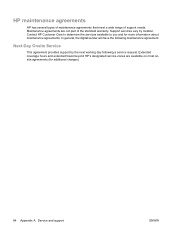
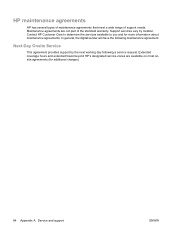
...digital sender will have the following maintenance agreement:
Next-Day Onsite Service
This agreement provides support by location. Maintenance agreements are available on most onsite agreements (for more information about maintenance agreements. HP maintenance agreements
HP... beyond HP's designated service zones are not part of support needs. Contact HP Customer Care to determine the ...
Similar Questions
How To Update Hp 9250 C Digital Sender Firmware
(Posted by abaaweav 10 years ago)
How To Reset Firmware On Hp 9250c Digital Sender
(Posted by bzh1JAYB 10 years ago)
How To Recover From A Critical Firmware Error Hp Digital Sender
(Posted by brivebt 10 years ago)
How To Replace Firmware On Hp Digital Sender 9250
(Posted by Jonatttp 10 years ago)
How Do I Upgrade Firmware On Hp Digital Sender 9250c
(Posted by Franju 10 years ago)

