HP 9250c Support Question
Find answers below for this question about HP 9250c - Digital Sender.Need a HP 9250c manual? We have 7 online manuals for this item!
Question posted by juniBa on May 28th, 2014
How To Add Scan Button Control Panel Hp 9250c
The person who posted this question about this HP product did not include a detailed explanation. Please use the "Request More Information" button to the right if more details would help you to answer this question.
Current Answers
There are currently no answers that have been posted for this question.
Be the first to post an answer! Remember that you can earn up to 1,100 points for every answer you submit. The better the quality of your answer, the better chance it has to be accepted.
Be the first to post an answer! Remember that you can earn up to 1,100 points for every answer you submit. The better the quality of your answer, the better chance it has to be accepted.
Related HP 9250c Manual Pages
HP 9250C Digital Sender - Getting Started Guide (multiple language) - Page 11


... those settings to the digital sender. Scanned pages are blank or have repeated patterns.
● Verify that it to the unlocked position. Each tray can hold a maximum of 50 pages, but do not bend the stack. See Unlock the scanner. button on the E-Mail Settings screen did not find any other digital senders or MFPs that are...
HP 9250C Digital Sender - Getting Started Guide (multiple language) - Page 12


... be too long. Type the name in the correct format in order to allow sending to set the correct language. The control panel is functioning.
See the HP 9250C Digital Sender User Guide for documents scanned from the glass, the document page might have been modified to resolve a duplicate-file-name error. The maximum length for media...
HP 9250C Digital Sender Embedded Web Server - User Guide - Page 6


... the control panel for Kerberos Authentication 43 Device PIN Authentication ...44 User PIN Authentication ...45 Add New ...Users ...46 Edit or delete existing users 47 Edit Other Links ...48 Adding a link ...49 Removing a link ...49 Device Information ...50 Language ...51 Date & Time ...52 Date/Time Format ...53 Clock Drift Correction ...53
4 Setting the digital sending options Using the HP...
HP 9250C Digital Sender Embedded Web Server - User Guide - Page 11


...or digital sender supports, see the documentation that anyone who has a network-connected computer and a standard Web browser can perform these tasks:
● View control-panel messages ...HP EWS to view product and network status and to be installed or configured.
When products or devices are used interchangeably. Set up four different destination lists for recent product events.
● Add...
HP 9250C Digital Sender Embedded Web Server - User Guide - Page 13


... you do not know the TCP/IP address for the HP 9250C Digital Sender supports IPv6 on the Information, Settings, and Networking tabs. In the Address or Go to the product. NOTE The HP EWS for the product, you can find it by using the control-panel menu. For instructions, see the user guide that is assigned...
HP 9250C Digital Sender Embedded Web Server - User Guide - Page 83
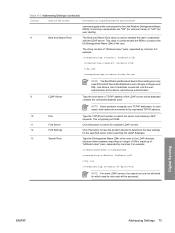
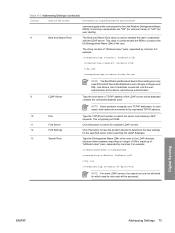
...username typed at the control panel to construct the
full Distinguished Name (DN) of "attribute=value" pairs, separated by commas. Digital Sending
ENWW
Addressing Settings...hp.com
ou=engineering,cn=users,dc=hp,dc=com
NOTE For some LDAP servers, the search root can be assumed).
This is made up of the LDAP server whose database contains the centralized address book. Click this button...
HP 9250C Digital Sender Embedded Web Server - User Guide - Page 86
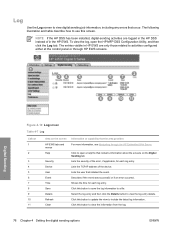
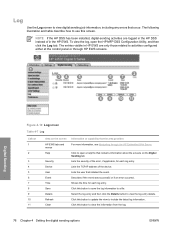
... 4-7 Log
Callout 1
2
3 4 5 6 7 8 9 10 11
Area on the Digital Sending tab. Lists the user that the area provides For more information, see Navigating through HP EWS screens. Click this screen.
Click this button to activities configured either at the control panel or through the HP Embedded Web Server. Click this button to save the log information to open...
HP 9250C Digital Sender Embedded Web Server - User Guide - Page 95


... the HP Embedded Web
Server 2 accessories, verifying installed 9 activity logs
digital sending 76 addressing
Kerberos Authentication 42 settings 71 administrators alerts, setting up 20 Digital Sending settings...AutoSend 26
B browsers
closing after logging off 4
defined 1 supported 2 buttons, control panel 8
C Cancel Job button 28 cartridges
AutoSend feature 26 ordering 49, 83 status 8, 11 usage ...
HP 9250C Digital Sender - User Guide - Page 6


... SMTP gateway from the device control panel 44 Find the SMTP gateway ...Scan to a folder ...48 Scan to a workflow destination ...49 Send a digital fax ...50
5 Manage and maintain the device Use information pages ...52 Use the embedded Web server ...53 Open the embedded Web server by using a network connection 53 Embedded Web server sections 54 Use HP Web Jetadmin software ...56 Controlling digital...
HP 9250C Digital Sender - User Guide - Page 11


...-sided document.
● Interactive touchscreen control panel-Intuitive onscreen menus and wizards help you to complete digital-sending tasks.
● Flatbed scanner-The letter/A4-size scanner can then be configured.
ENWW
Features 3 DSS support guide
Scan a document and capture information about the scanned document by the HP Digital Sending Software (HP DSS), which is included with the...
HP 9250C Digital Sender - User Guide - Page 14


... be used on the network, HP DSS can be set up to 1000 HP 9250C Digital Senders, HP 9200C Digital Senders, or MFP devices on Novell servers.
HP DSS can be used to configure the digital sender to route outgoing faxes to obtain addresses for documents scanned by using HP Web Jetadmin, or the digital sender's embedded Web server.
A Windows Domain Controller can be configured to...
HP 9250C Digital Sender - User Guide - Page 20


...control panel
The control panel has a VGA touchscreen that has been interrupted. The LEDs indicate overall device status. When the light is glowing, the device is inactive for example, if you to cancel or resume the job).
10
Start button and light
Starts digital... processing a job.
4
Brightness-adjustment dial
Turn the dial to start scanning.
12 Chapter 2 Control panel
ENWW
HP 9250C Digital Sender - User Guide - Page 36
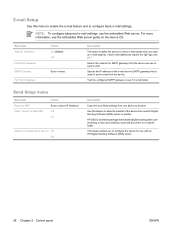
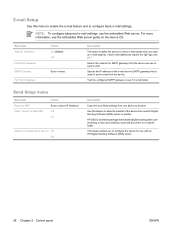
....
Search the network for use with an HP Digital Sending Software (DSS) server.
28 Chapter 2 Control panel
ENWW Specify the IP address of Digital Send Service Off On
Description
Copy the local ... feature and to configure the device for SMTP gateways that handles digital sending tasks such as faxing, e-mail, and sending a scanned document to New DSS
Values Enter a value (IP Address).
...
HP 9250C Digital Sender - User Guide - Page 78


... error messages
If an error occurs with the HP DSS software you resolve problems. See Troubleshooting menu on , the device is in the Windows event log. It is off when no job is available to be used to monitor and troubleshoot the digital sender. See Control-panel layout on page 71 for a list of these...
HP 9250C Digital Sender - User Guide - Page 79
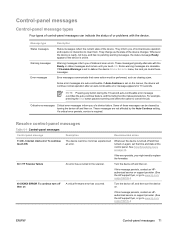
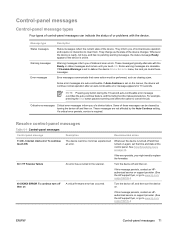
If Clearable Warnings is set to www.hp.com/ support/9250c.)
ENWW
Control-panel messages 71 If Auto-Continue is set on . For example, pressing the Stop button pauses scanning and offers the option to replace the formatter.
30.1.YY Scanner failure
An error has occurred in the scanner. These messages are auto-continuable. Whenever the device is online...
HP 9250C Digital Sender - User Guide - Page 81


... sure that Delete an unused folder to www.hp.com/support/9250c. Flatbed Cover Open
The device scanner cover is full. Folder list is open .
If the message persists after all media from the document feeder (ADF) output bin.
ENWW
Control-panel messages 73
Close flatbed cover during a digital send Contact the network administrator. Close the...
HP 9250C Digital Sender - User Guide - Page 103
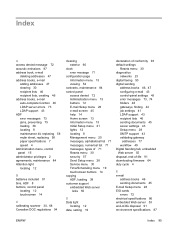
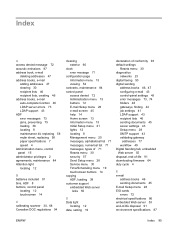
... 8 maintenance kit, replacing 58 mylar sheet, replacing 58 paper specifications 7 speed 4 Administration menu, control panel 15 administrator privileges 2 agreements, maintenance 84 Attention light locating 12
B batteries included 91 bins, ADF 8 buttons, control panel
locating 12 touchscreen 14
C calibrating scanner 30, 68 Canadian DOC regulations 94
cleaning exterior 60
clock error message 71...
HP 9250C Digital Sender - User Guide - Page 104
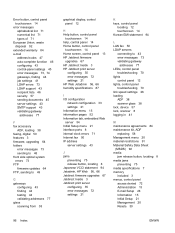
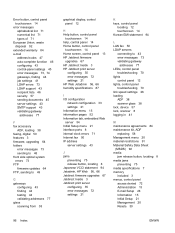
...49
G gateways
configuring 43 finding 44 testing 44 validating addresses 77 glass scanning from 38
graphical display, control panel 12
H Help button, control panel
touchscreen 14 help, control panel 14 Home button, control panel
touchscreen 14 Home screen, control panel 13 HP Jetdirect firmware
upgrades 67 HP Jetdirect Inside 3 HP Jetdirect print server
configuring 35 error messages 72 settings 21...
HP 9250C Digital Sender - User Guide - Page 105


...finding SMTP gateways 44 HP Jetdirect Inside 3 HP Jetdirect print server error
messages 72 HP Web Jetadmin 56 ...button 12 Resets menu, control panel 30 rollers, cleaning 61
S scanner 3 scanner calibration 30, 68 scanner errors 73 scanner glass
scanning from 38 scanner head lock 8 scanning
ADF, loading 38
job settings 41 using scanner glass 38 scanning e-mail validating gateway
addresses 77 scanning...
HP 9250C Digital Sender - User Guide - Page 106
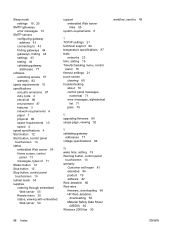
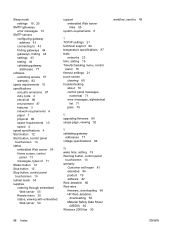
..., viewing 52
V validating gateway
addresses 77 voltage specifications 86
W wake time, setting 19 Warning button, control panel
touchscreen 14 warranty
Customer self repair 81 extended 84 product 79 software 82 Web Jetadmin 66 Web sites firmware, downloading 64 HP Web Jetadmin,
downloading 56 Material Safety Data Sheet
(MSDS) 92 Windows 2000 fax 50
workflow...
Similar Questions
What Is The Default Admin Password For A Hp 9200c Digital Sender
(Posted by nasseJs 10 years ago)
Can I Add A Keyboard To A Hp-9200 Digital Sender
(Posted by taPie 10 years ago)
Hp 9250c Digital Sender Local Email Address Book Grayed Out.
Good Morning, I have an HP 9250C Digital Sender that I can not access the email address book ...
Good Morning, I have an HP 9250C Digital Sender that I can not access the email address book ...
(Posted by dkalsow 12 years ago)

