HP 9200C Support Question
Find answers below for this question about HP 9200C - Digital Sender.Need a HP 9200C manual? We have 8 online manuals for this item!
Question posted by Pensjanne on April 8th, 2014
How To Set Hp 9200c Address Book
The person who posted this question about this HP product did not include a detailed explanation. Please use the "Request More Information" button to the right if more details would help you to answer this question.
Current Answers
There are currently no answers that have been posted for this question.
Be the first to post an answer! Remember that you can earn up to 1,100 points for every answer you submit. The better the quality of your answer, the better chance it has to be accepted.
Be the first to post an answer! Remember that you can earn up to 1,100 points for every answer you submit. The better the quality of your answer, the better chance it has to be accepted.
Related HP 9200C Manual Pages
HP LaserJet MFPs and Digital Senders - Automatic Daylight Saving Time Adjustment - Page 1


..., CLJ9500mfp, M3027/3035 MFP, M4345 MFP, M5025/5035 MFP, CM4730 MFP, DS9200C, and DS9250C. Firmware obtained from hp.com may be lower by one in the firmware releases listed. white paper
HP LaserJet MFPs and Digital Senders
Automatic Daylight Saving Time Adjustment
Security Level: Public Date Written/Updated: October 24, 2007
Document Summary D This...
HP MFP Digital Sending Software v. 4 - Support Guide - Page 16
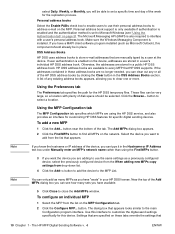
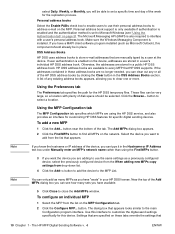
... (see how many MFPs as you can clear out any existing address books appears, allowing you know the hostname or IP address of the tab. DSS Address Books HP DSS uses address books to store e-mail addresses that appears. If user authentication is also required to customize the digital-send settings specifically for the replication process. A list of the week for...
HP MFP Digital Sending Software v. 4 - Support Guide - Page 25
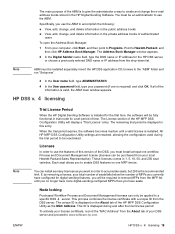
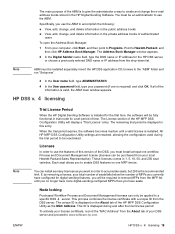
The Address Book Manager window appears.
2 In the Digital Sender name field, type the DNS name or IP address for the first time, the software will be fully functional in...the MFP list until a valid license is valid, the ABM main window appears. All HP MFP DSS Configuration Utility settings are retained, allowing the configuration used during and after the trial license period.
Licenses
In...
HP 9200c Digital Sender - Support Guide - Page 6


...-panel error messages 79 HP MFP DSS Configuration Utility error messages 86 Digital-sender event log messages 89 Windows event log error messages 91 Troubleshooting SMTP and LDAP servers 93 Finding the LDAP server address 93 Verifying an LDAP address 94 Troubleshooting the LDAP Find Settings process 94 Finding an SMTP server address 95 Verifying an SMTP...
HP 9200c Digital Sender - Support Guide - Page 9


... e-mail addresses on directory servers that can also be printed.
● Network Folder-Scan a document and send it to a folder on the network and does not require network privileges for administration. The digital sender operates as an automatic document feeder (ADF) that are located elsewhere on the scanned image. 1 About the digital sender
The HP 9200C Digital Sender connects...
HP 9200c Digital Sender - Support Guide - Page 10


Paper handling
The HP 9200C Digital Sender supports the following standard paper sizes: ● Letter: 215.9 x 279 mm (8.5 x 11 inches) ...scanner-The letter/A4-size scanner can be stacked in both black-and-white and color, with the ability to scan up to 1 mm (0.04 inch) from the ADF only): 215.9 x 355.6 mm (8.5 x 14 inches) Paper weight: 60 to 120 g/m2 (16 to 32 lb) Up to e-mail addresses...
HP 9200c Digital Sender - Support Guide - Page 15


... transfer protocol (FTP) server can be used as a destination for documents scanned by the digital sender.
A network printer can be set up to 250 HP 9200C Digital Senders or MFP products on the same network. NOTE
HP DSS does not support the HP 9100C or 8100C Digital Senders. A LAN fax server is a directory server that reside on Novell servers. ENWW
Environment...
HP 9200c Digital Sender - Support Guide - Page 17


... the HP DSS service. Using the Digital Sending Software
NOTE
See the HP 9200C Digital Sender Getting Started Guide for a set period of time. In the HP Digital Sending Software Configuration dialog box, select This computer and click OK. 2 Configuring HP DSS
Without using the control-panel menus.
The digital sender comes with a one digital sender or MFP.
The digital-sending...
HP 9200c Digital Sender - Support Guide - Page 25
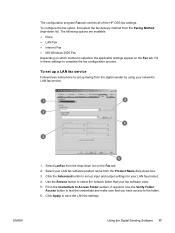
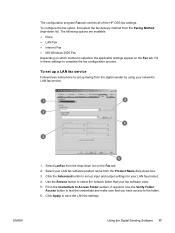
... set up input and output settings for your LAN fax software product name from the drop-down box. 3.
To configure the fax option, first select the fax delivery method from the digital sender ...● Internet Fax ● MS Windows 2000 Fax Depending on which method is selected, the applicable settings appear on the Fax tab. 2. Use the Verify Folder
Access button to the folder. 6. Fill ...
HP 9200c Digital Sender - Support Guide - Page 36


...can use the default or custom printer preferences. NOTE
1. Click OK to save the settings on the Workflows tab or any of the radio buttons to use a workflow form..., click the Preferences button to digital-sender users.
28 Chapter 2 Configuring HP DSS
ENWW Addressing tab
Use the Addressing tab to configure HP DSS to make centralized address books available to set them up.
4.
HP 9200c Digital Sender - Support Guide - Page 38


...HP DSS
ENWW The Replicating LDAP Address Book dialog box appears.
2. Select the Enable LDAP Directory Replication check box.
3. See LDAP Configuration for more advanced LDAP search options.
4. After setting ...required to address e-mail on the digital sender. To set up the necessary parameters for logging into the LDAP server and searching the LDAP database. Personal address book support is...
HP 9200c Digital Sender - Support Guide - Page 39


... digital sender or MFP that has sufficient disk space. Click the Help button to get more information about the Addressing tab. Click the Browse...
This displays a list of the Addressing tab.
These files can clear out any or all of the HP DSS address books by clicking the Clear button in the DSS Address Books section of any existing address books...
HP 9200c Digital Sender - Support Guide - Page 53
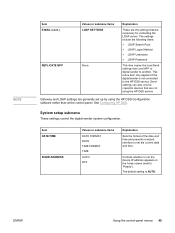
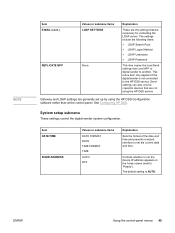
This menu item only appears if the digital sender is AUTO.
Controls whether or not the device IP address appears on the home screen (next to set up by using the HP DSS service. ENWW
Using the control-panel menus 45 Item DATE/TIME
SHOW ADDRESS
Values or submenu items DATE FORMAT DATE TIME FORMAT TIME AUTO...
HP 9200c Digital Sender - Support Guide - Page 63


... is encrypted. A number of third-party software vendors offer services for users who are disabled when the digital sender begins using the HP MFP DSS Configuration Utility. After the password has been set a password in the EWS Settings pages section. This program can be configured to configure the device.
To restrict software access
In order...
HP 9200c Digital Sender - Support Guide - Page 64


...Personal address books
HP DSS accesses an authenticated user's personal e-mail addresses stored in a local address book. Local address book preservation
E-mail addresses typed directly at the control panel of a digital sender that is imported into a "Guest" address book stored on the HP DSS server. HP DSS address books are available to HP DSS, the local address book is not connected to HP DSS...
HP 9200c Digital Sender - Support Guide - Page 71


...cloth. Solvents or cleaners can include cleaning, replacing parts, and calibrating the digital-sender scanner.
On the Jetdirect firmware page, the new firmware version appears under Jetdirect ...glass. Maintaining the hardware
Maintaining the digital sender can damage the touchscreen. ENWW
Maintaining the hardware 63
Do not press hard on HP Web Jetadmin. In Web Jetadmin, ...
HP 9200c Digital Sender - Support Guide - Page 90
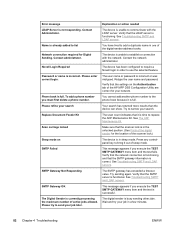
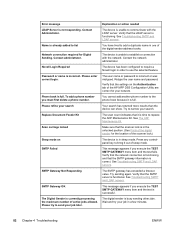
... you execute the TEST SMTP GATEWAY menu item and the test is unable to the phone book because it out of the HP MFP DSS Configuration Utility are correct for your job in one of the digital-sender address books. The device is successful. Contact administrator. Retype the user name and password. You cannot add another...
HP 9200c Digital Sender - Support Guide - Page 100


...DSS v. x.x - x.x - Unknown Error X, Internal (X, X,X) Mode X, Job ID X, Gravity X
DSS v. Failure initializing address books. ● Restart HP DSS. Address book contents lost. ● Restart HP DSS. ● Re-import the addresses into the address
books. Aborted DSS v. Error Server Initialization Failed DSS v. x.x - Message DSS v. IMSP Server Initialization Failed...
HP 9200c Digital Sender - User Guide - Page 9


... addresses, fax destinations, or network folders. A third-party software program can also be set up as a workflow destination, allowing scanned documents to be set up to send documents to workflow destinations, along with a file containing additional information about the document.
An embedded network interface ensures reliable network connectivity. ENWW
HP 9200C Digital Sender...
HP 9200c Digital Sender - User Guide - Page 46


... Document Feeder Kit
The scan count indicates that it is in one of the digital-sender address books.
Try resending. Wait and try to replace the ADF Maintenance Kit.
Turn the...administrator.
See the HP 9200C Digital Sender Support Guide. Please refine your job later.
Press any controlpanel key to use the selected feature.
Verify that the scanner lock is currently ...
Similar Questions
Does Hp Digital Sender 9200c Have Address Book
(Posted by ironshi 9 years ago)
How To Obtain The Mac Address For A Hp 9200c Digital Sender
(Posted by kaluk 10 years ago)
What Is The Factory Default Admin Password For The Hp 9200c Digital Sender
(Posted by Jereaymon 10 years ago)
How To Delete Address From Digital Sender Hp 9250c
(Posted by bigalroott 10 years ago)
Hp 9250c Digital Sender Local Email Address Book Grayed Out.
Good Morning, I have an HP 9250C Digital Sender that I can not access the email address book ...
Good Morning, I have an HP 9250C Digital Sender that I can not access the email address book ...
(Posted by dkalsow 12 years ago)

