HP 9200C Support Question
Find answers below for this question about HP 9200C - Digital Sender.Need a HP 9200C manual? We have 8 online manuals for this item!
Question posted by kaluk on March 18th, 2014
How To Obtain The Mac Address For A Hp 9200c Digital Sender
The person who posted this question about this HP product did not include a detailed explanation. Please use the "Request More Information" button to the right if more details would help you to answer this question.
Current Answers
There are currently no answers that have been posted for this question.
Be the first to post an answer! Remember that you can earn up to 1,100 points for every answer you submit. The better the quality of your answer, the better chance it has to be accepted.
Be the first to post an answer! Remember that you can earn up to 1,100 points for every answer you submit. The better the quality of your answer, the better chance it has to be accepted.
Related HP 9200C Manual Pages
HP 9200c Digital Sender - Support Guide - Page 9


...
1 The digital sender includes a flatbed scanner as well as an automatic document feeder (ADF) that can use e-mail addresses on directory servers that comes with additional information about the document. 1 About the digital sender
The HP 9200C Digital Sender connects directly to your network, installing the HP DSS program that are located elsewhere on the network.
The digital sender...
HP 9200c Digital Sender - Support Guide - Page 10


...-sending functions are the digital sender specifications. Specifications
The following features: ● Digital sending-Send scanned files to e-mail addresses, fax destinations, network
folders, and workflow folders. Paper handling
The HP 9200C Digital Sender supports the following standard paper sizes: ● Letter: 215.9 x 279 mm (8.5 x 11 inches) ● Executive: 190 x 254 mm (7.5 x 10...
HP 9200c Digital Sender - Support Guide - Page 15


... 250 HP 9200C Digital Senders or MFP products on the network to a LAN fax server.
A file transfer protocol (FTP) server can write files into network folders and support network fax folders that centrally handles the sending and receiving of large numbers of the digitalsending options. A network printer can support up as a destination for the digital-sender address...
HP 9200c Digital Sender - Support Guide - Page 16
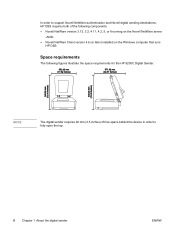
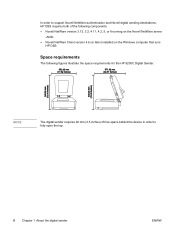
... version 3.12, 3.2, 4.11, 4.2, 5, or 6 running on the Novell NetWare server
-AND● Novell NetWare Client version 4.6 (or later) installed on the Windows computer that runs
HP DSS
Space requirements
The following figures illustrate the space requirements for the HP 9200C Digital Sender. In order to fully open the top.
8 Chapter 1 About the...
HP 9200c Digital Sender - Support Guide - Page 17


... accumulate seats, but 250 is the maximum number of the General tab displays a "Trial License" entry. Using the Digital Sending Software
NOTE
See the HP 9200C Digital Sender Getting Started Guide for a set period of the other digital-sending features, including send-to-folder, send-to-fax, and send-to enable all of the digitalsender features...
HP 9200c Digital Sender - Support Guide - Page 68
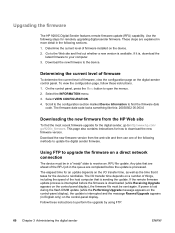
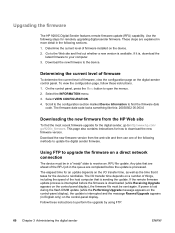
... the current level of firmware, view the configuration page on the control-panel display. Upgrading the firmware
The HP 9200C Digital Sender features remote firmware update (RFU) capability. Download the new firmware version from the HP Web site
To find the most recent firmware upgrade for how to perform the upgrade by using FTP.
60...
HP 9200c Digital Sender - Support Guide - Page 105
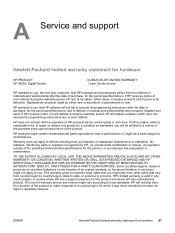
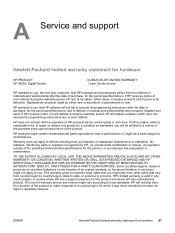
... WARRANTY OR CONDITION, WHETHER WRITTEN OR ORAL, IS EXPRESSED OR IMPLIED AND HP SPECIFICALLY DISCLAIMS ANY IMPLIED WARRANTIES OR CONDITIONS OF MERCHANTABILITY, SATISFACTORY QUALITY, AND ...and support
Hewlett-Packard limited warranty statement for hardware
HP PRODUCT HP 9200C Digital Sender
DURATION OF LIMITED WARRANTY 1 year, Onsite service
HP warrants to you, the end-user customer, that ...
HP 9200c Digital Sender - Support Guide - Page 110
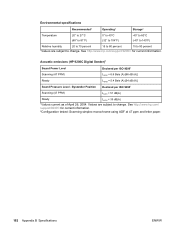
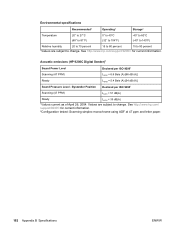
... Ready Sound Pressure Level - Values are subject to change .
See http://www.hp.com/ support/9200C for current information. Environmental specifications
Recommended1
Operating1
Storage1
Temperature
20° to 27°...to 90 percent
1Values are subject to change . Acoustic emissions (HP 9200C Digital Sender)1
Sound Power Level
Declared per ISO 92961
Scanning (47 PPM)
LpAm =...
HP 9200c Digital Sender - User Guide - Page 5


Table of contents
1 Digital-sender basics
Quick access to digital-sender information 2 User-guide links ...2 Where to look for more information 2
HP 9200C Digital Sender features 3 Digital-sender parts ...4 Media specifications ...5 Software ...6
Digital-sender software ...6 Controlling digital-sending security 7
Network authentication ...7 Secure e-mail ...7 Software security ...7
2 Control ...
HP 9200c Digital Sender - User Guide - Page 7


1 Digital-sender basics
This section provides information about the following topics: ● Quick access to digital-sender information ● HP 9200C Digital Sender features ● Digital-sender parts ● Media specifications ● Software ● Controlling digital-sending security
ENWW
1
HP 9200c Digital Sender - User Guide - Page 8
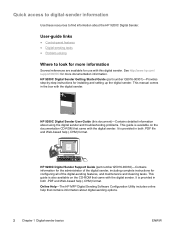
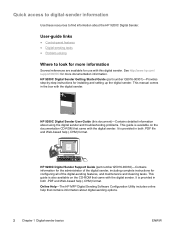
This manual comes in the box with the digital sender. HP 9200C Digital Sender Support Guide (part number Q5916-90930)-Contains information for the administrator of the digital sender, including complete instructions for installing and setting up the digital sender.
Quick access to digital-sender information
Use these resources to look for more information
Several references are available for...
HP 9200c Digital Sender - User Guide - Page 9


...it to one or more e-mail recipients in an electronic format. HP 9200C Digital Sender features
The HP 9200C Digital Sender helps you complete digital-sending tasks.
● Flatbed scanner-The letter/A4-size scanner can then retrieve and decipher the information, and perform the appropriate ...documents, with the ability to scan up to e-mail addresses, fax destinations, or network folders.
HP 9200c Digital Sender - User Guide - Page 11


ENWW
Media specifications 5 Media specifications
The HP 9200C Digital Sender supports the following standard paper sizes: ● Letter: 215.9 x 279 mm (8.5 x 11 inches) ● Executive: 190 x 254 mm (7.5 x 10 inches) ● A4: 210 x 297 mm (8.3 x ...
HP 9200c Digital Sender - User Guide - Page 12
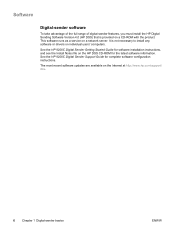
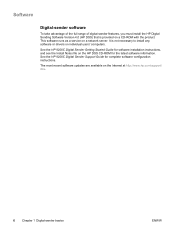
... users' computers. See the HP 9200C Digital Sender Support Guide for the latest software information. It is provided on a network server. This software runs as a service on a CD-ROM with the product. Software
Digital-sender software
To take advantage of the full range of digital-sender features, you must install the HP Digital Sending Software Version 4.0 (HP DSS) that is not...
HP 9200c Digital Sender - User Guide - Page 13


... services for more information.
A number of features that can use the digital sending functions. The third-party software program, which is encrypted. Network authentication
The digital sender's most basic security feature is designed to work to digital-sender settings. See the HP 9200C Digital Sender Support Guide for secure e-mail delivery.
The Secondary e-mail feature is...
HP 9200c Digital Sender - User Guide - Page 16
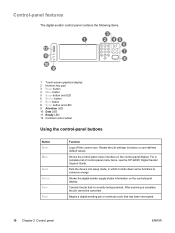
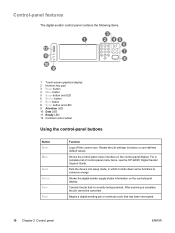
... the current user.
Shows the control-panel menu interface on the control-panel display. For a complete list of control-panel menu items, see the HP 9200C Digital Sender Support Guide. Begins a digital-sending job or continues a job that is complete, the job cannot be canceled. Puts the device into sleep mode, in which it shuts...
HP 9200c Digital Sender - User Guide - Page 17


..., or flashing when attempting to scan. The Data LED is on when the device is ready to pause a job. It is transmitting data.
See the HP 9200C Digital Sender Support Guide for Sleep mode can press any button on the control panel to enter or end Sleep mode. Attention LED
If the red Attention...
HP 9200c Digital Sender - User Guide - Page 28


... the START button on the keyboard screen. More information
For information about configuring digital sending with your Personal address book, an Edit button appears in a secure manner. See the HP 9200C Digital Sender Support Guide for more information about the digital-sender address books, see only the addresses from the recipient list by using the keyboard to a LAN fax, Internet...
HP 9200c Digital Sender - User Guide - Page 33


..., touch one of the
scanned image. Prompts at the control panel are sent to complete the operation. The administrator sets up custom workflows, see the HP 9200C Digital Sender Support Guide.
When you can then retrieve and decipher the information, performing the specified operation on the control-panel display, the following screen appears.
1 Custom...
HP 9200c Digital Sender - User Guide - Page 46


... a valid folder.
Replace Document Feeder Kit
The scan count indicates that the scanner lock is incorrect or was unable to establish a connection with the LDAP server...the system administrator. Too many addresses were found to communicate with the network.
Please enter correct login. Please refine your search. See the HP 9200C Digital Sender Support Guide. Please try your...
Similar Questions
How To Obtaining Mac Address On Hp Digital Sender 9250c
(Posted by archloghea 9 years ago)
What Is The Default Admin Password For A Hp 9200c Digital Sender
(Posted by nasseJs 10 years ago)
How To Ldap Active Directory Hp 9200c Digital Sender
(Posted by 117tinal 10 years ago)
What Is The Factory Default Admin Password For The Hp 9200c Digital Sender
(Posted by Jereaymon 10 years ago)
How To Find The Mac Address Hp Digital Sender 9250c
(Posted by ewanjeri 10 years ago)

